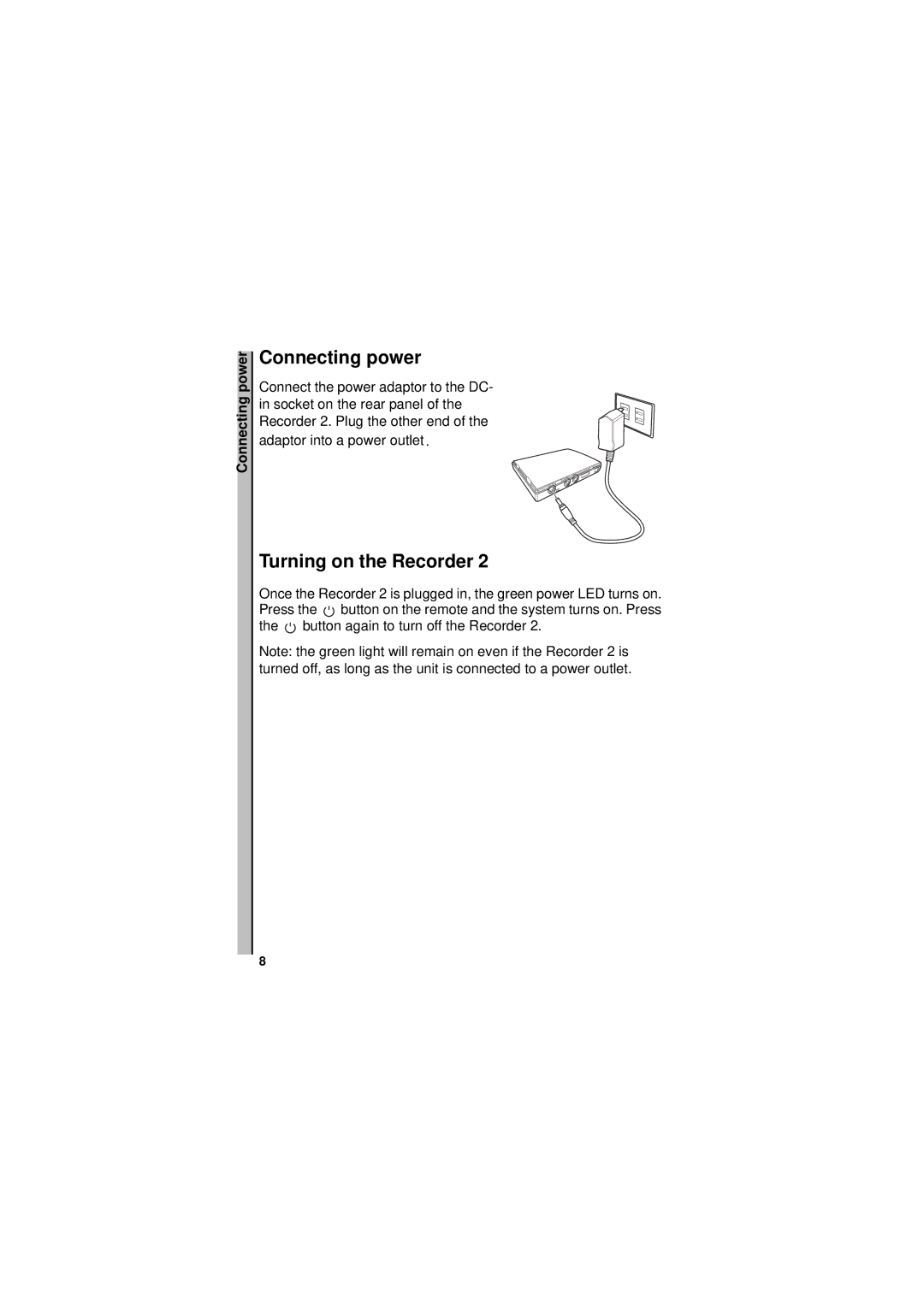Connecting power
Connecting power
Connect the power adaptor to the DC- in socket on the rear panel of the Recorder 2. Plug the other end of the adaptor into a power outlet.
Turning on the Recorder 2
Once the Recorder 2 is plugged in, the green power LED turns on. Press the ![]() button on the remote and the system turns on. Press the
button on the remote and the system turns on. Press the ![]() button again to turn off the Recorder 2.
button again to turn off the Recorder 2.
Note: the green light will remain on even if the Recorder 2 is turned off, as long as the unit is connected to a power outlet.
8