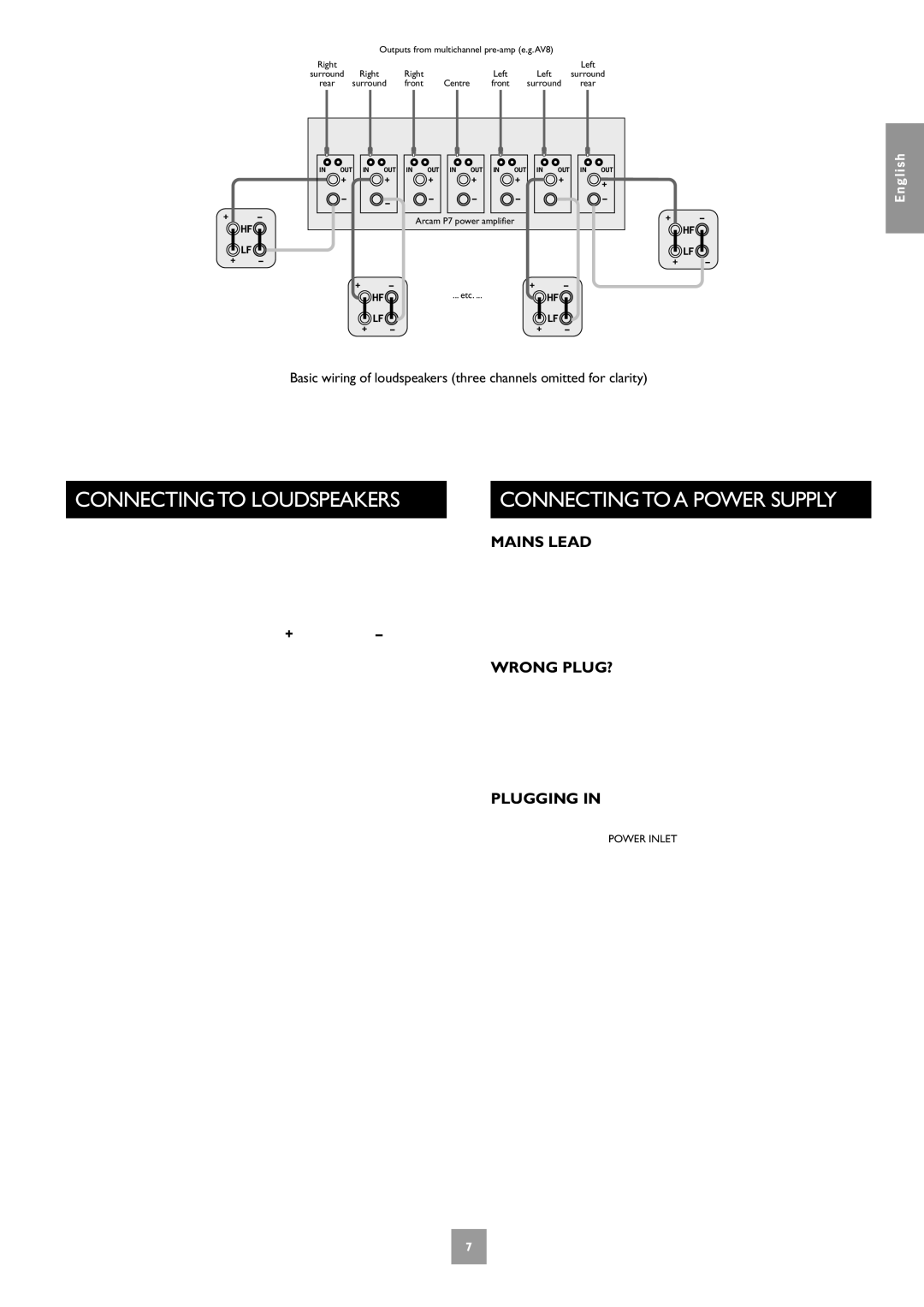Multichannel Power Amplifier specifications
The Arcam Multichannel Power Amplifier stands out in the audio landscape, delivering exceptional performance and versatility for home theater and multi-room audio systems. Known for its hallmark sound quality, this amplifier is designed to elevate the listening experience, leveraging advanced technologies and premium components.One of the primary features of the Arcam Multichannel Power Amplifier is its high power output, which allows it to drive even the most demanding speakers with ease. With multiple channels typically offering 100-200 watts per channel, the amplifier is capable of providing clear, dynamic sound across all frequencies. This high output ensures that users can enjoy a powerful cinematic experience without distortion, making it ideal for both music and movie playback.
Another key characteristic of the Arcam amplifier is its Class G amplification technology. Unlike traditional Class A or Class AB designs, Class G dynamically adjusts power supply voltages based on the signal level. This results in improved efficiency and lower heat generation while maintaining optimal audio fidelity. As a result, users benefit from enhanced performance during extended listening sessions without the risk of overheating.
The amplifier also incorporates advanced signal processing features, including high-quality DACs (Digital to Analog Converters) and extensive connectivity options. It supports various audio formats and protocols, allowing users to integrate it seamlessly into existing systems, whether utilizing HDMI, analog, or digital connections. This flexibility makes it compatible with a wide range of audio sources, from Blu-ray players to gaming consoles and streaming devices.
Moreover, the Arcam Multichannel Power Amplifier features robust build quality with premium components designed for longevity and reliability. The use of high-grade capacitors, heatsinks, and sturdy chassis construction ensures that the amplifier can withstand rigorous use in diverse environments.
In terms of usability, it often includes features like trigger inputs, remote control operation, and automated standby modes for convenience. User-friendly interfaces and capabilities allow users to customize their listening experience, enhancing their engagement with the audio content.
In summary, the Arcam Multichannel Power Amplifier represents a pinnacle of audio engineering, combining powerful performance, innovative technologies, and user-friendly features. It is an ideal choice for audiophiles and home theater enthusiasts seeking an amplifier that delivers rich, immersive sound quality across multiple channels, while maintaining efficiency and reliability.