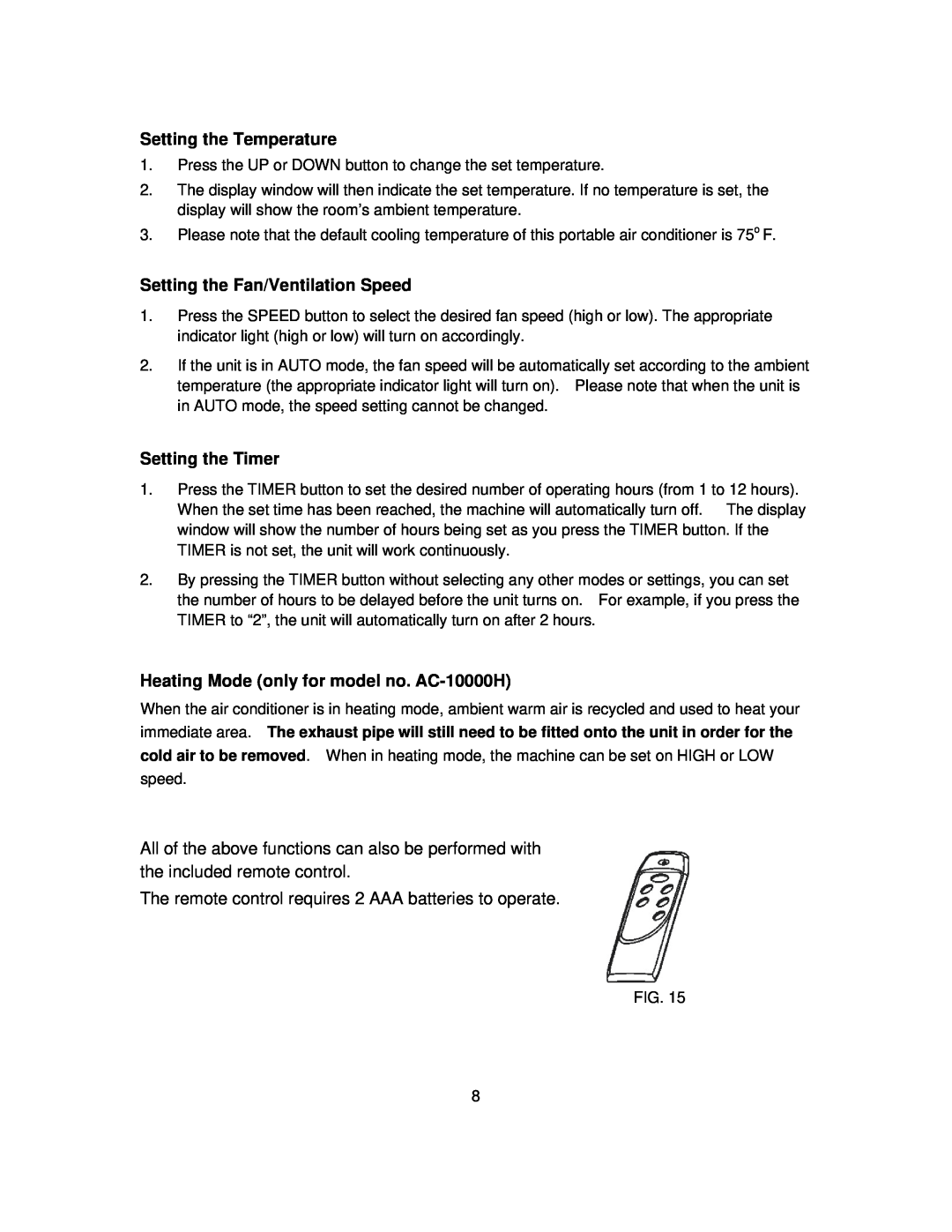Setting the Temperature
1.Press the UP or DOWN button to change the set temperature.
2.The display window will then indicate the set temperature. If no temperature is set, the display will show the room’s ambient temperature.
3.Please note that the default cooling temperature of this portable air conditioner is 75o F.
Setting the Fan/Ventilation Speed
1.Press the SPEED button to select the desired fan speed (high or low). The appropriate indicator light (high or low) will turn on accordingly.
2.If the unit is in AUTO mode, the fan speed will be automatically set according to the ambient temperature (the appropriate indicator light will turn on). Please note that when the unit is in AUTO mode, the speed setting cannot be changed.
Setting the Timer
1.Press the TIMER button to set the desired number of operating hours (from 1 to 12 hours).
When the set time has been reached, the machine will automatically turn off. The display window will show the number of hours being set as you press the TIMER button. If the TIMER is not set, the unit will work continuously.
2.By pressing the TIMER button without selecting any other modes or settings, you can set the number of hours to be delayed before the unit turns on. For example, if you press the TIMER to “2”, the unit will automatically turn on after 2 hours.
Heating Mode (only for model no. AC-10000H)
When the air conditioner is in heating mode, ambient warm air is recycled and used to heat your
immediate area. The exhaust pipe will still need to be fitted onto the unit in order for the
cold air to be removed. When in heating mode, the machine can be set on HIGH or LOW speed.
All of the above functions can also be performed with the included remote control.
The remote control requires 2 AAA batteries to operate.
FIG. 15
8