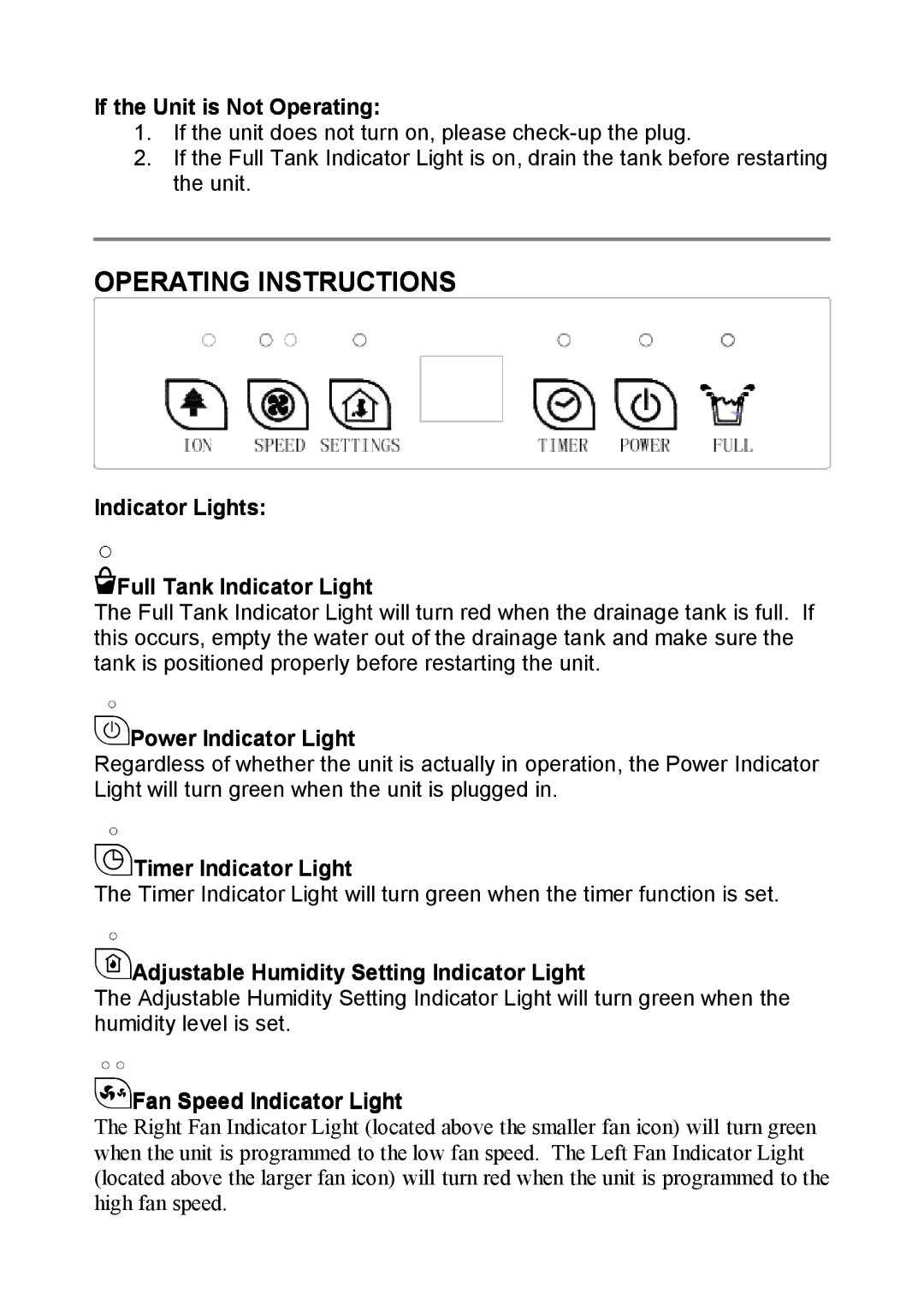AD-400 specifications
The NewAir AD-400 is a powerful and efficient portable air conditioner designed to meet the cooling needs of various spaces. It stands out in the market for its combination of performance, portability, and advanced features. This unit is ideal for homeowners, renters, or anyone needing a versatile cooling solution.One of the main features of the NewAir AD-400 is its impressive cooling capacity. With a robust BTU rating, it can effectively cool rooms up to 400 square feet, making it suitable for bedrooms, living rooms, and offices. Its strong air circulation ensures that every corner of the room receives the cooling power it requires, providing comfort even during the hottest days.
The NewAir AD-400 is equipped with various technologies that enhance its performance and user experience. The unit features an adjustable thermostat, allowing users to set their preferred temperature for optimal comfort. An intuitive digital display simplifies temperature adjustments and offers different modes, including cooling, fan, and dehumidification. This versatility makes it possible to customize the air conditioning experience based on specific needs.
Another distinguishing characteristic of the NewAir AD-400 is its energy efficiency. It operates with a high Energy Efficiency Ratio (EER), which means it provides significant cooling while consuming minimal electricity. This efficiency leads to lower energy bills and a smaller carbon footprint, aligning with modern expectations for responsible appliance use.
Portability is a key advantage of the NewAir AD-400. Its compact design and built-in caster wheels make it easy to move from room to room. Whether you need cooling in your home office during the day or a refreshing breeze in the bedroom at night, this air conditioner can effortlessly follow you. Additionally, the unit includes a convenient remote control, allowing users to adjust settings from a distance without disrupting their activities.
Noise reduction technology ensures that the NewAir AD-400 operates quietly, making it an excellent choice for nighttime use. No one wants to be disturbed by a noisy air conditioner while trying to sleep, and this model aims to provide a peaceful environment.
In summary, the NewAir AD-400 is a formidable portable air conditioning unit that successfully combines powerful cooling, energy efficiency, and user-friendly features. Its versatility, combined with advanced technologies and quiet operation, positions it as a top choice for anyone seeking effective and portable cooling solutions in any setting.