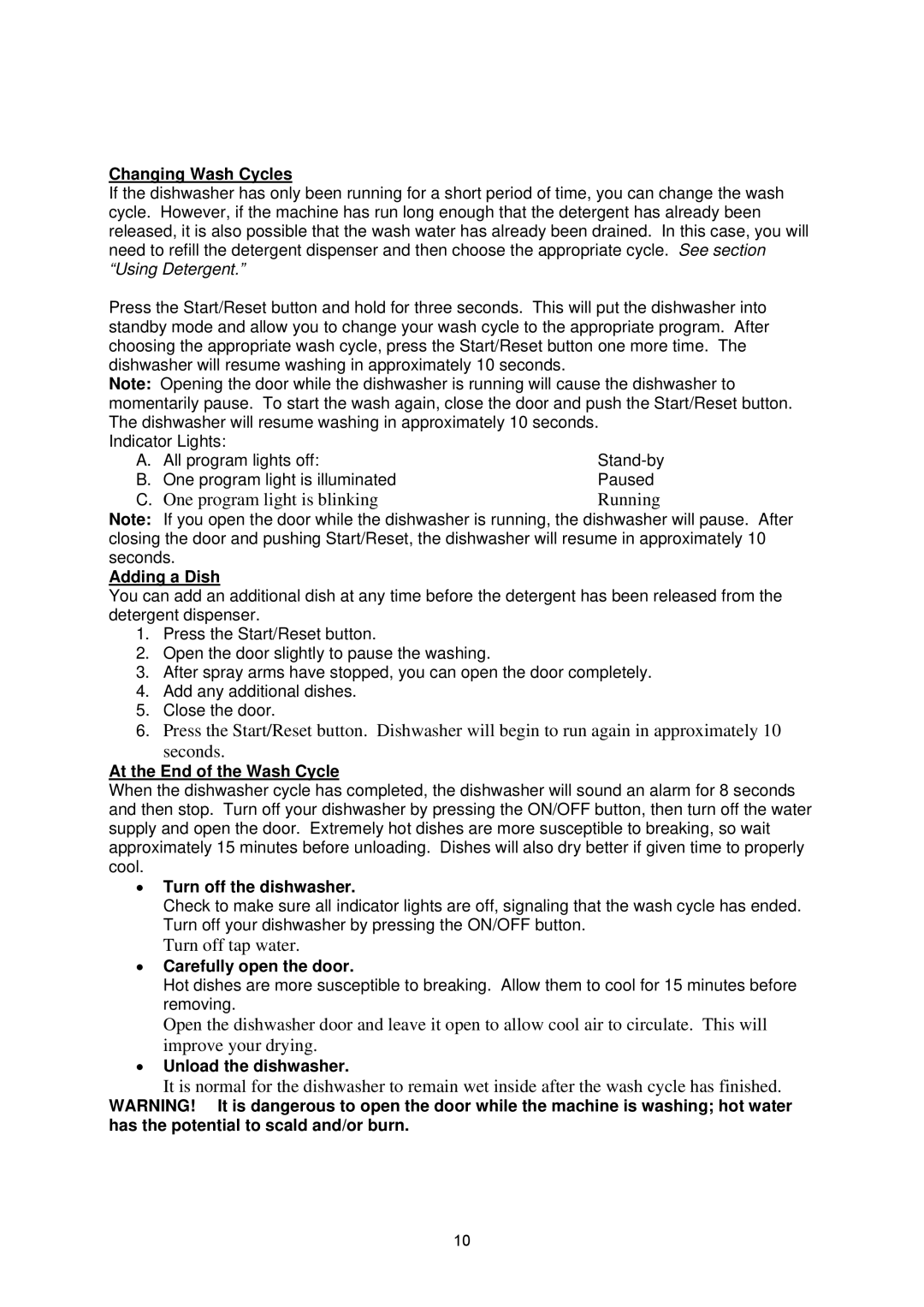ADW-2600W specifications
The NewAir ADW-2600W is a well-engineered portable wine cooler that caters to both casual wine enthusiasts and serious collectors. It seamlessly combines functionality and style, making it a perfect addition to any home or office. One of the standout features of the ADW-2600W is its capacity to hold up to 26 standard wine bottles, allowing users to store a diverse selection of wines without occupying too much floor space.Equipped with an advanced cooling system, this wine cooler maintains an optimal temperature range of 54°F to 64°F. This temperature control is crucial for enhancing the flavors and preserving the quality of wine, making it an essential feature for wine connoisseurs. The ADW-2600W utilizes a thermoelectric cooling system, which operates quietly and efficiently without the vibrations that can disturb the delicate sediments in wine bottles.
Another significant characteristic of the NewAir ADW-2600W is its sleek and modern design, featuring a glass door that allows for easy visibility of the wine collection. The double-paned glass door not only protects against UV rays, which can degrade wine quality, but also contributes to energy efficiency. Users will appreciate the adjustable shelves, which are designed to accommodate various bottle sizes, from standard to larger formats, providing flexibility in how collections are organized.
The cooler also features a digital temperature display and controls, enabling users to set the desired temperature with precision. The LED lighting inside the cabinet adds both elegance and practicality, allowing for a clear view of the wine collection even in low light conditions.
Additionally, the NewAir ADW-2600W boasts a energy-efficient design, ensuring minimal energy consumption while maintaining optimal performance. It operates quietly, making it suitable for placement in any environment without disruptive noise.
In summary, the NewAir ADW-2600W is an attractive, efficient, and versatile wine cooler that excels in both performance and design. With its substantial capacity, precise temperature control, and energy-efficient operation, it meets the needs of wine lovers who appreciate both quality and aesthetics. Whether you're looking to store a few special bottles or expand your collection, the ADW-2600W is a reliable choice.