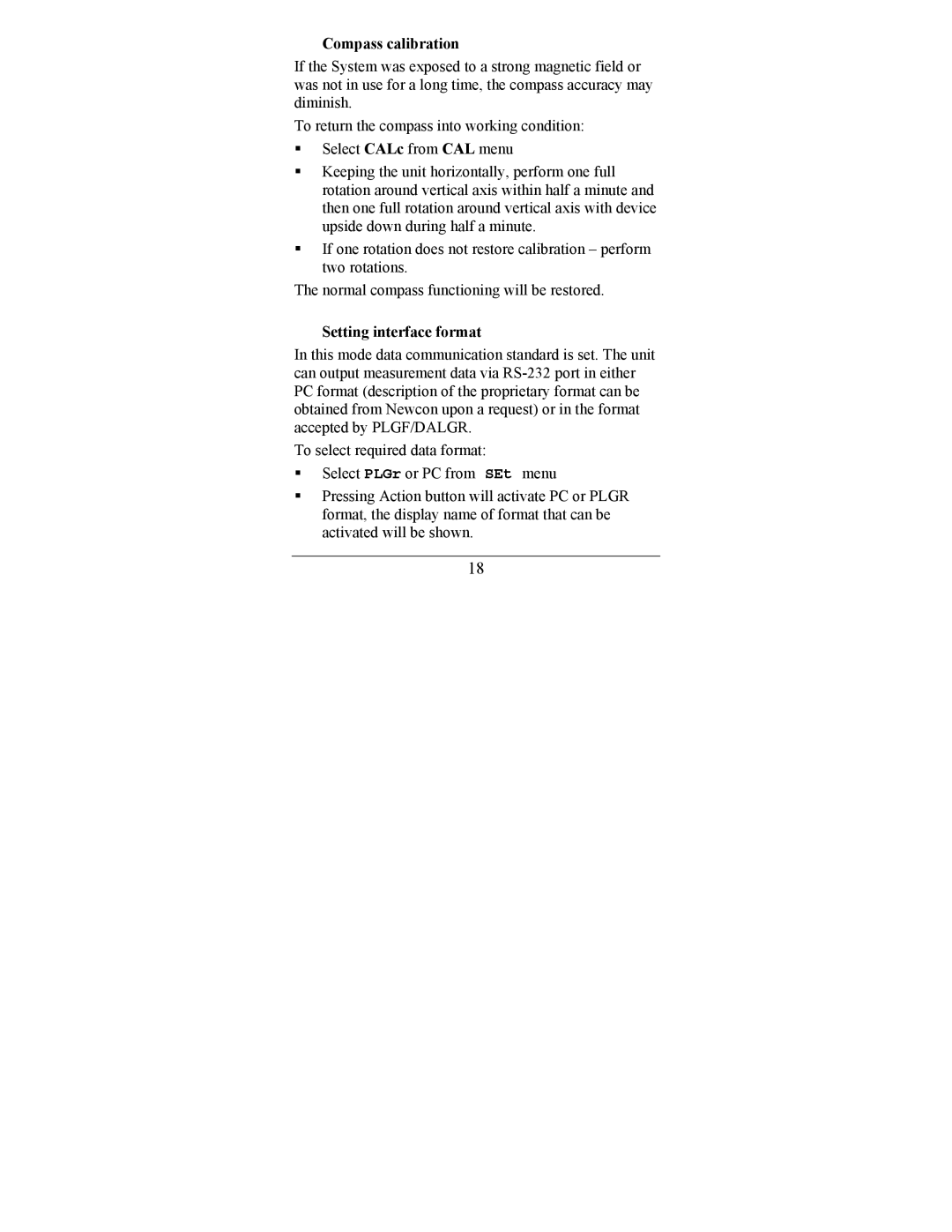Compass calibration
If the System was exposed to a strong magnetic field or was not in use for a long time, the compass accuracy may diminish.
To return the compass into working condition:
Select CALc from CAL menu
Keeping the unit horizontally, perform one full rotation around vertical axis within half a minute and then one full rotation around vertical axis with device upside down during half a minute.
If one rotation does not restore calibration – perform two rotations.
The normal compass functioning will be restored.
Setting interface format
In this mode data communication standard is set. The unit can output measurement data via
To select required data format:
Select PLGr or PC from SEt menu
Pressing Action button will activate PC or PLGR format, the display name of format that can be activated will be shown.
18