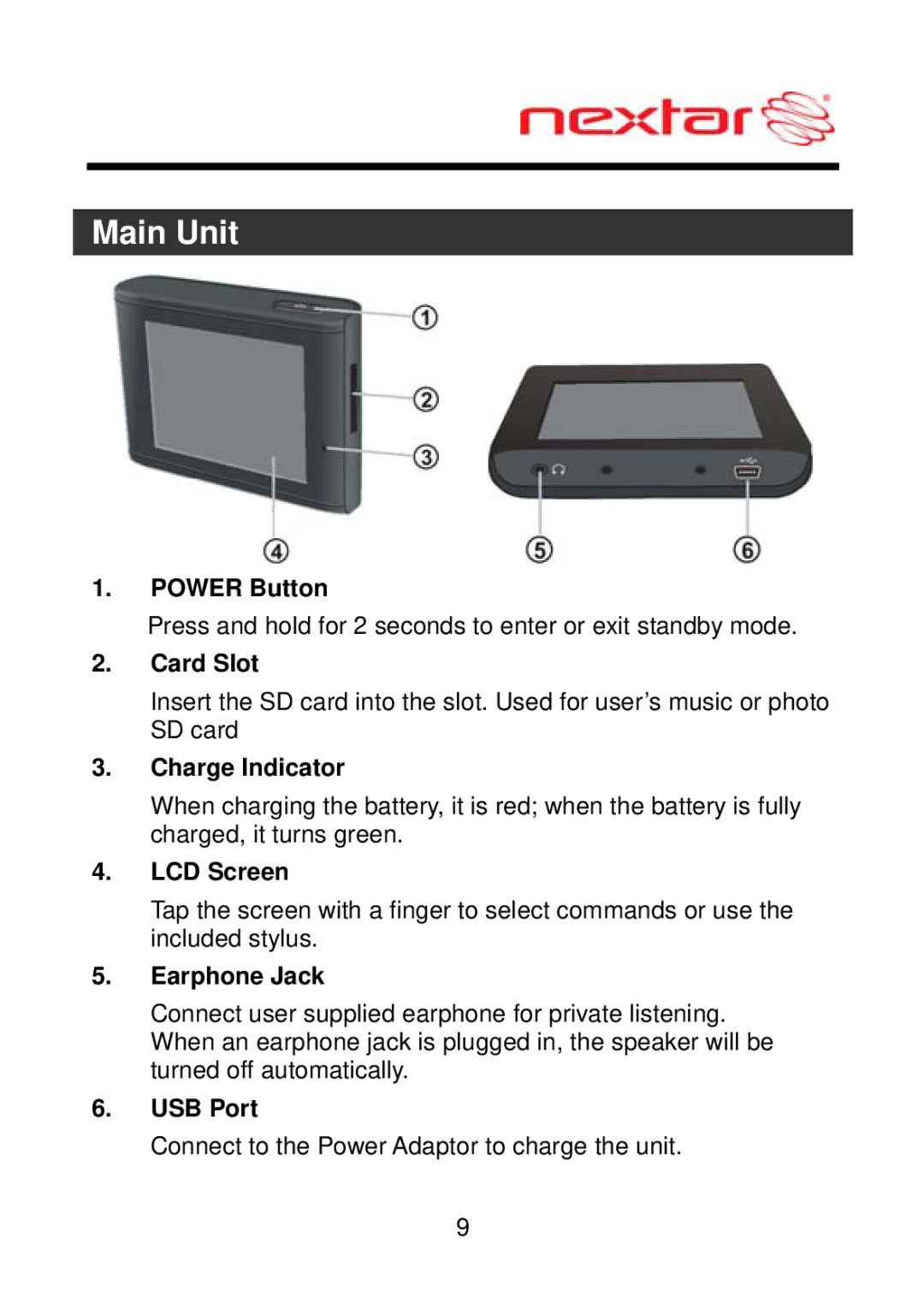MEFH01, ME09EH specifications
The Nextar ME09EH and MEFH01 models stand out in the realm of modern consumer electronics, combining advanced features and user-friendly technology to elevate everyday experiences. These portable multimedia players have garnered attention for both their practicality and their design.Starting with the Nextar ME09EH, this model is specifically designed for users who crave versatility in a compact device. One of its main features is the 9-inch display, which strikes a perfect balance between portability and usability, allowing users to watch videos, view photos, or read e-books with ease. The display supports a resolution that enhances the visual experience, making it ideal for streaming content or playing games.
Equipped with a robust battery life, the ME09EH allows for extended use without the need for frequent recharging. This is particularly beneficial for individuals who are often on the go. The device also supports a range of file formats, enabling seamless playback of various media types from different sources. Enhanced connectivity options like USB and HDMI ports give users the freedom to connect to different devices, facilitating easy sharing and displaying of content.
On the other hand, the Nextar MEFH01 showcases a more stripped-down version, catering to users who prefer a lightweight and straightforward device. It features a 7-inch screen that is perfect for those who prioritize portability without compromising too much on experience.
The MEFH01 provides essential functions such as digital photo viewing, music playback, and even the ability to record audio. Its user interface is designed to be intuitive, making it accessible for users of all ages, including seniors and children. One of the standout characteristics is its built-in memory, which can be expanded to accommodate more media.
Both models adopt contemporary technologies such as rechargeable lithium-ion batteries and energy-efficient components, ensuring optimal performance along with energy conservation.
In summary, the Nextar ME09EH and MEFH01 are robust multimedia devices that cater to various user needs. The former appeals to those requiring more advanced features, while the latter targets users in need of simplicity and portability. Together, these devices encapsulate the essence of Nextar’s commitment to providing high-quality, user-friendly electronics that enhance daily life.