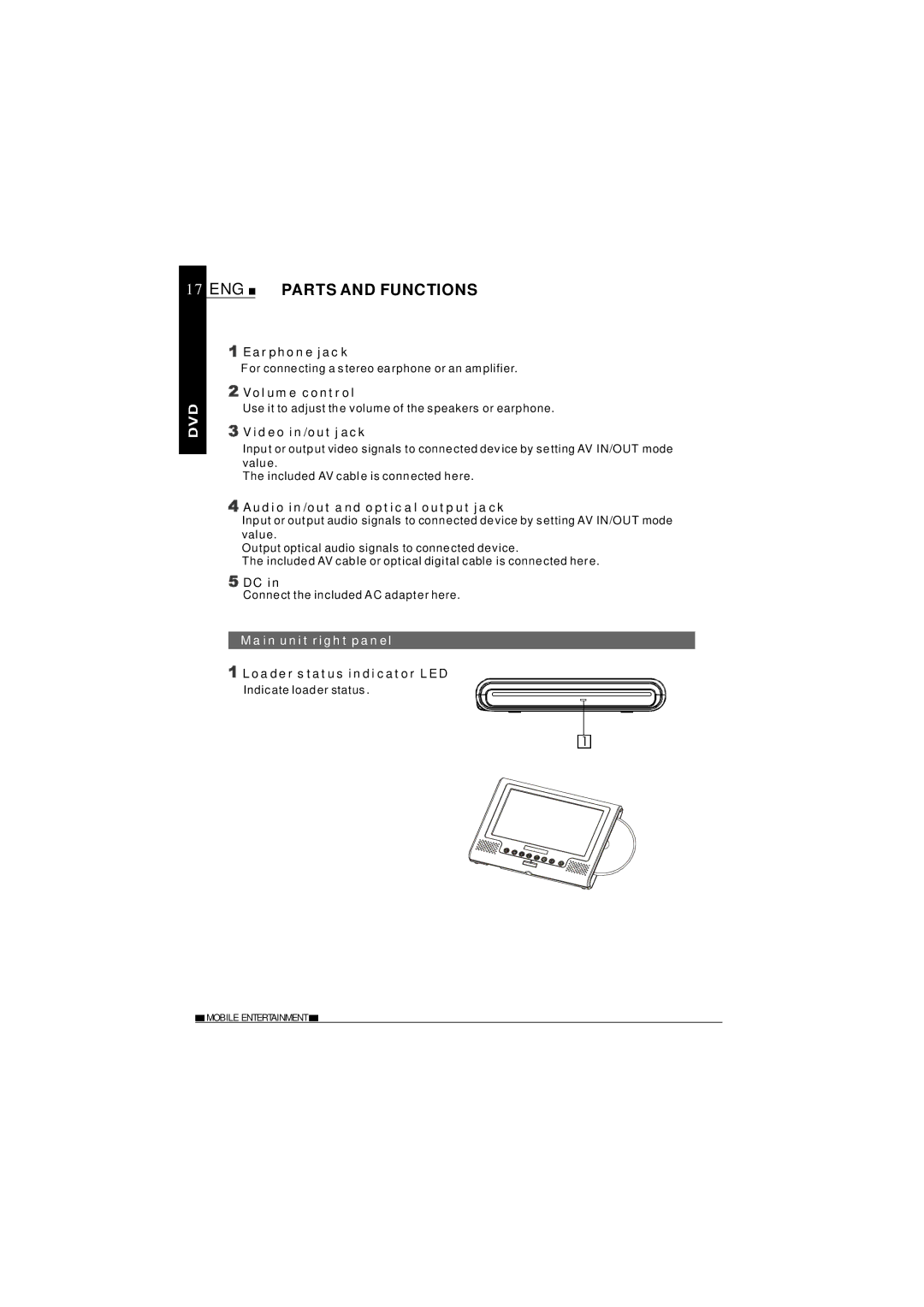17 ENG  PARTS AND FUNCTIONS
PARTS AND FUNCTIONS
![]() Earphone jack
Earphone jack
For connecting a stereo earphone or an amplifier.
![]() Volume control
Volume control
Use it to adjust the volume of the speakers or earphone.
 Video in/out jack
Video in/out jack
Input or output video signals to connected device by setting AV IN/OUT mode value.
The included AV cable is connected here.
 Audio in/out and optical output jack
Audio in/out and optical output jack
Input or output audio signals to connected device by setting AV IN/OUT mode value.
Output optical audio signals to connected device.
The included AV cable or optical digital cable is connected here.
![]() DC in
DC in
Connect the included AC adapter here.
Main unit right panel
![]() Loader status indicator LED
Loader status indicator LED
Indicate loader status .
![]() MOBILE ENTERTAINMENT
MOBILE ENTERTAINMENT ![]()