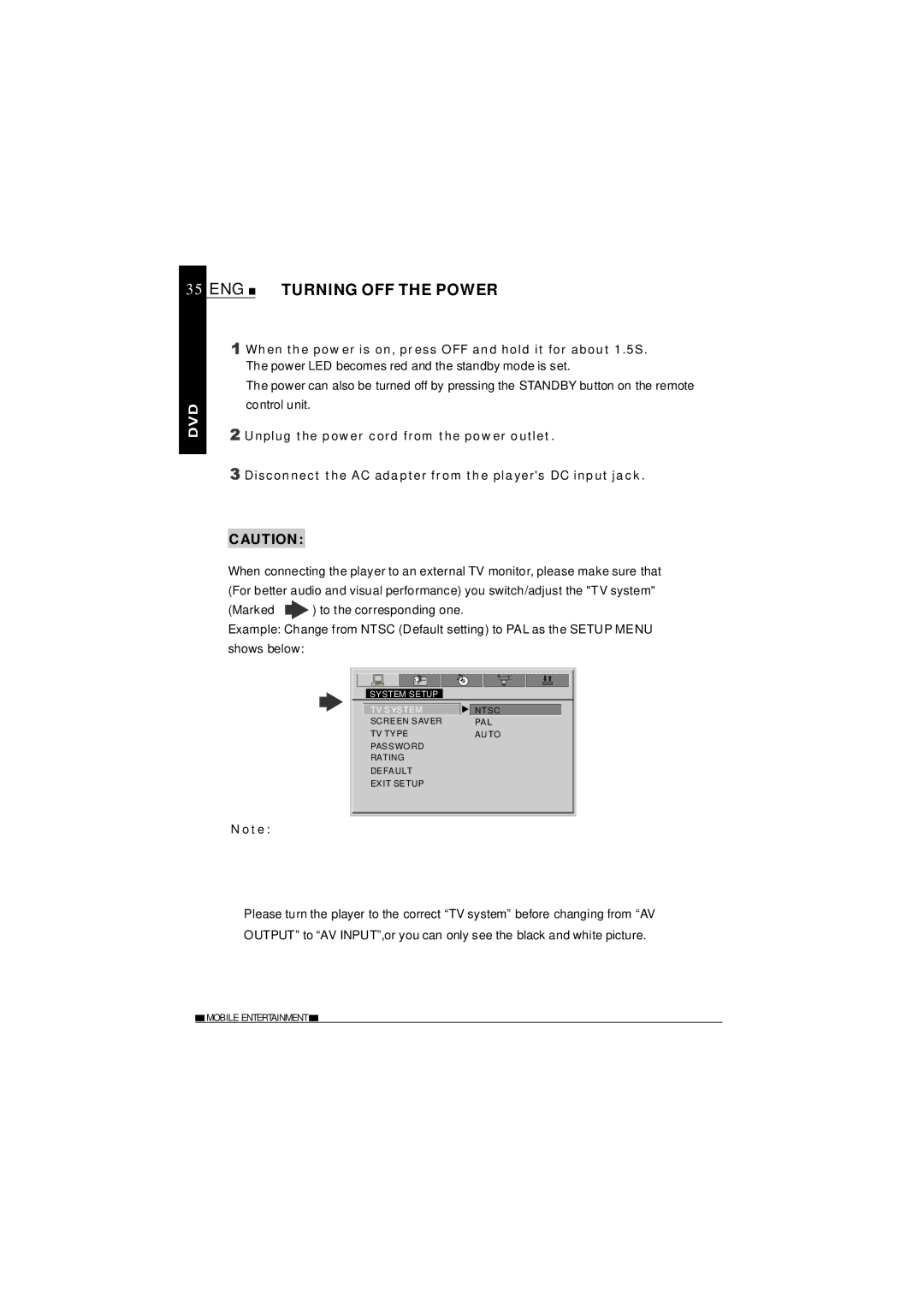35 ENG  TURNING OFF THE POWER
TURNING OFF THE POWER
![]() When the power is on, press OFF and hold it for about 1.5S. The power LED becomes red and the standby mode is set.
When the power is on, press OFF and hold it for about 1.5S. The power LED becomes red and the standby mode is set.
The power can also be turned off by pressing the STANDBY button on the remote control unit.
![]() Unplug the power cord from the power outlet.
Unplug the power cord from the power outlet.
![]() Disconnect the AC adapter from the player's DC input jack.
Disconnect the AC adapter from the player's DC input jack.
CAUTION:
When connecting the player to an external TV monitor, please make sure that (For better audio and visual performance) you switch/adjust the "TV system"
(Marked ![]() ) to the corresponding one.
) to the corresponding one.
Example: Change from NTSC (Default setting) to PAL as the SETUP MENU shows below:
SYSTEM SETUP
TV SYSTEM |
| NTSC |
SCREEN SAVER |
| PAL |
TV TYPE |
| AUTO |
PASSWORD |
|
|
RATING |
|
|
DEFAULT |
|
|
EXIT SETUP |
|
|
Note:
Please turn the player to the correct “TV system” before changing from “AV OUTPUT” to “AV INPUT”,or you can only see the black and white picture.
![]() MOBILE ENTERTAINMENT
MOBILE ENTERTAINMENT ![]()