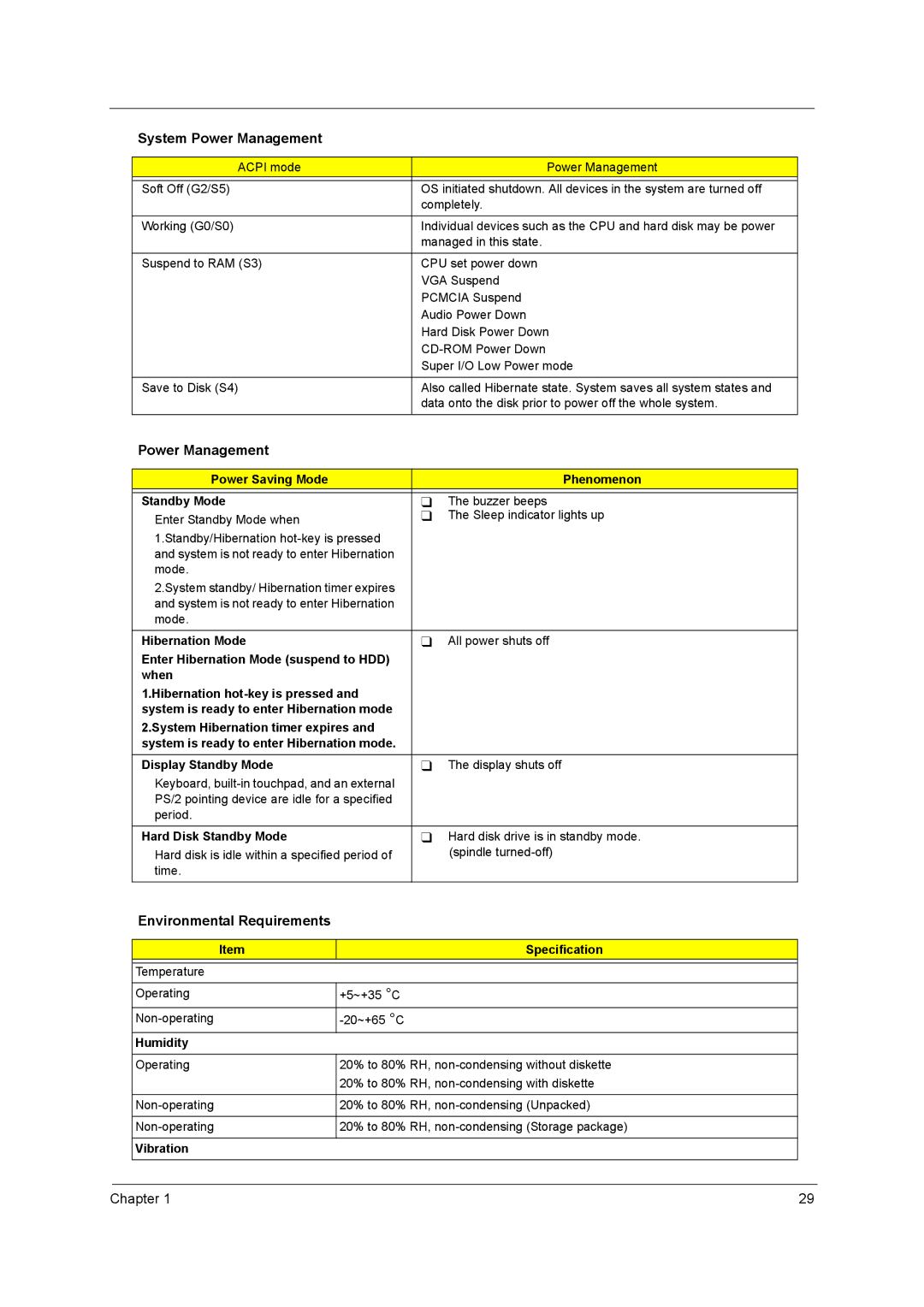System Power Management
ACPI mode | Power Management |
|
|
Soft Off (G2/S5) | OS initiated shutdown. All devices in the system are turned off |
| completely. |
|
|
Working (G0/S0) | Individual devices such as the CPU and hard disk may be power |
| managed in this state. |
|
|
Suspend to RAM (S3) | CPU set power down |
| VGA Suspend |
| PCMCIA Suspend |
| Audio Power Down |
| Hard Disk Power Down |
| |
| Super I/O Low Power mode |
|
|
Save to Disk (S4) | Also called Hibernate state. System saves all system states and |
| data onto the disk prior to power off the whole system. |
|
|
Power Management
Power Saving Mode | Phenomenon |
|
|
Standby Mode | The buzzer beeps |
Enter Standby Mode when | The Sleep indicator lights up |
| |
1.Standby/Hibernation |
|
and system is not ready to enter Hibernation |
|
mode. |
|
2.System standby/ Hibernation timer expires |
|
and system is not ready to enter Hibernation |
|
mode. |
|
|
|
Hibernation Mode | All power shuts off |
Enter Hibernation Mode (suspend to HDD) |
|
when |
|
1.Hibernation |
|
system is ready to enter Hibernation mode |
|
2.System Hibernation timer expires and |
|
system is ready to enter Hibernation mode. |
|
Display Standby Mode | The display shuts off |
Keyboard, |
|
PS/2 pointing device are idle for a specified |
|
period. |
|
|
|
Hard Disk Standby Mode | Hard disk drive is in standby mode. |
Hard disk is idle within a specified period of | (spindle |
time. |
|
|
|
Environmental Requirements
Item
Temperature
Specification
Operating | +5~+35 °C |
|
|
|
|
| ||
|
|
|
Humidity |
|
|
|
| |
Operating | 20% to 80% RH, | |
| 20% to 80% RH, | |
|
|
|
20% to 80% | RH, | |
|
|
|
20% to 80% | RH, | |
|
|
|
Vibration |
|
|
Chapter 1 | 29 |