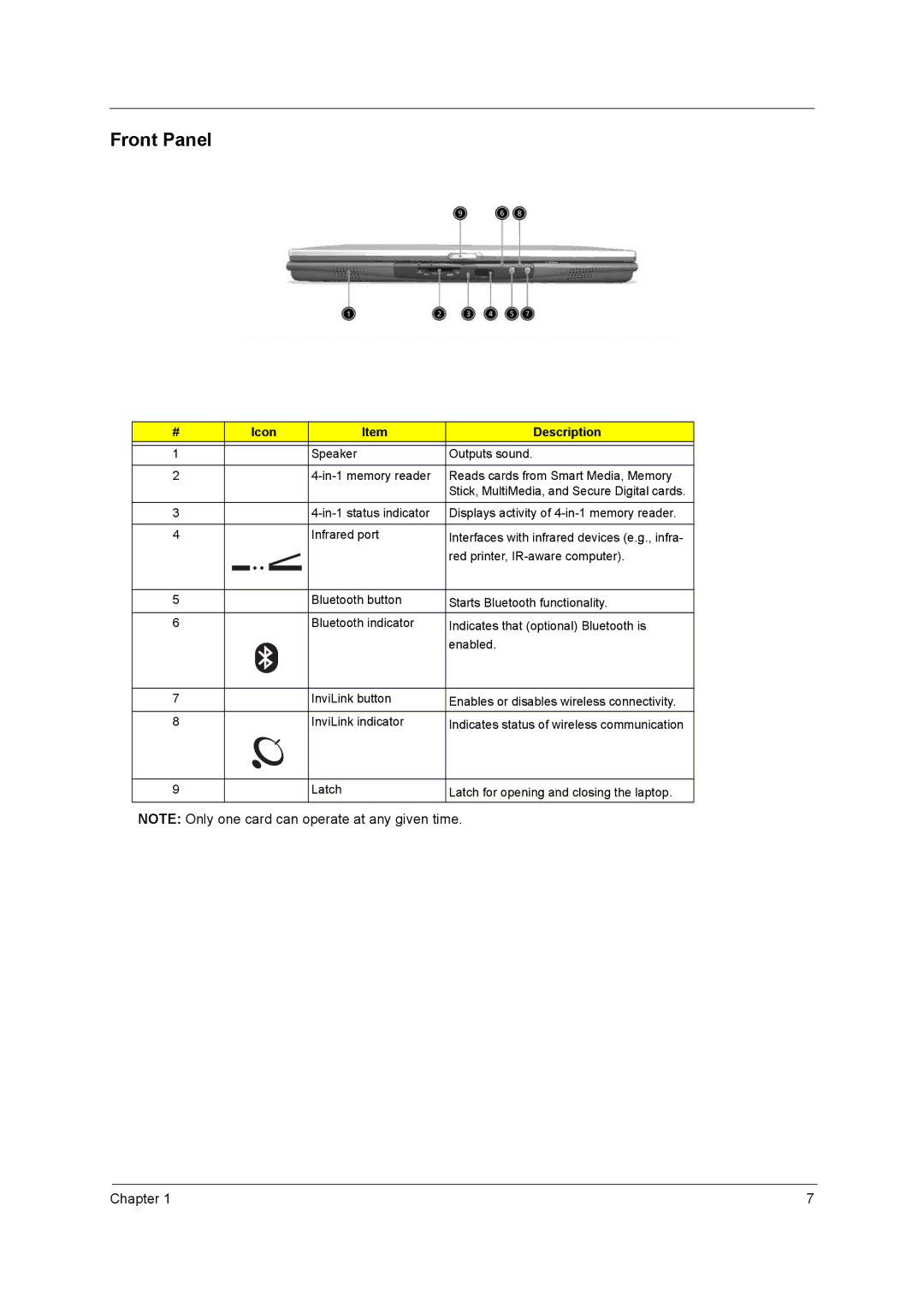Front Panel
# |
| Icon | Item | Description | |
|
|
|
|
|
|
1 |
|
|
| Speaker | Outputs sound. |
|
|
|
|
|
|
2 |
|
|
| Reads cards from Smart Media, Memory | |
|
|
|
|
| Stick, MultiMedia, and Secure Digital cards. |
|
|
|
|
|
|
3 |
|
|
| Displays activity of | |
|
|
|
|
|
|
4 |
|
|
| Infrared port | Interfaces with infrared devices (e.g., infra- |
|
|
|
|
| red printer, |
|
|
|
|
|
|
|
|
|
|
|
|
5 |
|
|
| Bluetooth button | Starts Bluetooth functionality. |
6 |
|
|
| Bluetooth indicator | Indicates that (optional) Bluetooth is |
|
|
|
|
| enabled. |
|
|
|
|
|
|
7 |
|
|
| InviLink button | Enables or disables wireless connectivity. |
8 |
|
|
| InviLink indicator | Indicates status of wireless communication |
9
Latch
Latch for opening and closing the laptop.
NOTE: Only one card can operate at any given time.
Chapter 1 | 7 |