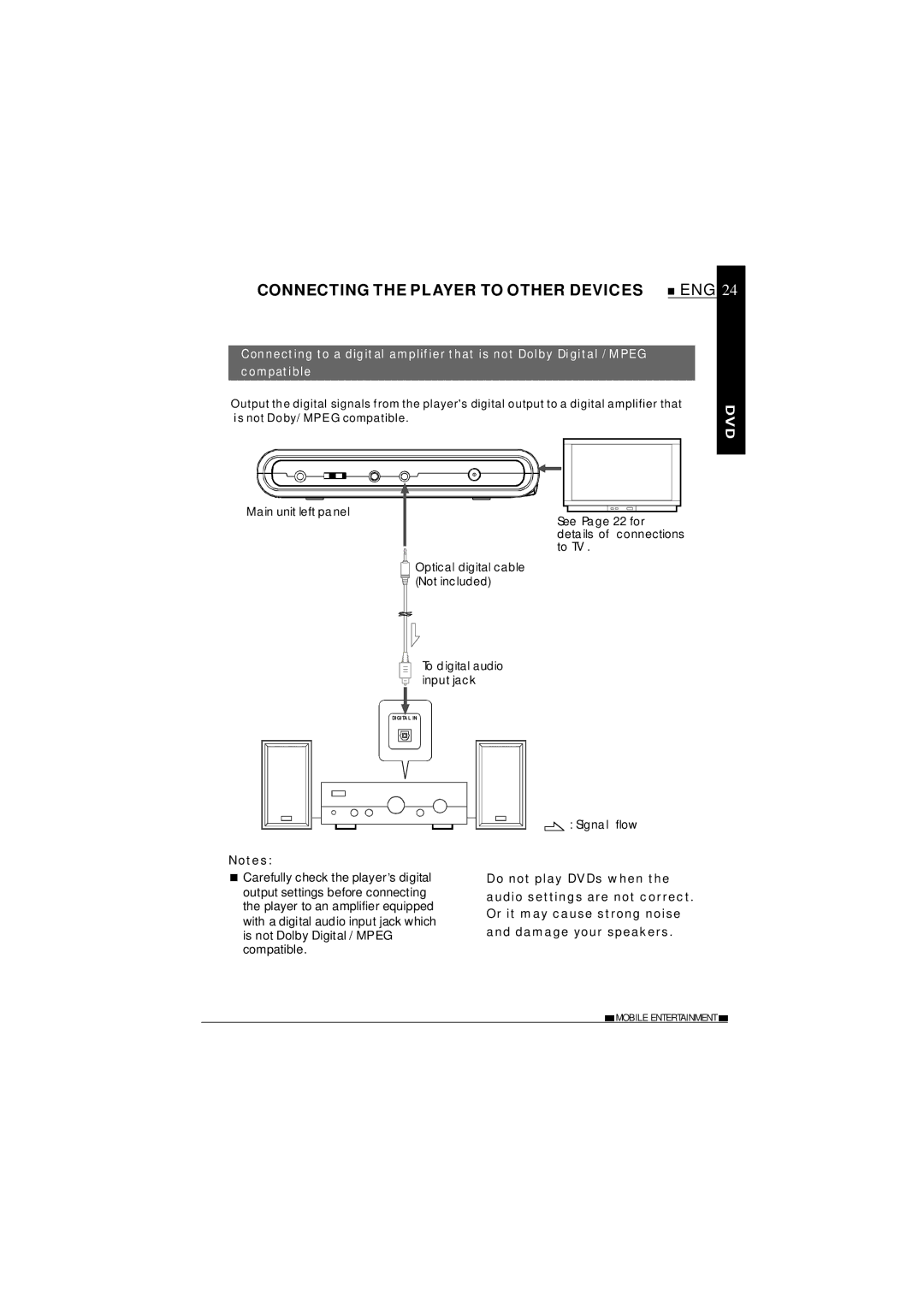CONNECTING THE PLAYER TO OTHER DEVICES | ENG 24 |
Connecting to a digital amplifier that is not Dolby Digital / MPEG compatible
Output the digital signals from the player's digital output to a digital amplifier that is not Doby/ MPEG compatible.
Main unit left panel
Optical digital cable
![]() (Not included)
(Not included)
See Page 22 for details of connections to TV .
To digital audio input jack
 DIGITA L IN
DIGITA L IN
Notes:
![]() Carefully check the player,s digital output settings before connecting the player to an amplifier equipped with a digital audio input jack which is not Dolby Digital / MPEG compatible.
Carefully check the player,s digital output settings before connecting the player to an amplifier equipped with a digital audio input jack which is not Dolby Digital / MPEG compatible.
![]()
![]() : Signal flow
: Signal flow
Do not play DVDs when the audio settings are not correct. Or it may cause strong noise and damage your speakers.
![]() MOBILE ENTERTAINMENT
MOBILE ENTERTAINMENT ![]()