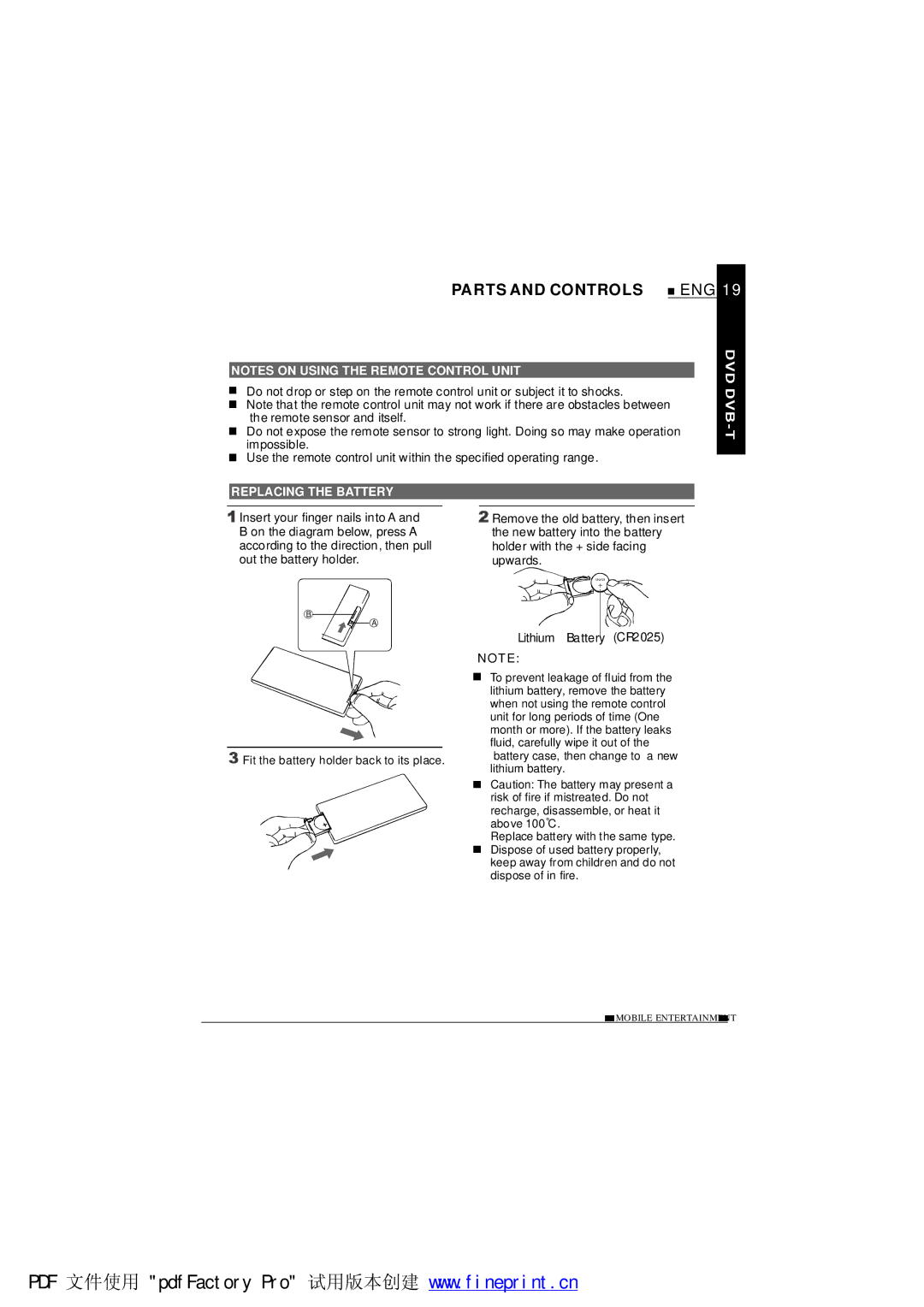PARTS AND CONTROLS | ENG 19 |
NOTES ON USING THE REMOTE CONTROL UNIT
Do not drop or step on the remote control unit or subject it to shocks.
Note that the remote control unit may not work if there are obstacles between the remote sensor and itself.
Do not expose the remote sensor to strong light. Doing so may make operation impossible.
Use the remote control unit within the specified operating range.
REPLACING THE BATTERY
![]() Insert your finger nails into A and B on the diagram below, press A according to the direction, then pull out the battery holder.
Insert your finger nails into A and B on the diagram below, press A according to the direction, then pull out the battery holder.
B
A
![]() Fit the battery holder back to its place.
Fit the battery holder back to its place.
![]() Remove the old battery, then insert the new battery into the battery holder with the + side facing upwards.
Remove the old battery, then insert the new battery into the battery holder with the + side facing upwards.
Lithium Battery (CR2025)
NOTE:
To prevent leakage of fluid from the lithium battery, remove the battery when not using the remote control unit for long periods of time (One month or more). If the battery leaks fluid, carefully wipe it out of the battery case, then change to a new lithium battery.
Caution: The battery may present a risk of fire if mistreated. Do not recharge, disassemble, or heat it above 100![]() C.
C.
Replace battery with the same type. Dispose of used battery properly, keep away from children and do not dispose of in fire.
![]() MOBILE ENTERTAINMENT
MOBILE ENTERTAINMENT ![]()
PDF 文件使用 "pdfFactory Pro" 试用版本创建 www.fineprint.cn