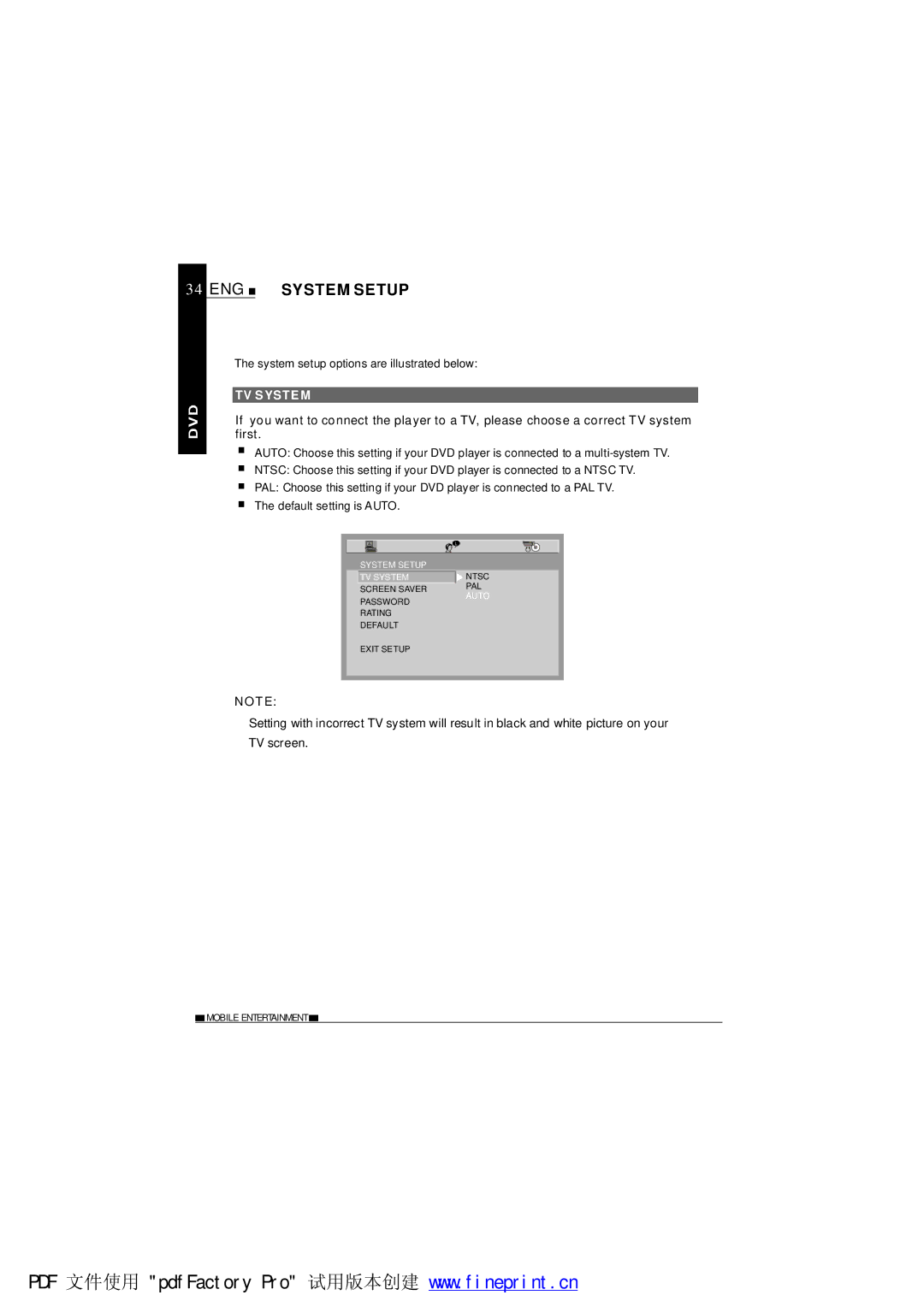34 ENG  SYSTEM SETUP
SYSTEM SETUP
The system setup options are illustrated below:
TV SYSTEM
If you want to connect the player to a TV, please choose a correct TV system first.
AUTO: Choose this setting if your DVD player is connected to a
NTSC: Choose this setting if your DVD player is connected to a NTSC TV.
PAL: Choose this setting if your DVD player is connected to a PAL TV. The default setting is AUTO.
L
SYSTEM SETUP
TV SYSTEM
SCREEN SAVER PASSWORD RATING DEFAULT
![]() NTSC
NTSC
PAL
AUTO
EXIT SETUP
NOTE:
Setting with incorrect TV system will result in black and white picture on your TV screen.
![]() MOBILE ENTERTAINMENT
MOBILE ENTERTAINMENT ![]()
PDF 文件使用 "pdfFactory Pro" 试用版本创建 www.fineprint.cn