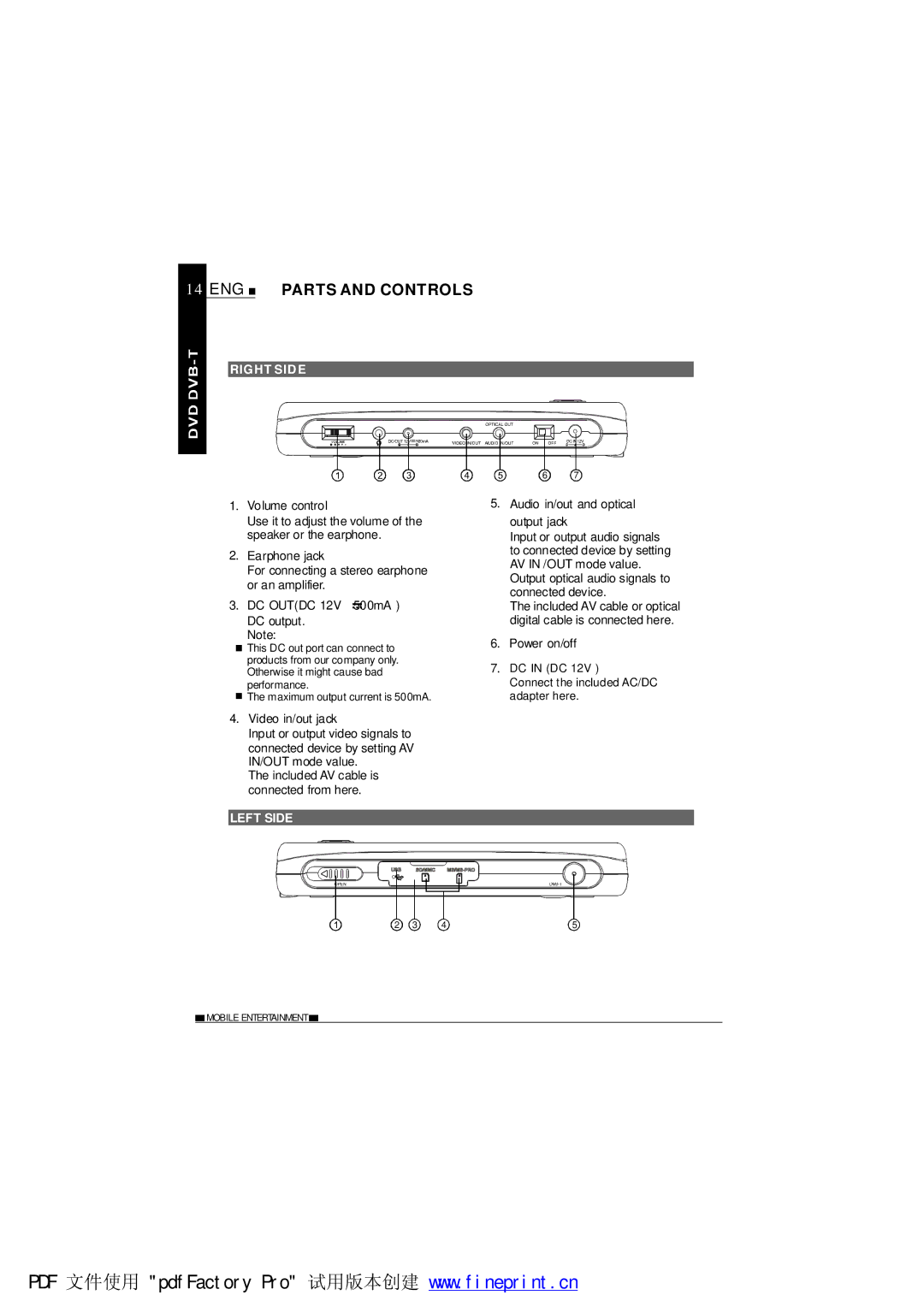14 ENG  PARTS AND CONTROLS
PARTS AND CONTROLS
RIGHT SIDE
1.Volume control
Use it to adjust the volume of the speaker or the earphone.
2.Earphone jack
For connecting a stereo earphone or an amplifier.
3.DC OUT(DC 12V 500mA )
500mA )
DC output.
Note:
![]() This DC out port can connect to products from our company only. Otherwise it might cause bad performance.
This DC out port can connect to products from our company only. Otherwise it might cause bad performance.
![]() The maximum output current is 500mA.
The maximum output current is 500mA.
4.Video in/out jack
Input or output video signals to connected device by setting AV IN/OUT mode value.
The included AV cable is connected from here.
LEFT SIDE
6 | 7 |
5.Audio in/out and optical output jack
Input or output audio signals to connected device by setting AV IN /OUT mode value. Output optical audio signals to connected device.
The included AV cable or optical digital cable is connected here.
6.Power on/off
7.DC IN (DC 12V )
Connect the included AC/DC adapter here.
2 | 3 |
4 | 5 |
![]() MOBILE ENTERTAINMENT
MOBILE ENTERTAINMENT ![]()
PDF 文件使用 "pdfFactory Pro" 试用版本创建 www.fineprint.cn