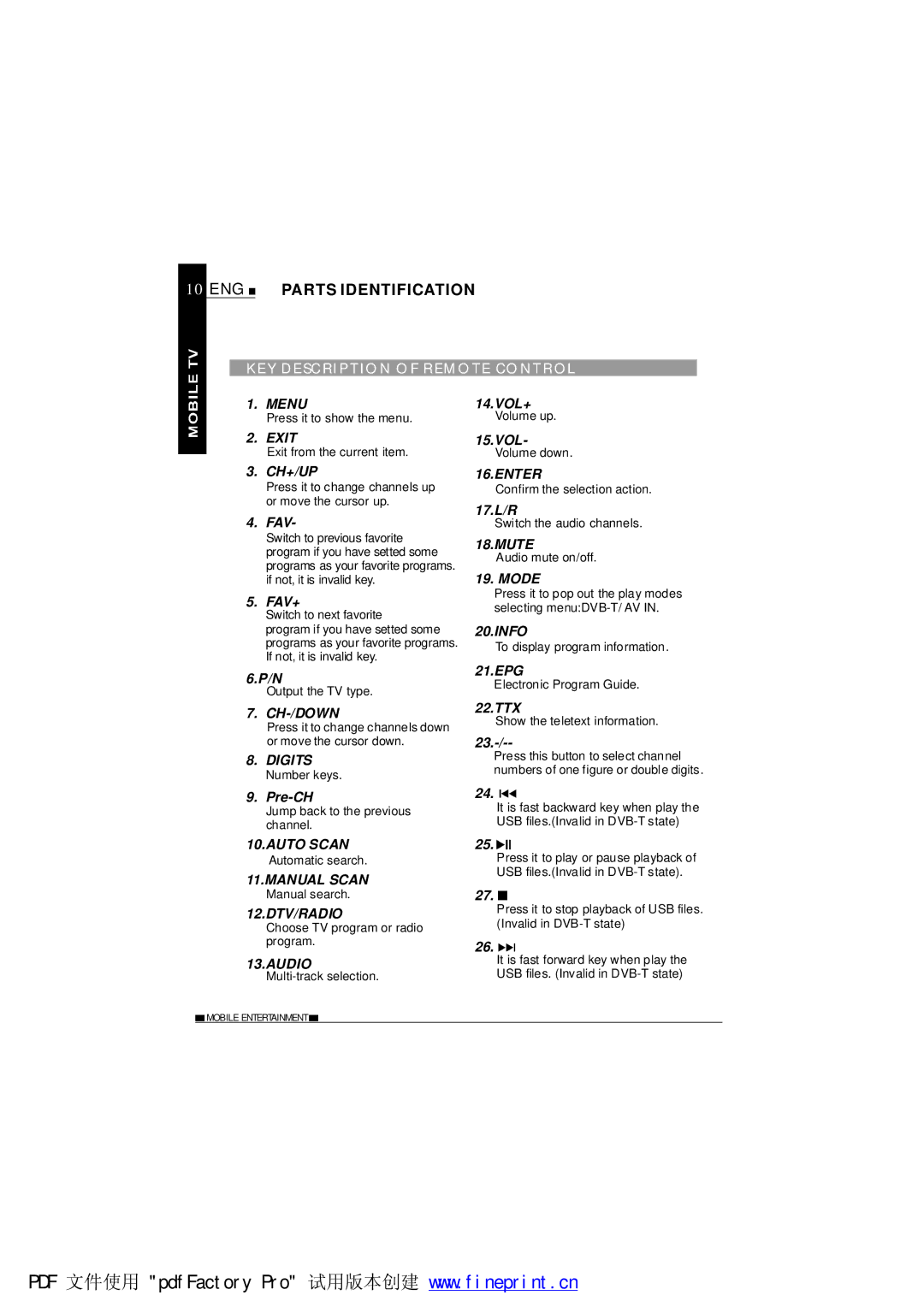10 ENG  PARTS IDENTIFICATION
PARTS IDENTIFICATION
KE Y DE SC RIP TIO N O F REMOTE CO NTR OL
1. MENU | 14.VOL+ |
Press it to show the menu. | Volume up. |
2.EXIT
Exit from the current item.
3.CH+/UP
Press it to change channels up or move the cursor up.
4.FAV-
Switch to previous favorite program if you have setted some programs as your favorite programs. if not, it is invalid key.
5.FAV+
Switch to next favorite
program if you have setted some programs as your favorite programs. If not, it is invalid key.
6.P/N
Output the TV type.
7.
Press it to change channels down or move the cursor down.
8.DIGITS
Number keys.
9.Pre-CH
Jump back to the previous channel.
10.AUTO SCAN
Automatic search.
11.MANUAL SCAN
Manual search.
12.DTV/RADIO
Choose TV program or radio program.
13.AUDIO
15.VOL-
Volume down.
16.ENTER
Confirm the selection action.
17.L/R
Switch the audio channels.
18.MUTE
Audio mute on/off.
19. MODE
Press it to pop out the play modes selecting
20.INFO
To display program information.
21.EPG
Electronic Program Guide.
22.TTX
Show the teletext information.
Press this button to select channel numbers of one figure or double digits.
24.
It is fast backward key when play the USB files.(Invalid in
25.![]()
![]()
![]()
Press it to play or pause playback of USB files.(Invalid in
27.![]()
Press it to stop playback of USB files. (Invalid in
26.
It is fast forward key when play the USB files. (Invalid in
![]() MOBILE ENTERTAINMENT
MOBILE ENTERTAINMENT ![]()
PDF 文件使用 "pdfFactory Pro" 试用版本创建 www.fineprint.cn