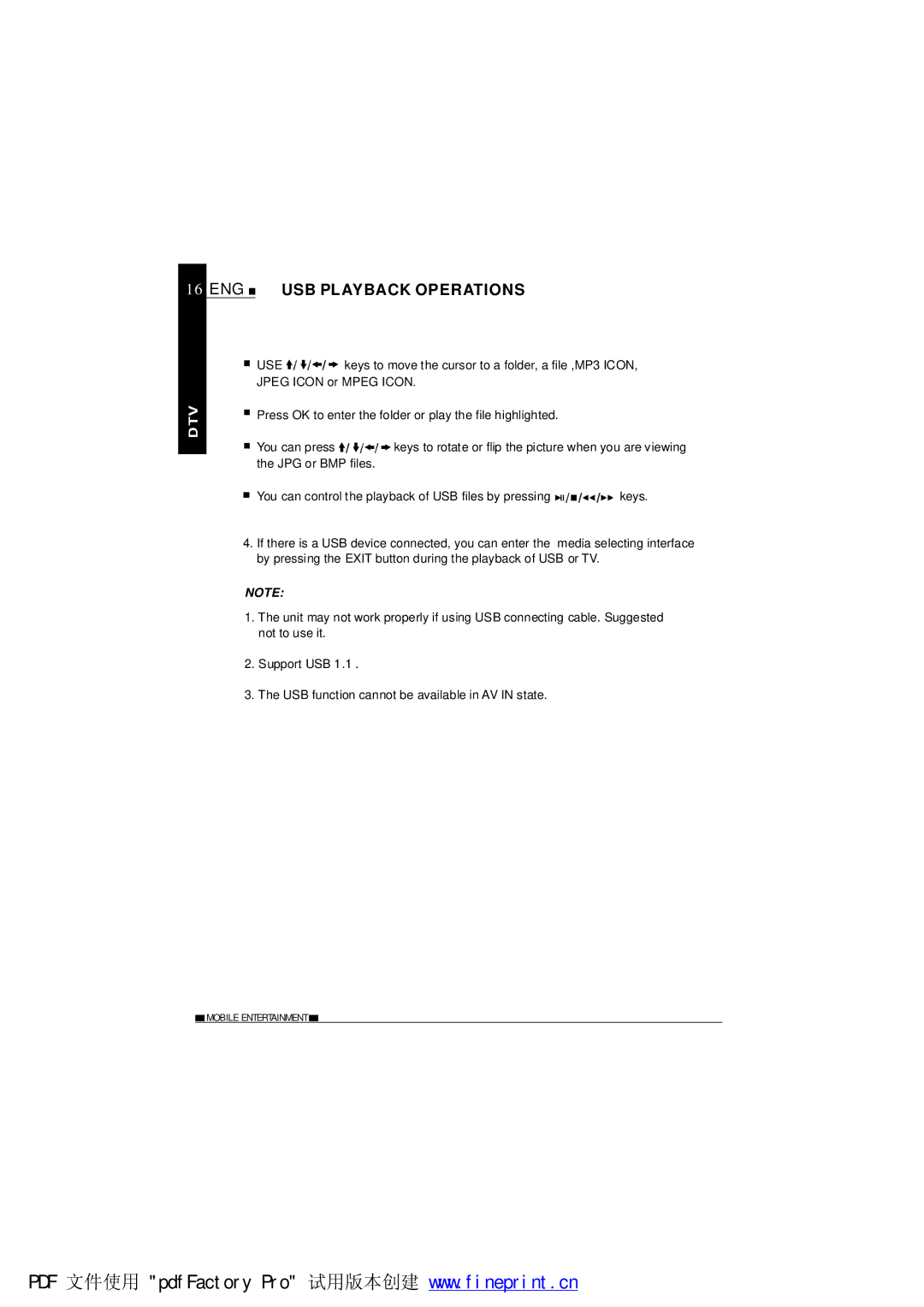16 ENG  USB PLAYBACK OPERATIONS
USB PLAYBACK OPERATIONS
![]() USE
USE ![]()
![]()
![]()
![]()
![]() keys to move the cursor to a folder, a file ,MP3 ICON, JPEG ICON or MPEG ICON.
keys to move the cursor to a folder, a file ,MP3 ICON, JPEG ICON or MPEG ICON.
![]() Press OK to enter the folder or play the file highlighted.
Press OK to enter the folder or play the file highlighted.
![]() You can press
You can press ![]()
![]()
![]()
![]()
![]() keys to rotate or flip the picture when you are viewing the JPG or BMP files.
keys to rotate or flip the picture when you are viewing the JPG or BMP files.
![]() You can control the playback of USB files by pressing
You can control the playback of USB files by pressing ![]()
![]()
![]()
![]()
![]()
![]()
![]()
![]() keys.
keys.
4.If there is a USB device connected, you can enter the media selecting interface by pressing the EXIT button during the playback of USB or TV.
NOTE:
1.The unit may not work properly if using USB connecting cable. Suggested not to use it.
2.Support USB 1.1 .
3.The USB function cannot be available in AV IN state.
![]() MOBILE ENTERTAINMENT
MOBILE ENTERTAINMENT ![]()
PDF 文件使用 "pdfFactory Pro" 试用版本创建 www.fineprint.cn