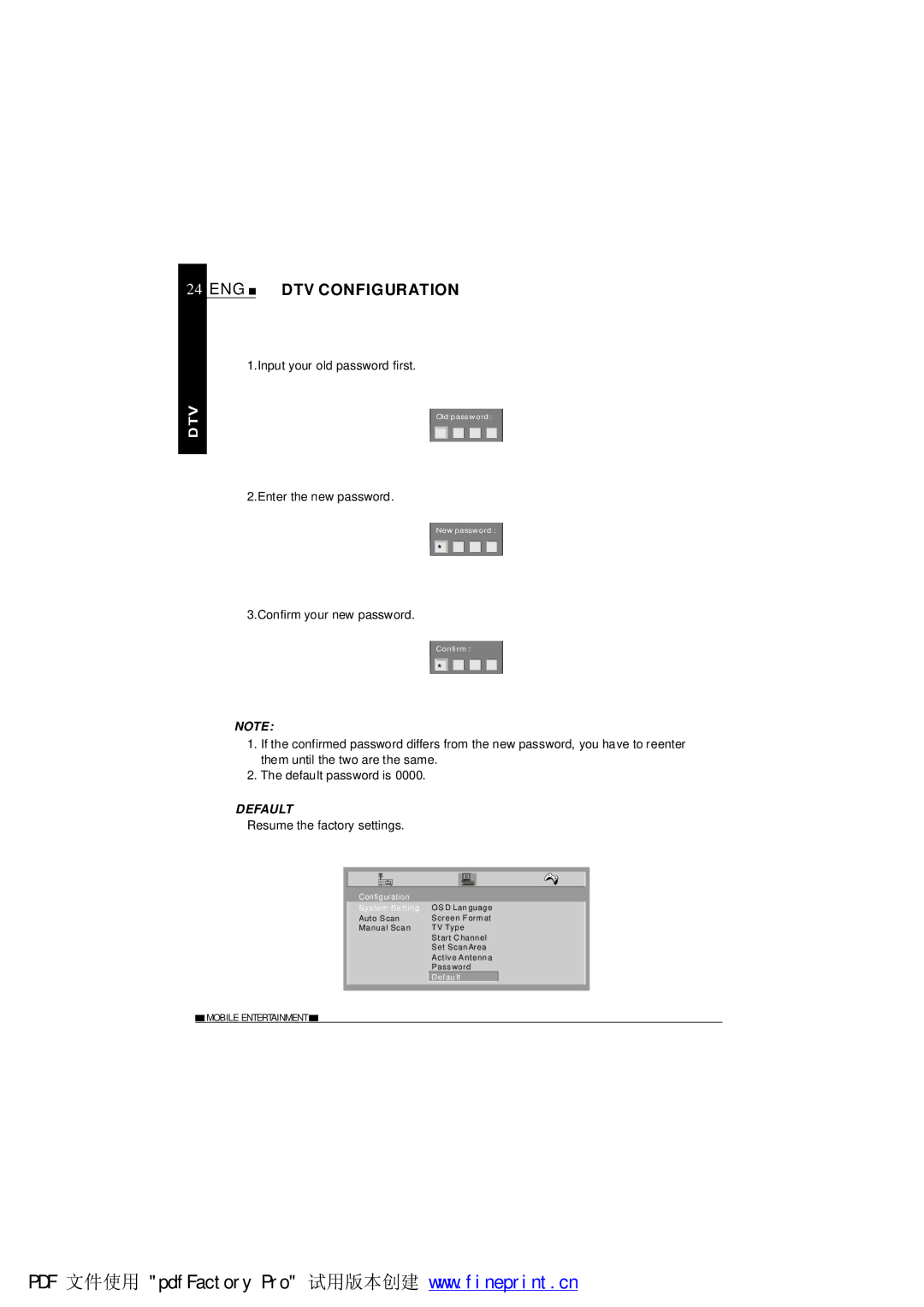24 ENG  DTV CONFIGURATION
DTV CONFIGURATION
1.Input your old password first.
Old password :
2.Enter the new password.
New password :
![]() *
*![]()
![]()
![]()
![]()
3.Confirm your new password.
Confi rm :
![]() *
*![]()
![]()
![]()
![]()
NOTE:
1.If the confirmed password differs from the new password, you have to reenter them until the two are the same.
2.The default password is 0000.
DEFAULT
Resume the factory settings.
Configuration |
|
System Setting | OS D Lan guage |
Auto Scan | Screen Form at |
Manual Sca n | TV Type |
| Start C hannel |
| Set ScanArea |
| Active Antenn a |
| Pass word |
| Defau lt |
![]() MOBILE ENTERTAINMENT
MOBILE ENTERTAINMENT ![]()
PDF 文件使用 "pdfFactory Pro" 试用版本创建 www.fineprint.cn