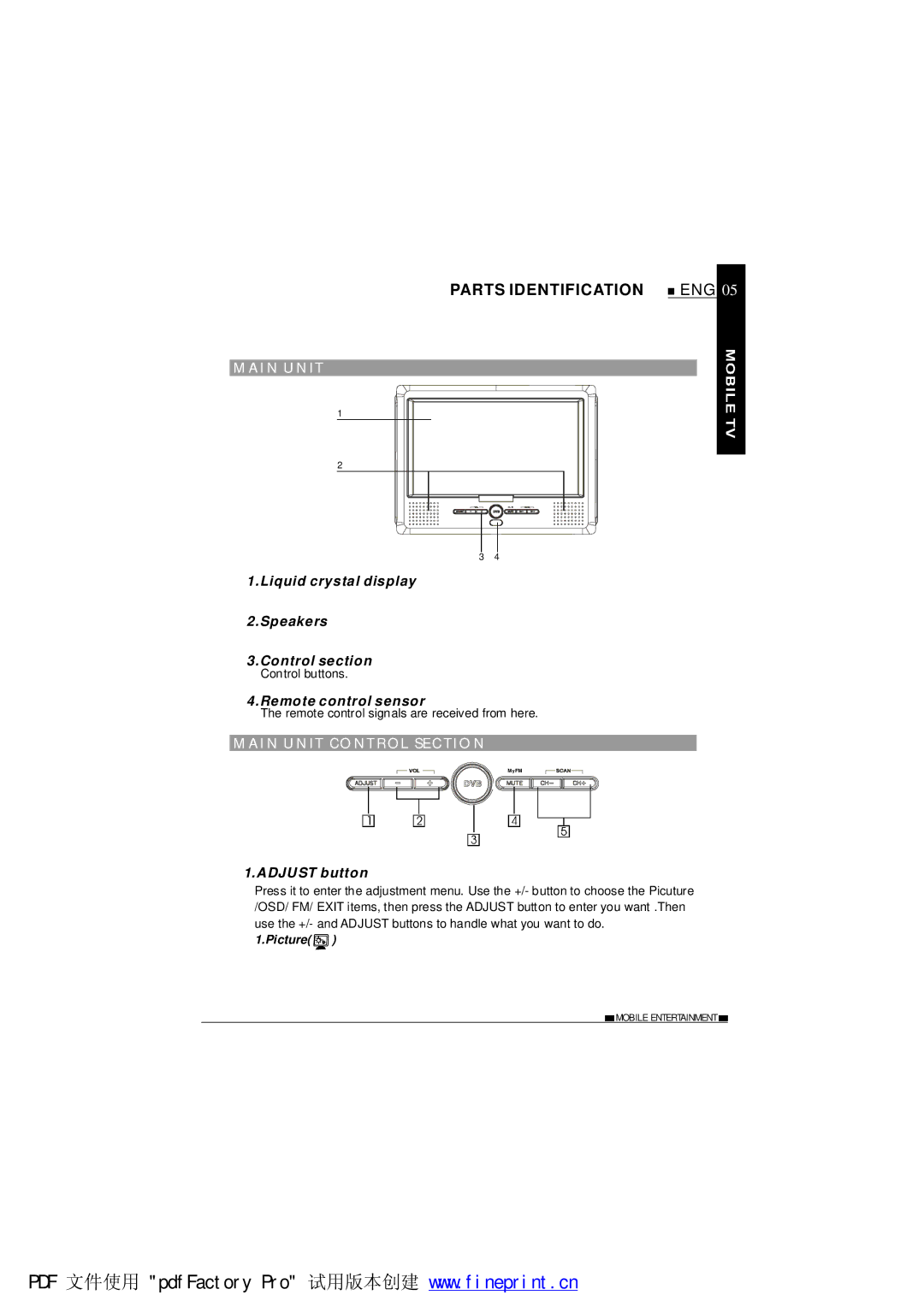PARTS IDENTIFICATION | ENG 05 |
M AI N U NIT
1
2
My FM |
3 4
1.Liquid crystal display 2.Speakers 3.Control section
Control buttons.
4.Remote control sensor
The remote control signals are received from here.
M AI N U NIT CO NTROL SEC TIO N
MyFM
1.ADJUST button
Press it to enter the adjustment menu. Use the +/- button to choose the Picuture /OSD/ FM/ EXIT items, then press the ADJUST button to enter you want .Then use the +/- and ADJUST buttons to handle what you want to do.
1.Picture( ![]()
![]() )
)
![]() MOBILE ENTERTAINMENT
MOBILE ENTERTAINMENT ![]()
PDF 文件使用 "pdfFactory Pro" 试用版本创建 www.fineprint.cn