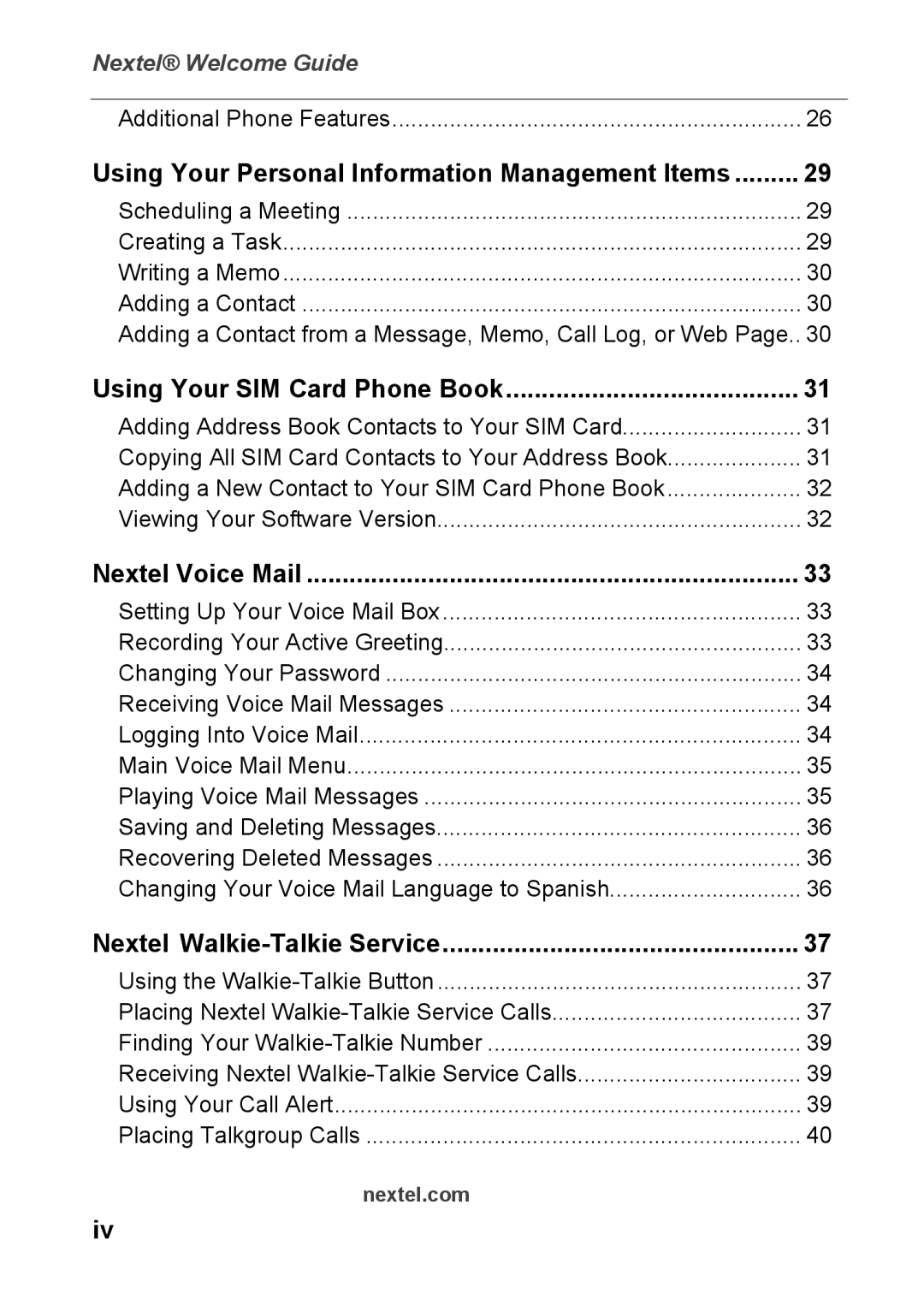Nextel® Welcome Guide |
|
Additional Phone Features | 26 |
Using Your Personal Information Management Items | 29 |
Scheduling a Meeting | 29 |
Creating a Task | 29 |
Writing a Memo | 30 |
Adding a Contact | 30 |
Adding a Contact from a Message, Memo, Call Log, or Web Page.. 30 | |
Using Your SIM Card Phone Book | 31 |
Adding Address Book Contacts to Your SIM Card | 31 |
Copying All SIM Card Contacts to Your Address Book | 31 |
Adding a New Contact to Your SIM Card Phone Book | 32 |
Viewing Your Software Version | 32 |
Nextel Voice Mail | 33 |
Setting Up Your Voice Mail Box | 33 |
Recording Your Active Greeting | 33 |
Changing Your Password | 34 |
Receiving Voice Mail Messages | 34 |
Logging Into Voice Mail | 34 |
Main Voice Mail Menu | 35 |
Playing Voice Mail Messages | 35 |
Saving and Deleting Messages | 36 |
Recovering Deleted Messages | 36 |
Changing Your Voice Mail Language to Spanish | 36 |
Nextel | 37 |
Using the | 37 |
Placing Nextel | 37 |
Finding Your | 39 |
Receiving Nextel | 39 |
Using Your Call Alert | 39 |
Placing Talkgroup Calls | 40 |
nextel.com |
|
iv