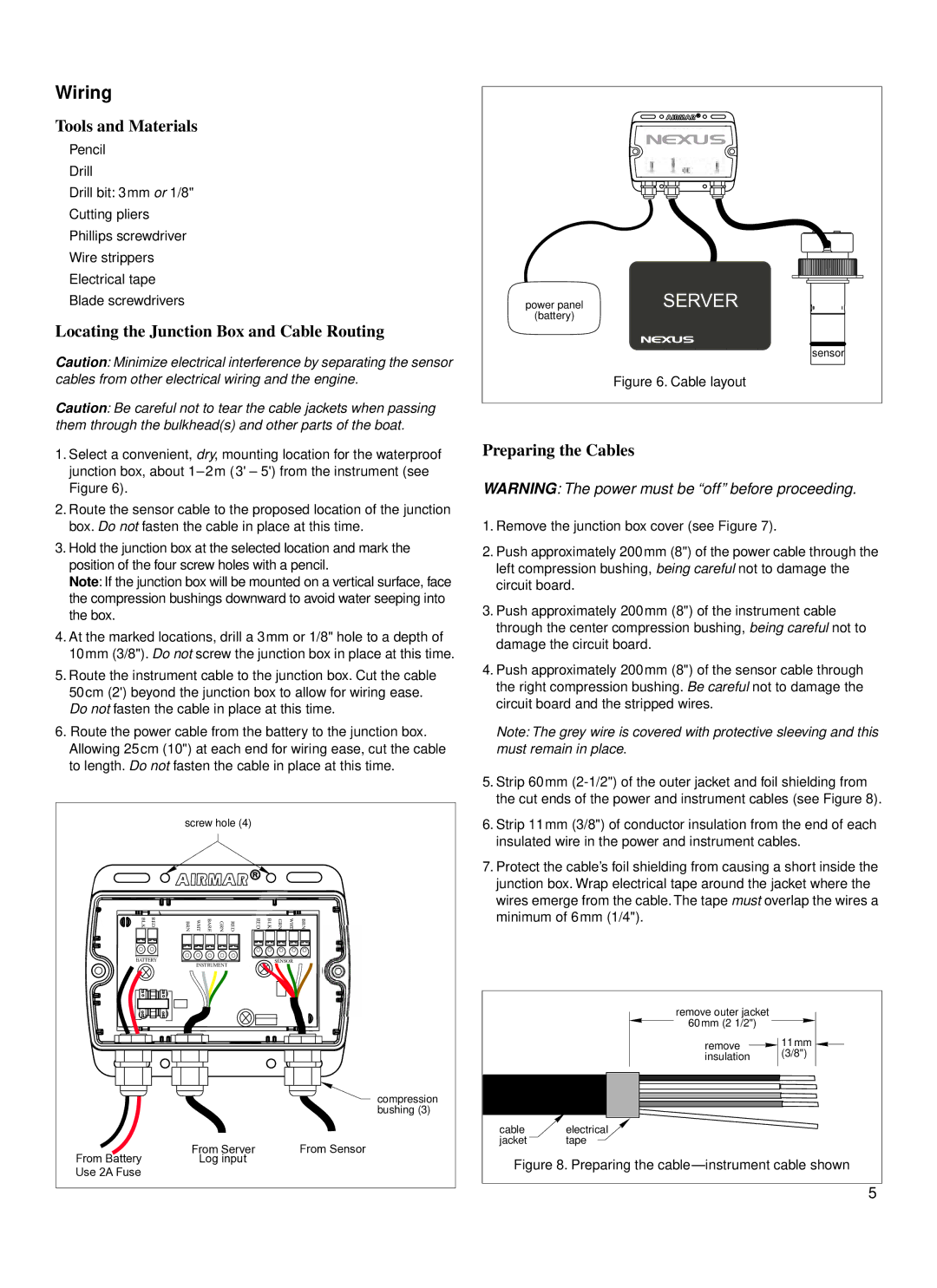Wiring
Tools and Materials
Pencil
Drill
Drill bit: 3mm or 1/8"
Cutting pliers
Phillips screwdriver
Wire strippers
Electrical tape
Blade screwdrivers
Locating the Junction Box and Cable Routing
Caution: Minimize electrical interference by separating the sensor cables from other electrical wiring and the engine.
Caution: Be careful not to tear the cable jackets when passing them through the bulkhead(s) and other parts of the boat.
1.Select a convenient, dry, mounting location for the waterproof junction box, about
2.Route the sensor cable to the proposed location of the junction box. Do not fasten the cable in place at this time.
3.Hold the junction box at the selected location and mark the position of the four screw holes with a pencil.
Note: If the junction box will be mounted on a vertical surface, face the compression bushings downward to avoid water seeping into the box.
4.At the marked locations, drill a 3mm or 1/8" hole to a depth of 10mm (3/8"). Do not screw the junction box in place at this time.
5.Route the instrument cable to the junction box. Cut the cable 50cm (2') beyond the junction box to allow for wiring ease. Do not fasten the cable in place at this time.
6.Route the power cable from the battery to the junction box. Allowing 25cm (10") at each end for wiring ease, cut the cable to length. Do not fasten the cable in place at this time.
|
| screw hole (4) |
|
|
|
| |
BLK | RED | BRN | RED GRN BARE WHT | RED BLK | WHT GRN | BRN | grey |
|
|
|
|
|
|
| wire with |
|
|
|
|
|
|
| protective |
BATTERY |
| INSTRUMENT |
| SENSOR |
| sleeving | |
|
|
|
|
|
|
| |
|
|
|
|
|
|
| compression |
|
|
|
|
|
|
| bushing (3) |
From Battery |
|
| From Server |
|
| From Sensor |
|
|
| Log input |
|
|
|
| |
Use 2A Fuse |
| Figure 7. Junction box |
| ||||
|
|
|
|
|
|
| |
power panel | SERVER |
(battery) | instrument |
| |
| sensor |
| Figure 6. Cable layout |
Preparing the Cables
WARNING: The power must be “off” before proceeding.
1.Remove the junction box cover (see Figure 7).
2.Push approximately 200mm (8") of the power cable through the left compression bushing, being careful not to damage the circuit board.
3.Push approximately 200mm (8") of the instrument cable through the center compression bushing, being careful not to damage the circuit board.
4.Push approximately 200mm (8") of the sensor cable through the right compression bushing. Be careful not to damage the circuit board and the stripped wires.
Note: The grey wire is covered with protective sleeving and this must remain in place.
5.Strip 60mm
6.Strip 11mm (3/8") of conductor insulation from the end of each insulated wire in the power and instrument cables.
7.Protect the cable’s foil shielding from causing a short inside the junction box. Wrap electrical tape around the jacket where the wires emerge from the cable. The tape must overlap the wires a minimum of 6mm (1/4").
remove outer jacket
60mm (2 1/2")
remove | 11mm | |
(3/8") | ||
insulation | ||
|
cable electrical
jacket tape
Figure 8. Preparing the cable—instrument cable shown
5