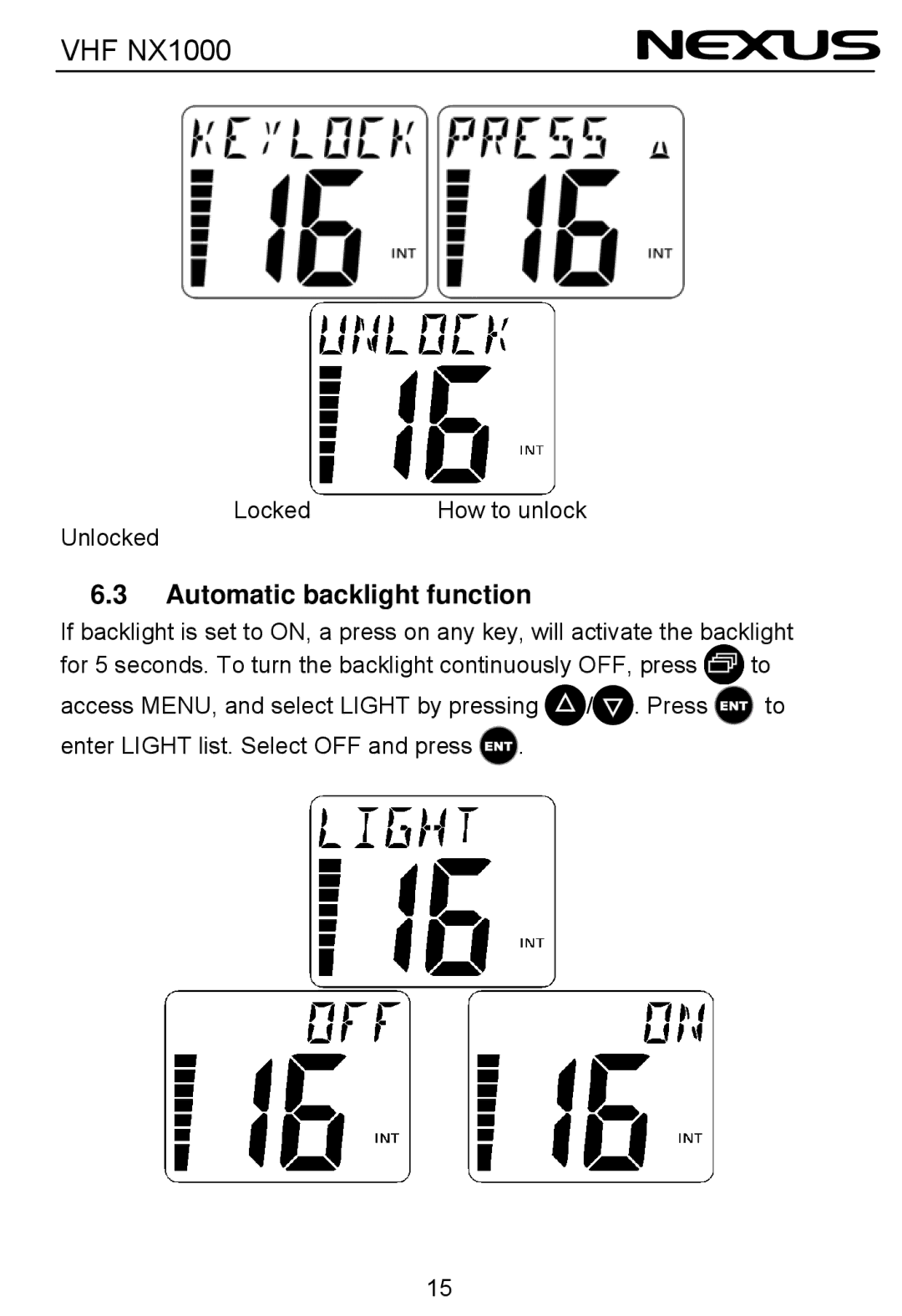VHF NX1000
Locked | How to unlock |
Unlocked
6.3Automatic backlight function
If backlight is set to ON, a press on any key, will activate the backlight
for 5 seconds. To turn the backlight continuously OFF, press ![]() to
to
access MENU, and select LIGHT by pressing ![]() /
/![]() . Press
. Press ![]() to enter LIGHT list. Select OFF and press
to enter LIGHT list. Select OFF and press ![]() .
.
15