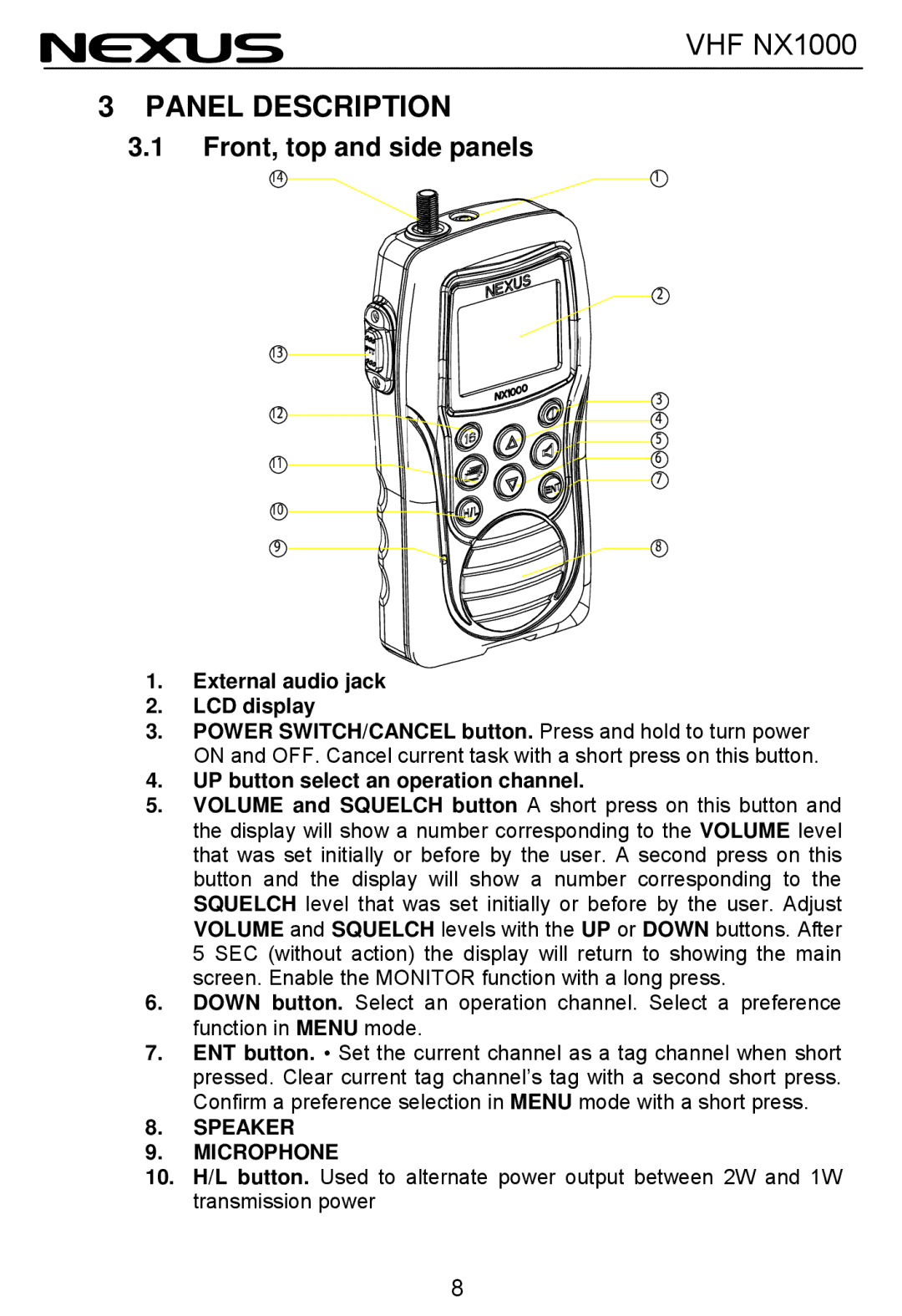VHF NX1000
3PANEL DESCRIPTION
3.1Front, top and side panels
1.External audio jack
2.LCD display
3.POWER SWITCH/CANCEL button. Press and hold to turn power ON and OFF. Cancel current task with a short press on this button.
4.UP button select an operation channel.
5.VOLUME and SQUELCH button A short press on this button and the display will show a number corresponding to the VOLUME level that was set initially or before by the user. A second press on this button and the display will show a number corresponding to the SQUELCH level that was set initially or before by the user. Adjust VOLUME and SQUELCH levels with the UP or DOWN buttons. After 5 SEC (without action) the display will return to showing the main screen. Enable the MONITOR function with a long press.
6.DOWN button. Select an operation channel. Select a preference function in MENU mode.
7.ENT button. • Set the current channel as a tag channel when short pressed. Clear current tag channel’s tag with a second short press. Confirm a preference selection in MENU mode with a short press.
8.SPEAKER
9.MICROPHONE
10.H/L button. Used to alternate power output between 2W and 1W transmission power
8