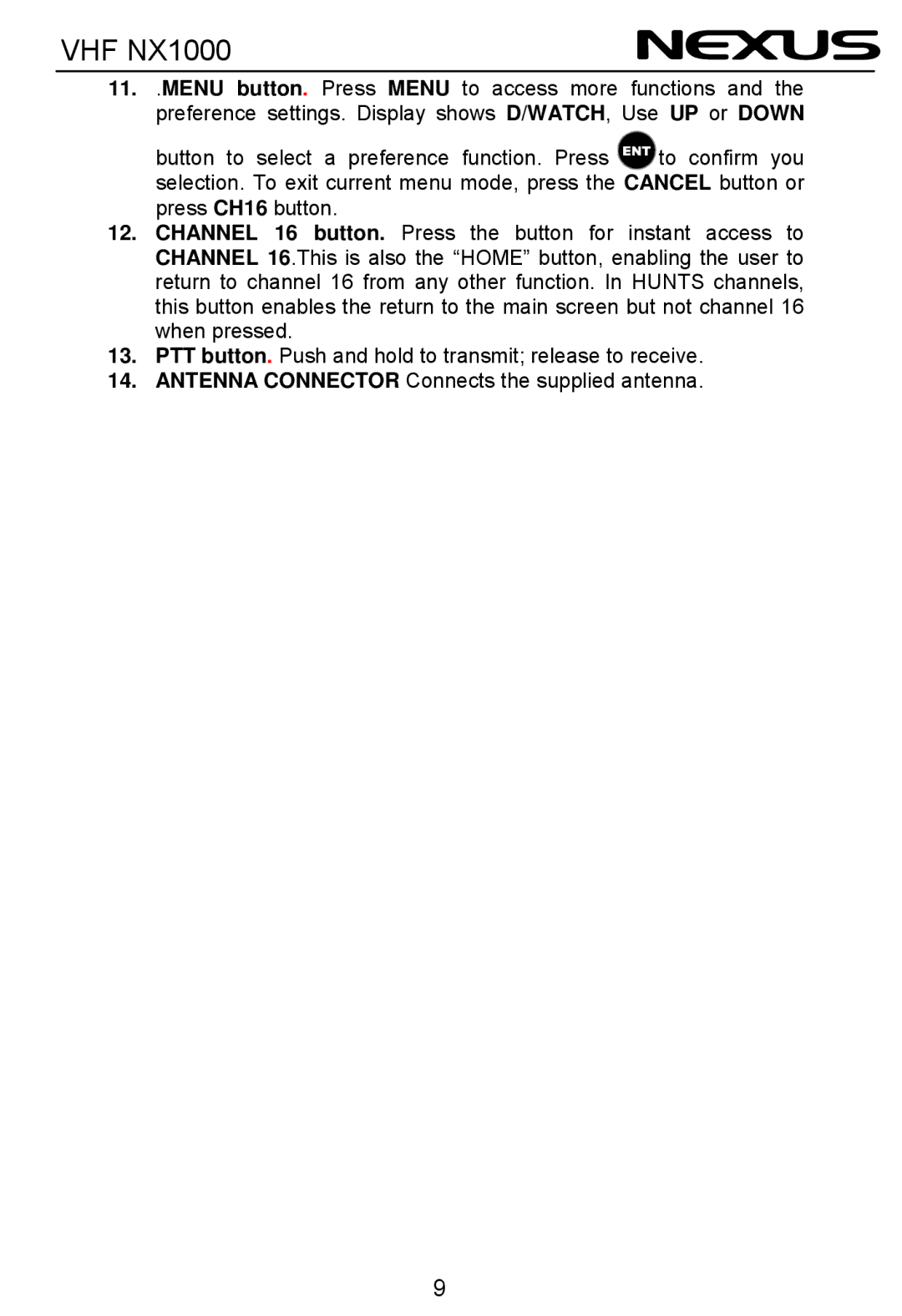VHF NX1000
11. .MENU button. Press MENU to access more functions and the preference settings. Display shows D/WATCH, Use UP or DOWN
button to select a preference function. Press ![]() to confirm you selection. To exit current menu mode, press the CANCEL button or press CH16 button.
to confirm you selection. To exit current menu mode, press the CANCEL button or press CH16 button.
12.CHANNEL 16 button. Press the button for instant access to CHANNEL 16.This is also the “HOME” button, enabling the user to return to channel 16 from any other function. In HUNTS channels, this button enables the return to the main screen but not channel 16 when pressed.
13.PTT button. Push and hold to transmit; release to receive.
14.ANTENNA CONNECTOR Connects the supplied antenna.
9