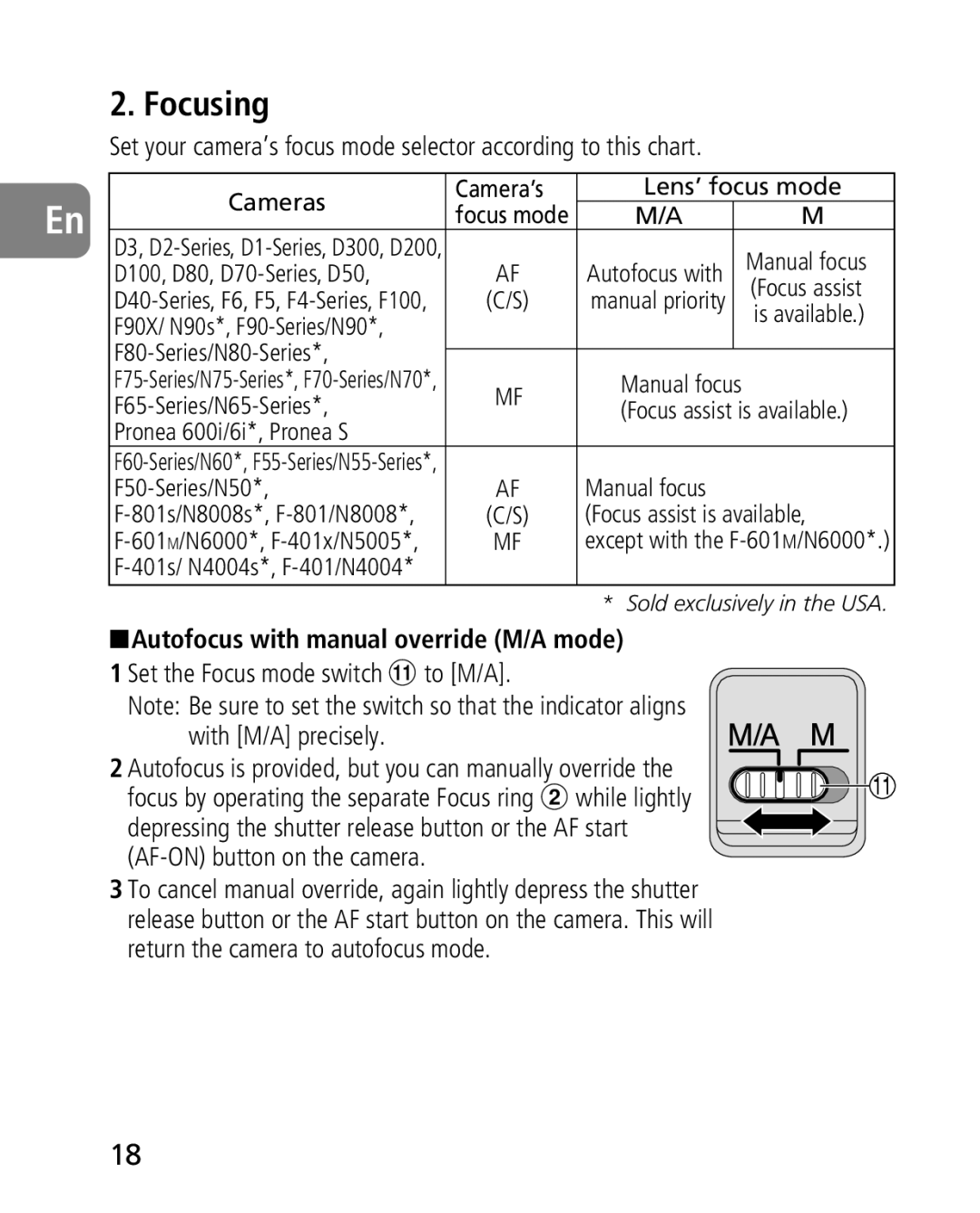PP.14-23
Bedienungsanleitung
Instructiehandleiding
安全上のご注意
電池を取る
各部の名称 ( )参照頁
カメラ別の使用可能機能表
Page
ピント合わせの方法
絞り値の設定
カメラ内蔵フラッシュ使用時のご注意
ファインダースクリーンとの組み合わせ
付属アクセサリー
Jp 12. 仕 様
Page
Do not disassemble
Turn off immediately in the event of malfunction
Nomenclature Reference
Focal length scale
Major features
Usable cameras and available functions
Introduction
Or behind the subject are rendered as pleasing blurs
Be careful not to soil or damage the CPU contacts
Set the Focus mode switch to M/A
Focusing
Autofocus with manual override M/A mode
Return the camera to autofocus mode
Using bayonet hood HB-40 #
Focusing, zooming, and depth of field p.116
Setting the aperture
Attaching the hood Fig. a
Taking flash pictures using cameras with a built-in flash
Depending on the focal length or shooting distance
Lens care
Recommended focusing screens
Excellent focusing
This lens are
Incompatible accessories
Standard accessories
Optional accessories
Specifications
Weight
Focusing
Dimensions
Focal length scale
Hinweise für sicheren Betrieb
Zoomring S Montagemarkierung der Brennweitenskala
Dichtungsmanschette S
Verwendbare Kameras und verfügbare Funktionen
Einführung
Die wichtigsten Merkmale
Kleinbildformatkamera
Fokussteuerung
Wichtige Hinweise
Zur Reparatur abgeben
Blendeneinstellung
Stellen Sie den Fokusschalter auf M/A
Stellen Sie die Blende an der Kamera ein
Verwenden der Bajonett-Gegenlichtblende HB-40 #
Mit der Montagemarkierung am Objektiv 1 fluchtet
Blitzaufnahmen mit Kameras mit eingebautem Blitz
Empfohlene Einstellscheiben
Nicht möglich
Optionales Zubehör
Pflege des Objektivs
Im Lieferumfang enthaltenes Zubehör
Nicht geeignetes Zubehör
Technische Daten
Ne démontez pas le matériel
Ne regardez pas le soleil dans l’objectif ou le viseur
Nomenclature Page de référence
Repère de montage Repère de réglage du parasoleil
Appareils utilisables et fonctions disponibles
Principales caractéristiques
Mise au point
D100, D80, s rie D70, D50
Sur M/A
Photo en mode autofocus
Mise au point, cadrage au zoom et profondeur de champ p.116
Dactivation de l’AF AF-ON sur l’appareil
Fixation du parasoleil Fig. a
Réglage de l’ouverture
Utilisation d’un parasoleil à baïonnette HB-40 #
Démontage du parasoleil Fig. B
Prise de vues avec un appareil à flash intégré
Appareils
Verres de visée recommandés
Entretien de l’objectif
Accessoires incompatibles
Fr 9. Accessoires fournis
Accessoires en option
Caractéristiques
Distance de mise
Champ angulaire 84 3420’
Mise au point séparée De prise de vue
Poids Monture d’objectif située sur l’appareil photo Env g
Notas sobre un uso seguro
No desarme el equipo
Del objetivo p.49
Nomenclatura Página de referencia
Junta de goma de montaje del
Distancia focal
Introducción
Principales funciones
¡Importante
Tenga cuidado de no manchar o dañar los contactos de la CPU
Que el indicador quede perfectamente alineado con M/A
Enfoque
Enfoque automático con prioridad manual Modo M/A
De enfoque automático
Utilización de la visera de la bayoneta HB-40 #
Enfoque, zoom y profundidad de campo p.116
Ajuste de abertura
Instalación de la visera Fig. a
De venta exclusiva en los EE.UU
Cámaras
Enfoque excelente Enfoque aceptable
Pantallas de enfoque recomendadas
Forma de cuidar el objetivo
No es afectada por esto No existe
Accesorios incompatibles
Accesorios estándar
Accesorios opcionales
Otros filtros con rosca de 77 mm
Especificaciones
Information om säkerhetsföreskrifter
Plocka inte isär produkten
Stäng omedelbart av produkten om något fel uppstår
Terminologi Referenssida
Vilka kameror och funktioner som kan användas
Introduktion
Huvudfunktioner
Näravståndet är 0,38 m vid en brännvidd på 35 mm 50 mm
Viktigt
Objektivet
Fokusering
Ställ in kamerans fokuseringsratt enligt tabellen nedan
Använda kåpan HB-40 med bajonettfattning #
Fokusering, zoomning och skärpedjup s
Ställa in bländaren
Montera kåpan Fig. a
Ta blixtbilder med en kamera med inbyggd blixt
Kameror Brännvidd/fotograferingsavstånd som kan användas
Utmärkt fokusering
Rekommenderade mattskivor
Skötsel av objektivet
Inte på filmen Ej tillgängligt
Tillbehör som inte kan användas
Standardtillbehör
Tillbehör som säljs separat
Specifikationer
Avståndsinformation
Bildvinkel
Brännviddsskala
Zoomkontroll
Veiligheidsinstructies
Zoomring p # Zonnekap p Schaal brandpuntsafstand
Terminologie referentiepagina
Rubberen pakking van
Indexlijn brandpuntsafstand
Geschikte cameras en beschikbare functies
Nl 1. Inleiding
Belangrijkste functies
Brandpuntsafstand in kleinbeeldequivalent circa 36 105 mm
Servicedienst te brengen
Belangrijk
Aan de voorkant van het objectief worden bevestigd
Scherpstelling
AF-ON op de camera licht indrukt
Autofocusstand
Gebruik van de bajonet-zonnekap HB-40 #
Scherpstellen, zoomen en scherptediepte p.116
Het diafragma instellen
De zonnekap bevestigen Afb. a
Flitsfoto’s maken met camera’s met ingebouwde flitser
Camera’s Bruikbare brandpuntsafstand / opnameafstand
Aanbevolen matglazen
Objectiefonderhoud
De film Niet beschikbaar
Incompatibele accessoires
Standaardaccessoires
Los verkrijgbare accessoires
Specificaties
Diafragmabereik Belichtingsmeting
Beeldhoek
Schaal brandpuntsafstand 24, 28, 35, 50, 70mm
Montage-afmeting
Non smontare
Tenere lontano dalla portata dei bambini
Contatti CPU p
Nomenclature Pagina di riferimento
Dell’obiettivo p
Scala delle distanze
Particolarmente agevole, silenziosa e quasi istantanea
Fotocamere utilizzabili e funzioni disponibili
Introduzione
Caratteristiche principali
Fate attenzione a non sporcare o danneggiare i contatti CPU
Remoti wireless SB-R200
Importante
36 105 mm
Messa a fuoco
Su M/A
Cosí la messa a fuoco automatica funziona, ma è
Collegamento del paraluce Fig. a
Impostazione del diaframma
Utilizzo del paraluce a baionetta HB-40 #
Smontaggio del paraluce Fig. B
Fotocamere Lunghezza focale / Distanza di scatto utili
Messa a fuoco eccellente Messa a fuoco accettabile
Schermi di messa a fuoco consigliati
Cura e manutenzione dell’obiettivo
Non disponibile
Accessori non utilizzabil
Accessori in dotazione
Accessori opzionali
Caratteristiche tecniche
Focale
Dimensioni
Angolo di campo
Dati distanze
安全操作注意事項
鏡頭遮光罩安裝標誌( P.88) 鏡頭安裝橡皮墊圈( P.87) 對焦環( P.87)
適用的相機及可用的功能
鏡頭聚焦模式
聚焦﹑變焦與景深(P.116)
使用帶內置閃光燈的相機拍攝閃光照片
請使用聚焦屏
標準配件
12. 規 格
相机及相关产品中有毒有害物质或元素的名称、
勿在易燃氣體環境中使用相機或鏡頭 如果在易燃氣體環境中使用電子設備,可能會導致爆炸或火災。 勿通過鏡頭或取景器觀看太陽
# 鏡頭遮光罩( P.99)
有些功能可能受到限制。詳情請參閱您的相機說明書。
D200、D100、D80、
聚焦、變焦與景深(P.116)
安裝鏡頭遮光罩(圖A)
100
101
10. 選購附件
103
안전상의 주의 사항
105
각부의 명칭
참조 페이지
카메라별 사용 가능 기능
108
아래 표에 따라 사용하는 카메라의 포커스 모드 셀렉터를 설정해
주십시오
포커싱, 주밍, 심도p
카메라 본체의 조리개를 설정합니다
카메라 내장 플래시를 사용한 플래시 사진 촬영
권장 포커싱 스크린
11. 사용할 수 없는 액세서리
77mm 스크류식 필터
경우 61-2250, IX240 시스템 카메
84-3420
니콘 디지털 SLR 니콘 DX 포맷 카메라
라의 경우
115
116
117
118
Depth of field
120
121
Nikon Corporation