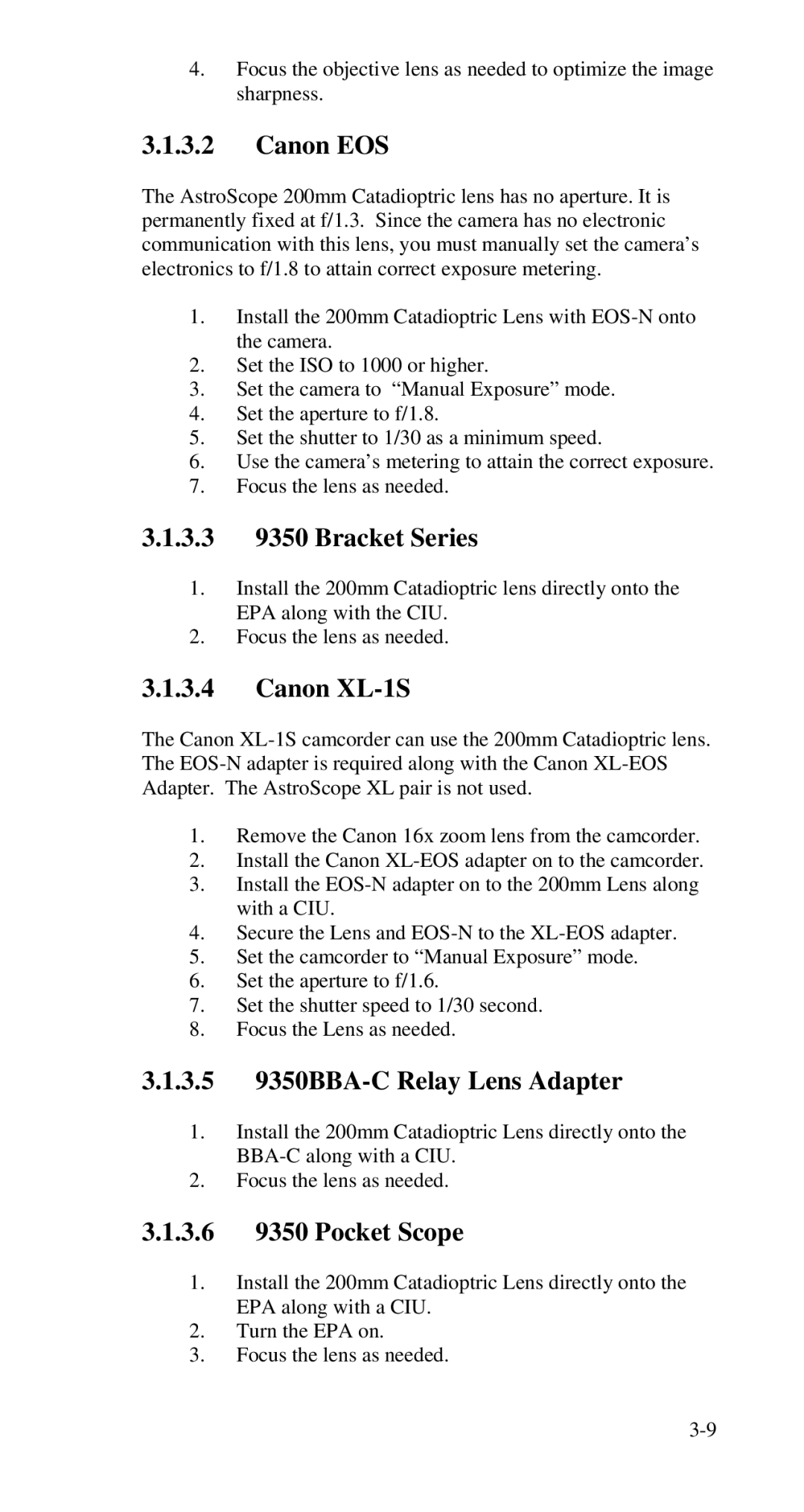4.Focus the objective lens as needed to optimize the image sharpness.
3.1.3.2Canon EOS
The AstroScope 200mm Catadioptric lens has no aperture. It is permanently fixed at f/1.3. Since the camera has no electronic communication with this lens, you must manually set the camera’s electronics to f/1.8 to attain correct exposure metering.
1.Install the 200mm Catadioptric Lens with
2.Set the ISO to 1000 or higher.
3.Set the camera to “Manual Exposure” mode.
4.Set the aperture to f/1.8.
5.Set the shutter to 1/30 as a minimum speed.
6.Use the camera’s metering to attain the correct exposure.
7.Focus the lens as needed.
3.1.3.39350 Bracket Series
1.Install the 200mm Catadioptric lens directly onto the EPA along with the CIU.
2.Focus the lens as needed.
3.1.3.4Canon XL-1S
The Canon
1.Remove the Canon 16x zoom lens from the camcorder.
2.Install the Canon
3.Install the
4.Secure the Lens and
5.Set the camcorder to “Manual Exposure” mode.
6.Set the aperture to f/1.6.
7.Set the shutter speed to 1/30 second.
8.Focus the Lens as needed.
3.1.3.59350BBA-C Relay Lens Adapter
1.Install the 200mm Catadioptric Lens directly onto the
2.Focus the lens as needed.
3.1.3.69350 Pocket Scope
1.Install the 200mm Catadioptric Lens directly onto the EPA along with a CIU.
2.Turn the EPA on.
3.Focus the lens as needed.