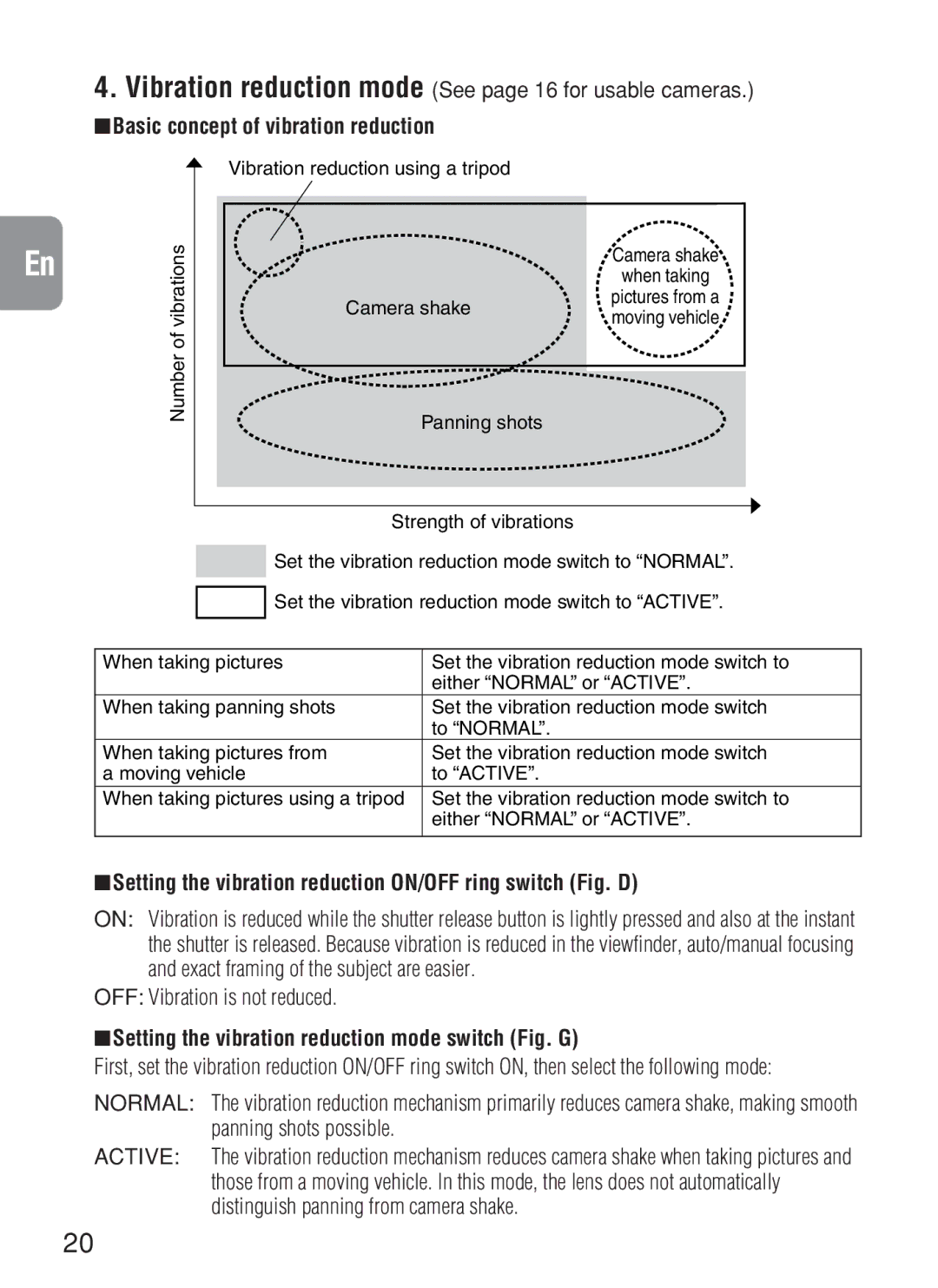ED200mm f/2 if
安全上のご注意
熱くなる、煙が出る、こげ臭いなどの異常時は、速やかにカメラ の電池を取り出すこと
Page
Page
各部の名称
はじめに
ピント合わせの方法
フォーカスロック機能の使い方(図C、H) (AF-Sレンズを装着してAF使用可能なカメラのみ。P.6参照)
手ブレ補正機能(対応カメラはP.6参照) 手ブレ補正機能の概念図
被写界深度
組み込み式フィルターホルダー(図A、B)
11. ファインダースクリーンとの組み合わせ
14. 別売アクセサリー
Page
Nomenclature
Major features
Introduction
To limit the range of autofocus
Focusing
Autofocus with manual override M/A mode
Using the Focus lock button Figs. C, H
Using Focus preset Figs. D, H
Using AF start Figs. E, H
Memory set
Vibration reduction mode See page 16 for usable cameras
Setting the vibration reduction ON/OFF ring switch Fig. D
Setting the vibration reduction mode switch Fig. G
Basic concept of vibration reduction
Setting the aperture
Depth of field
Built-in rotating tripod collar
Lens hood HK-31
Slip-in filter holder Figs. A, B
Taking flash pictures with cameras having built-in flash
Recommended focusing screens
Lens care
Specifications
Supplied accessories
Optional accessories
Page
Nomenklatur
Verwendbare Kameras und verfügbare Funktionen
Fokus-Betriebstaste Eingebauter Stativanschluß
Fokussierschalter
Einführung
Die wichtigsten Merkmale
Aufnahmen aus einem bewegten Fahrzeug
Mindestfokussierabstand von 1,9 m ist möglich
Fokussieren
Autofokus-Modus mit manueller Einstellmöglichkeit M/A-Modus
Stellen Sie den Fokussierschalter Abb. E auf M/A
Begrenzung des Autofokusbereichs
Fokusverriegelung Abb. C, H
Nutzung der Fokus-Voreinstellung Abb. D, H und
Speichereinstellung
Speicheraufruf
Vibrationsreduktions-Funktion
Verwendbare Kameras siehe auf Seite
Grundlagen der Vibrationsreduktion
OFF Keine reduzierte Vibration
Schalfentiefe
Blendeneinstellung
Eingebauter Stativanschluß
Gegenlichtblende HK-31
Einsetzbarer Filterhalter Abb. a und B
Mindestfokussierabstand ist leicht verlängert
Empfohlene Einstellscheiben
Pflege des Objektivs
De 15. Technische Daten
Zubehör
Sonderzubehör
Page
Appareils utilisables et fonctions disponibles
Lorsque vous prenez des photos d’un véhicule
Mode de mise au point
Principales caractéristiques
Autofocus avec priorité manuelle Mode M/A
Réglez le commutateur de mode de mise au point Fig. E à M/A
Mise au point
Bouton de mise au point sur lobjectif
Utilisation de Départ AF Fig. E, H
Réglage mémoire
Rappel mémoire
Mode réduction de la vibration
Voir page 36 pour les appareils photo utilisables
Concept de base du système de réduction de la vibration
Vibration Fig. D
Profondeur de champ
Réglage de l’ouverture
Collier de trépied rotatif intégré
Pare-soleil HK-31
Flash pourrait être retenue par la monture de l’objectif
Support de filtre à insérer Fig. A, B
Prise de vues avec un appareil à flash intégré
Ecrans de mise au point recommandés
Soin de l’objectif
Caractéristiques
Accessoires fournis
Accessoires en option
Page
Nomenclatura
Cámaras que puede utilizar y funciones disponibles
Introducción
Principales funciones
Enfoque
Importante
Enfoque automático con prioridad manual Modo M/A
Para limitar el rango del enfoque automático
Uso de la configuración por defecto del enfoque Fig. D, H
Ajuste de la memoria
En la memoria
Recuperación de memoria
Modo de reducción de vibración
Consulte la página 46 para ver las cámaras utilizables
Concepto básico de la reducción de vibración
OFF No se reduce la vibración
Profundidad de campo
Ajuste de abertura
Collar del trípode rotatorio integrado
Notas sobre el uso de la reducción de la vibración
Es incorporado
Visera del objetivo HK-31
Soporte del filtro deslizable Fig. A, B
Pantallas de enfoque recomendadas
Forma de cuidar el objetivo
Especificaciones
Accesorios suministrados
Accesorios opcionales
Page
Fotocamere utilizzabili e funzioni disponibili
Introduzione
Caratteristiche principali
Messa a fuoco
Modalità M/A
Blocco della messa a fuoco Fig. C, H
Uso della preimpostazione della messa a fuoco Fig. D, H
Impostazione della memoria
Richiamo della memoria
Modalità di riduzione delle vibrazioni
Vedere pagina
Per le fotocamere utilizzabili, vedere a pagina
Concetto di base della riduzione delle vibrazioni
OFF Le vibrazioni non vengono ridotte
Profondità di campo
Vibrazioni Fig. D
Impostazione dell’apertura
Collare girevole incorporato per il cavalletto
Paraluce HK-31
Portafiltro a inserimento Fig. a e B
Schermi di messa a fuoco consigliati
: Messa a fuoco eccellente : Messa a fuoco accettabile
Accessori in dotazione
Accessori opzionali
Cura e manutenzione dell’obiettivo
Caratteristiche tecniche
Dimensioni
Interfaccia CPU
Interruttore di limite di
Oppure ∞ 5 m
適用的相機及可用的功能
主要特色
對焦操作選擇開關(AF-L/記憶回複/AF-ON)和對焦操作按鈕
可由相機或鏡頭啟動AF-鎖功能-按下任一按鈕都可鎖定焦距
減振模式(適用相機見 66頁 )
光圈設定
插入式濾光鏡架(圖A, B)
11. 請使用聚焦屏
Ck 尺
Page
Ch *4
可使用AF-I/AF-S望遠倍率鏡TC-14E/TC-14EII/TC-17EII/TC-20E/TC-20EII。
根據對焦操作選擇開關的位置不同,對焦操作按鈕的功能也有所不同﹕
使用預置對焦(圖D,H,I) (適用相機請見76頁。該功能在自動對焦和手動對焦時均可用。)
減振模式(適用相機見 76頁 。)
本鏡頭不帶光圈環,因此,請在機身上設定光圈。
不可用於任何拍攝距離
各種聚焦屏可通用於尼康SLR相機的任何相應的攝影場景。 下面所列可用於本鏡頭:
52mm旋入式NC濾鏡 背帶LN-1
Page
Depth of field
Profondità di campo
10.8
13.9
21.7
37.3

![]()
![]() Set the vibration reduction mode switch to “NORMAL”.
Set the vibration reduction mode switch to “NORMAL”.