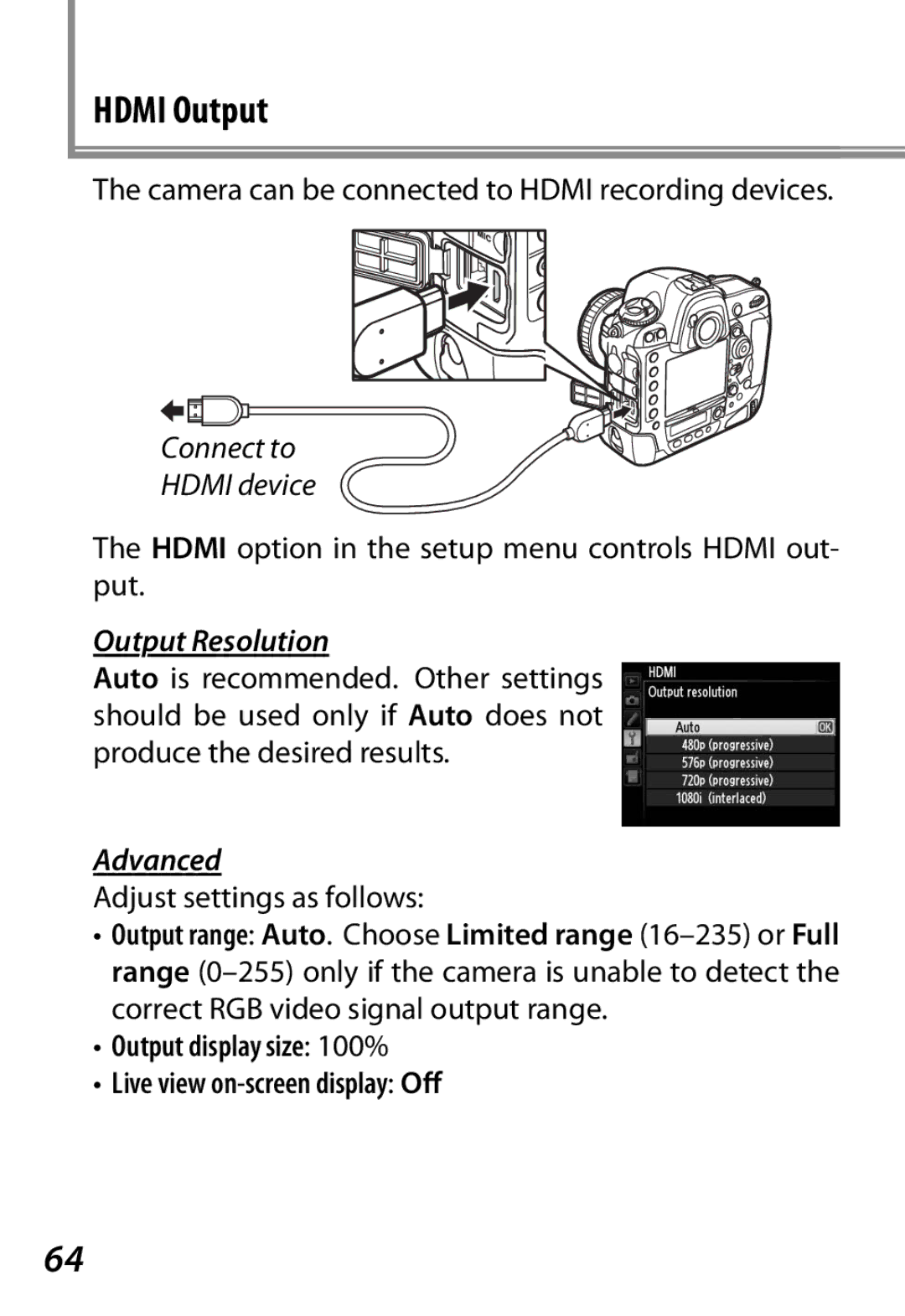HDMI Output
The camera can be connected to HDMI recording devices.
Connect to
HDMI device
The HDMI option in the setup menu controls HDMI out- put.
Output Resolution
Auto is recommended. Other settings should be used only if Auto does not produce the desired results.
Advanced
Adjust settings as follows:
•Output range: Auto. Choose Limited range
•Output display size: 100%
•Live view on-screen display: Off
64