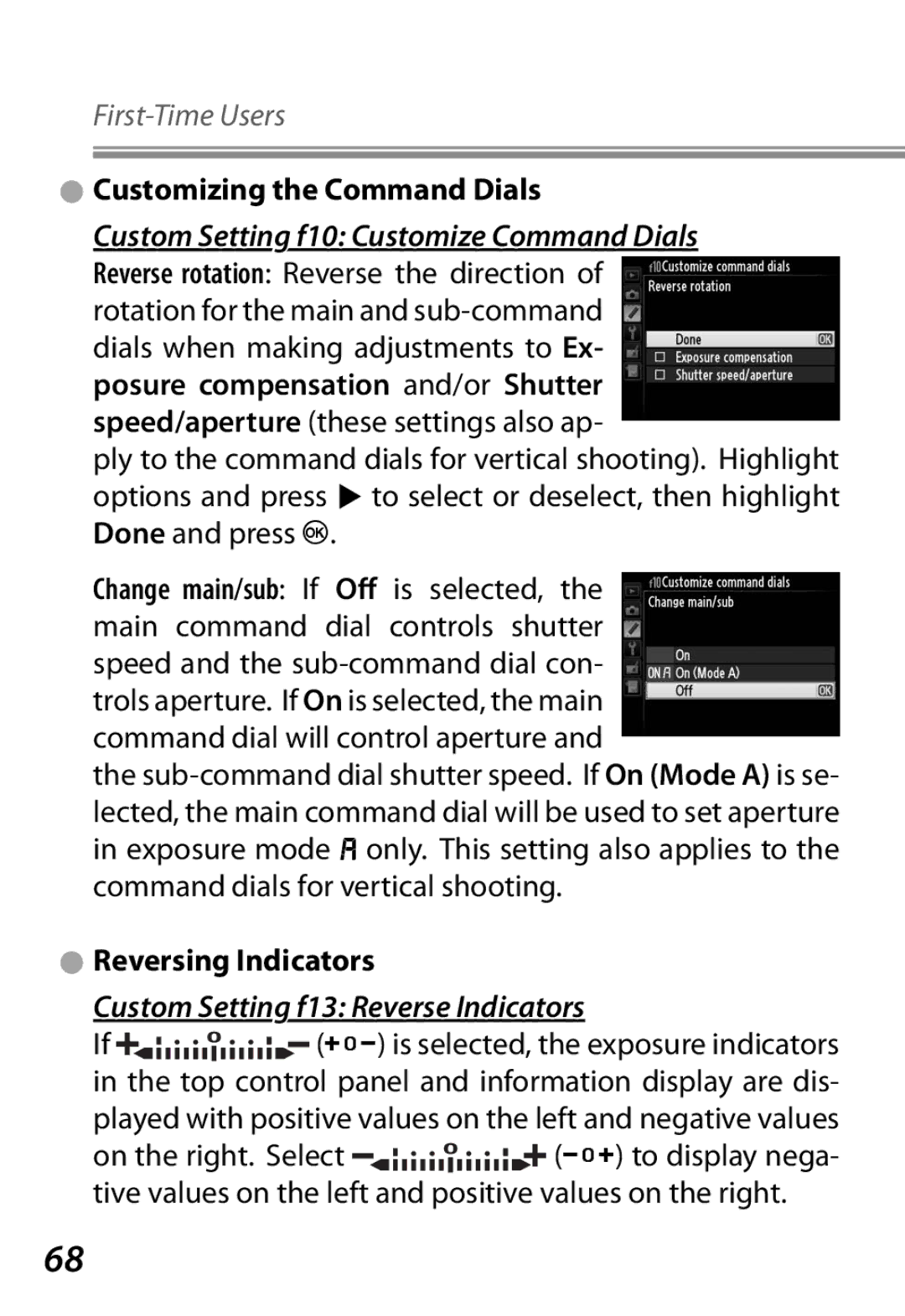●Customizing the Command Dials
Custom Setting f10: Customize Command Dials
Reverse rotation: Reverse the direction of rotation for the main and
ply to the command dials for vertical shooting). Highlight options and press 2 to select or deselect, then highlight Done and press J.
Change main/sub: If Off is selected, the main command dial controls shutter speed and the
the
●Reversing Indicators
Custom Setting f13: Reverse Indicators
If ![]()
![]()
![]()
![]()
![]()
![]()
![]()
![]()
![]()
![]()
![]()
![]()
![]()
![]()
![]()
![]() (V) is selected, the exposure indicators in the top control panel and information display are dis- played with positive values on the left and negative values
(V) is selected, the exposure indicators in the top control panel and information display are dis- played with positive values on the left and negative values
on the right. Select ![]()
![]()
![]()
![]()
![]()
![]()
![]()
![]()
![]()
![]()
![]()
![]()
![]()
![]()
![]() (W) to display nega- tive values on the left and positive values on the right.
(W) to display nega- tive values on the left and positive values on the right.
68