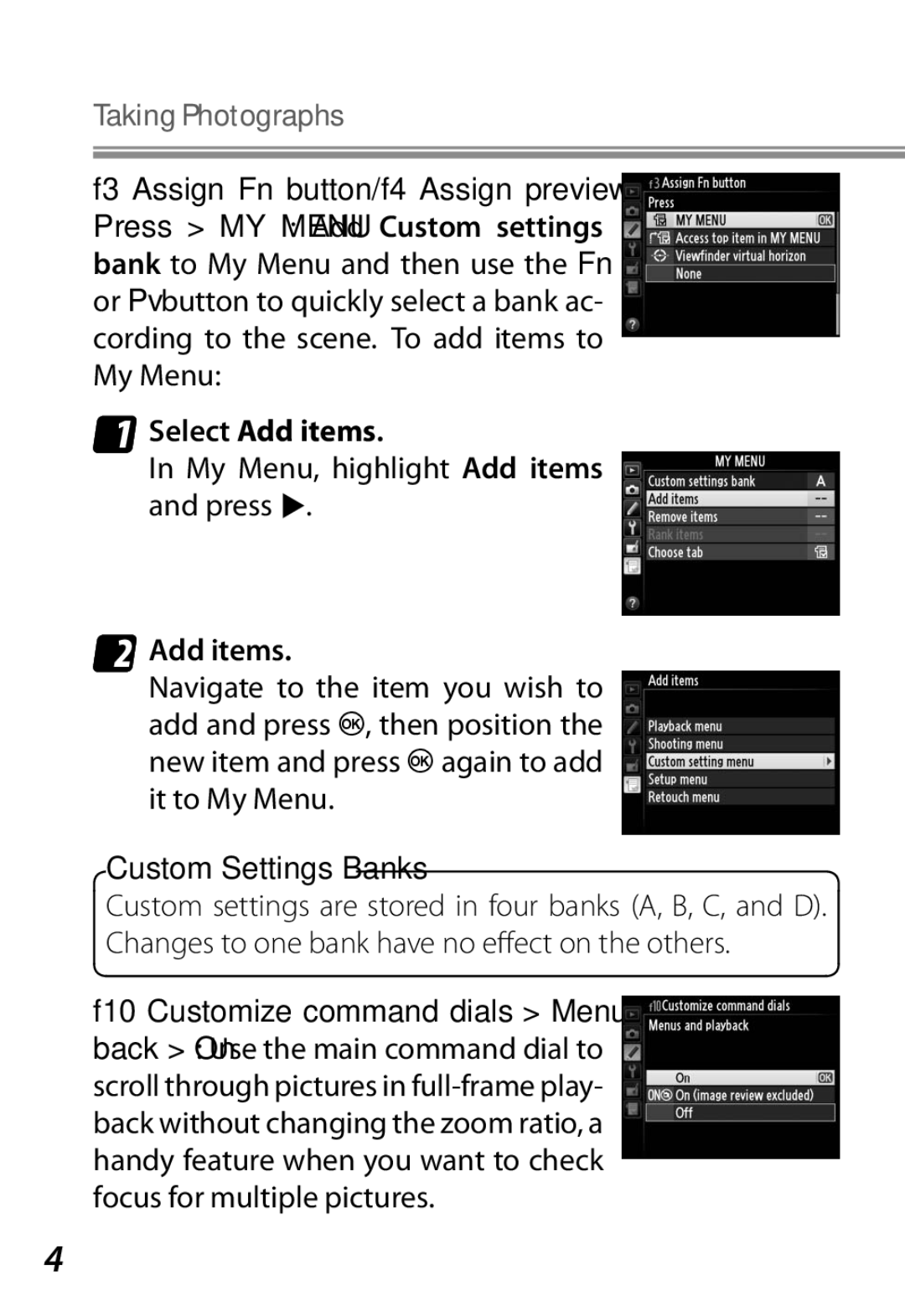Taking Photographs
f3 Assign Fn button/f4 Assign preview button > Press > MY MENU: Add Custom settings bank to My Menu and then use the Fn or Pv button to quickly select a bank ac- cording to the scene. To add items to My Menu:
1Select Add items.
In My Menu, highlight Add items and press 2.
2Add items.
Navigate to the item you wish to add and press J, then position the new item and press Jagain to add it to My Menu.
Custom Settings Banks
Custom settings are stored in four banks (A, B, C, and D). Changes to one bank have no effect on the others.
f10 Customize command dials > Menus and play- back > On: Use the main command dial to scroll through pictures in
4