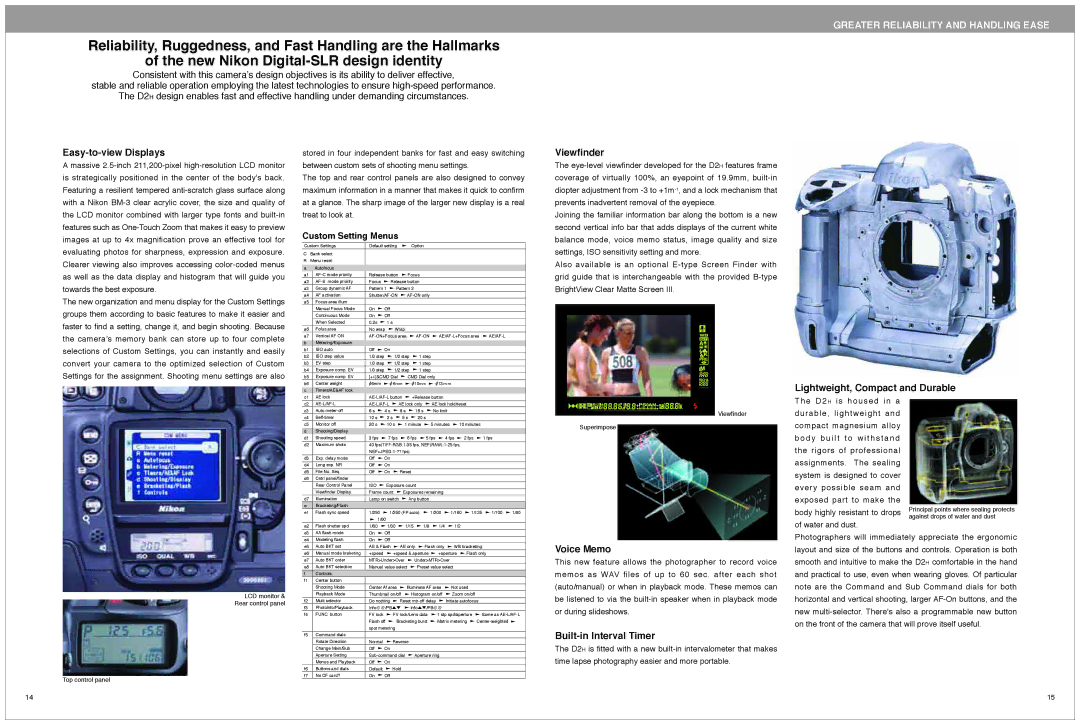Reliability, Ruggedness, and Fast Handling are the Hallmarks
of the new Nikon
Consistent with this camera’s design objectives is its ability to deliver effective,
stable and reliable operation employing the latest technologies to ensure
The D2H design enables fast and effective handling under demanding circumstances.
GREATER RELIABILITY AND HANDLING EASE
Easy-to-view Displays
A massive
The new organization and menu display for the Custom Settings groups them according to basic features to make it easier and faster to find a setting, change it, and begin shooting. Because the camera’s memory bank can store up to four complete selections of Custom Settings, you can instantly and easily convert your camera to the optimized selection of Custom Settings for the assignment. Shooting menu settings are also
LCD monitor &
Rear control panel
Top control panel
14
stored in four independent banks for fast and easy switching between custom sets of shooting menu settings.
The top and rear control panels are also designed to convey maximum information in a manner that makes it quick to confirm at a glance. The sharp image of the larger new display is a real treat to look at.
Custom Setting Menus
Custom Settings | Default setting | Option |
CBank select R Menu reset a Autofocus
a1 | Release button | Focus |
|
| |||
a2 | Focus |
| Release button |
|
| ||
a3 | Group dynamic AF | Pattern 1 | Pattern 2 |
|
| ||
a4 | AF activation |
|
| ||||
a5 | Focus area illum |
|
|
|
|
|
|
| Manual Focus Mode | On | Off |
|
|
| |
| Continuous Mode | On | Off |
|
|
| |
| When Selected | 0.2s |
| 1 s |
|
|
|
a6 | Fofus area | No wrap | Wrap |
|
|
| |
a7 | Vertical AF ON |
| |||||
bMetering/Exposure
b1 | ISO auto | Off | On |
|
|
|
b2 | ISO step value | 1/3 step | 1/2 step | 1 step |
| |
b3 | EV step | 1/3 step | 1/2 step | 1 step |
| |
b4 | Exposure comp. EV | 1/3 step | 1/2 step | 1 step |
| |
b5 | Exposure comp. EV | CMD Dial only |
| |||
b6 | Center weight | 8mm | 6mm |
| 10mm | 13mm |
cTimers/AE&AF lock
c1 | AE lock | +Release button |
| ||||
c2 |
| AE lock only | AE lock hold/reset | ||||
c3 | Auto | 6 s | 4 s | 8 s | 16 s | No limit |
|
c4 | 10 s | 2 s | 5 s | 20 s |
|
| |
c5 | Monitor off | 20 s | 10 s | 1 minute | 5 minutes | 10 minutes | |
dShooting/Display
d1 | Shooting speed | 3 fps | 7 fps | 6 fps | 5 fps | 4 fps | 2 fps | 1 fps |
d2 | Maximum shots | 40 |
|
| ||||
|
|
|
|
|
| |||
d3 | Exp. delay mode | Off | On |
|
|
|
|
|
d4 | Long exp. NR | Off | On |
|
|
|
|
|
d5 | File No. Seq. | Off | On | Reset |
|
|
|
|
d6 | Cntrl panel/finder |
|
|
|
|
|
|
|
| Rear Control Panel | ISO | Exposure count |
|
|
|
| |
| Viewfinder Display | Frame count | Exposures remaining |
|
|
| ||
d7 | Illumination | Lamp on switch | Any button |
|
|
| ||
eBracketing/Flash
e1 | Flash sync speed | 1/250 | 1/250 (FP auto) |
| 1/200 | 1/160 | 1/125 | 1/100 | 1/80 | ||
|
| 1/60 |
|
|
|
|
|
|
|
| |
e2 | Flash shutter spd | 1/60 | 1/30 | 1/15 |
| 1/8 | 1/4 | 1/2 |
|
|
|
e3 | AA flash mode | On | Off |
|
|
|
|
|
|
|
|
e4 | Modeling flash | On | Off |
|
|
|
|
|
|
|
|
e5 | Auto BKT set | AE & Flash | AE only | Flash only | WB bracketing |
|
| ||||
e6 | Manual mode braketing | +speed | +speed & aperture | +aperture | Flash only |
|
| ||||
e7 | Auto BKT order | MTR>Under>Over | Under>MTR>Over |
|
|
|
| ||||
e8 | Auto BKT selection | Manual value select | Preset value select |
|
|
| |||||
fControls
f1 | Center button |
|
|
|
|
|
|
|
| Shooting Mode | Center Af area | Illuminate AF area | Not used |
| |||
| Playback Mode | Thumbnail on/off | Histogram on/off | Zoom on/off |
| |||
f2 | Multi selector | Do nothing | Reset |
| Initiate autofocus | |||
f3 | Photolnfo/Playback | Info@@/PB▲▼ | Info▲▼/PB@@ |
|
| |||
f4 | FUNC. button | FV lock |
| FV lock/Lens data | 1 stp spd/aperture | Same as | ||
|
| Flash off | Bracketing burst | Matrix metering | ||||
|
| spot metering |
|
|
|
| ||
f5 | Command dials |
|
|
|
|
|
|
|
| Rotate Direction | Normal |
| Reverse |
|
|
| |
| Change Main/Sub | Off | On |
|
|
|
|
|
| Aperture Setting | Aperture ring |
|
| ||||
| Menus and Playback | Off | On |
|
|
|
|
|
f6 | Buttons and dials | Default |
| Hold |
|
|
|
|
f7 | No CF card? | On | Off |
|
|
|
|
|
Viewfinder
The
Joining the familiar information bar along the bottom is a new second vertical info bar that adds displays of the current white balance mode, voice memo status, image quality and size settings, ISO sensitivity setting and more.
Also available is an optional
Viewfinder
Superimpose
Voice Memo
This new feature allows the photographer to record voice memos as WAV files of up to 60 sec. after each shot (auto/manual) or when in playback mode. These memos can be listened to via the
Built-in Interval Timer
The D2H is fitted with a new
Lightweight, Compact and Durable
The D2 H is housed in a
durable, lightweight and compact magnesium alloy b o d y b u i l t t o w i t h s t a n d the rigors of professional assignments. The sealing system is designed to cover every possible seam and exposed part to make the body highly resistant to drops of water and dust.
Photographers will immediately appreciate the ergonomic layout and size of the buttons and controls. Operation is both smooth and intuitive to make the D2H comfortable in the hand and practical to use, even when wearing gloves. Of particular note are the Command and Sub Command dials for both horizontal and vertical shooting, larger
15