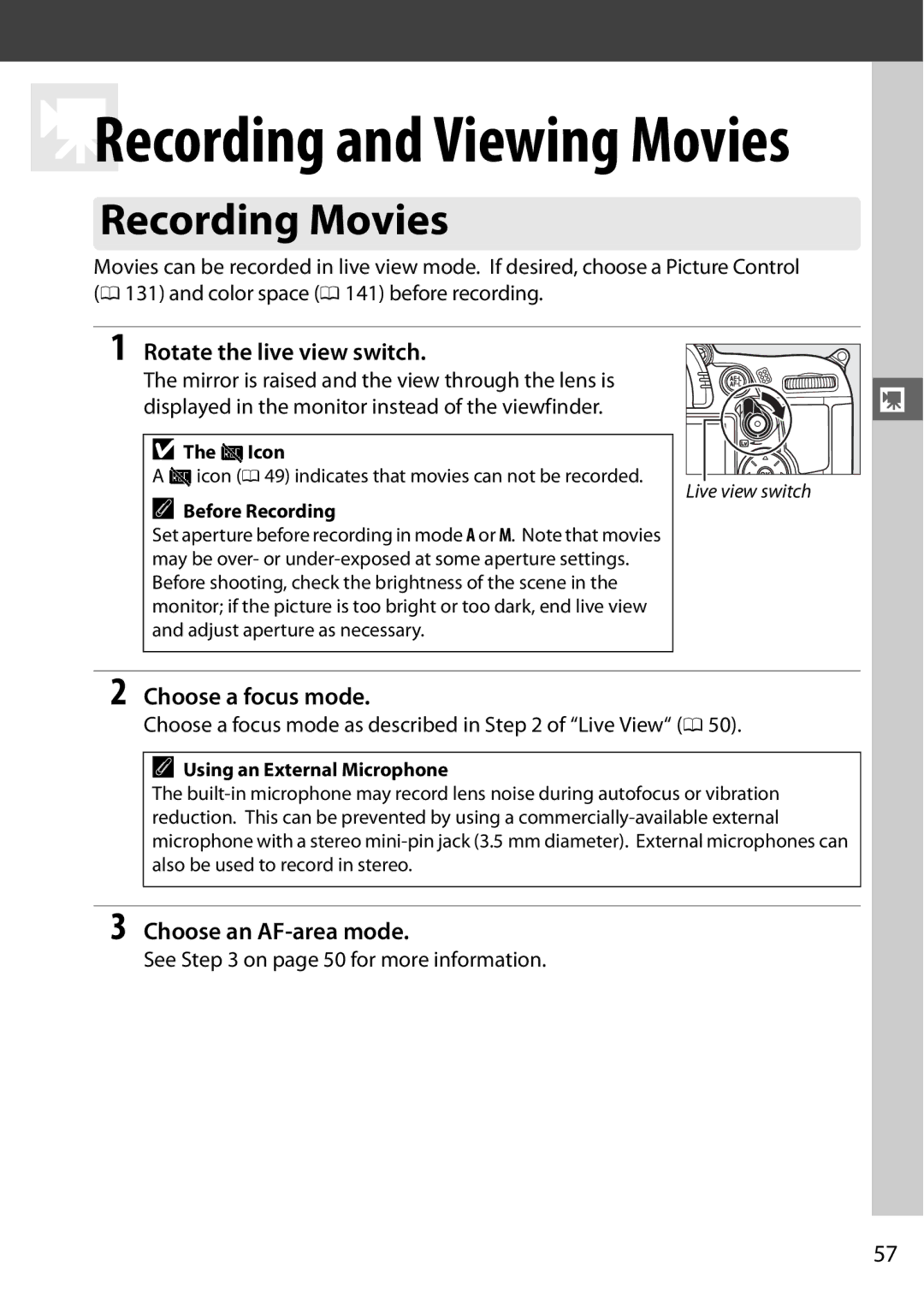Digital Camera
Index
Where to Find It
Error Messages
RWhite Balance
ZExposure/Bracketing
JImage Enhancement
LFlash Photography
Viewing Photographs
Taking Photographs
Maintenance and Optional Accessories
Menus and Settings
Retouching Photographs
Connections
Table of Contents
A, and M Modes
Live View
Recording and Viewing Movies
Release Mode
User Settings U1 and U2 Modes
Image Recording Options
Focus
Image Enhancement 131
White Balance 117
Flash Photography 143
Other Shooting Options 151
Viii
Connections 179
Menu Guide 195
211
265
236
248
Technical Notes 269
Xii
For Your Safety
AObserve proper precautions when handling the charger
AObserve proper precautions when handling batteries
Xiii
AUse appropriate cables
Xiv
Power Cable
Items prohibited by law from being copied or reproduced
Xvi
Comply with copyright notices
Disposing of Data Storage Devices
Life-Long Learning
Use Only Nikon Brand Electronic Accessories
Xvii
Xviii
This icon marks references to other pages in this manual
Symbols and Conventions
Overview
Camera Body
Power Switch
Getting to Know the Camera
Camera Body
Microphone and Speaker
Camera Body
Delete button
Mode Dial
Self-timer
Mode Description Single frame
Remote control
Release-Mode Dial
159
Control Panel
Control Panel and Viewfinder Displays
No Battery
Viewfinder
Rbutton
Information Display
See Also
Turning the Monitor Off
Tool Tips
Changing Settings in the Information Display
Command Dials
Image Quality and Size
Scene Mode
Autofocus
ISO Sensitivity
Choose a shutter speed mode S or M 0 69
Choose a combination of aperture and shutter speed mode P 0
Choose an aperture mode a or
Exposure
Choose a flash mode 0
Flash Settings
Set flash compensation mode P Or M 0
White Balance
BM-11 Monitor Cover
My Menu 0
Playback 0 Setup 0 Shooting 0 Retouch 0 Custom Settings 0
Display the menus
Using Camera Menus
Highlight the icon for the current menu
Select a menu
Display options
Highlight a menu item
Highlight an option
Select the highlighted item
Connect the AC power cable or wall adapter
Charge the Battery
Remove the terminal cover from the battery
First Steps
Remove the battery when charging is complete
Insert the battery
Charge lamp will blink while the battery charges
Charging the Battery
EN-EL15 Rechargeable Li-ion Batteries
Battery and Charger
Open the battery-chamber cover
Insert the Battery
Close the battery-chamber cover
Unlatch q and open w the battery-chamber cover
Attach a Lens
Detaching the Lens
Vibration Reduction VR
CPU Lenses with Aperture Rings
Vibration Reduction
Basic Setup
Camera Clock
Setting the Clock
Clock Battery
Open the card slot cover
Insert a Memory Card
Insert the memory card
Slide the card slot cover out q and open the card slot w
Removing Memory Cards
Using Two Memory Cards
No Memory Card
Memory Cards
Turn the camera on Press the Q buttons
Format the Memory Card
Press the Q buttons again
Formatting Memory Cards
Format memory card
Write Protect Switch
Remove the lens cap Turn the camera on Focus the viewfinder
Adjust Viewfinder Focus
Adjusting Viewfinder Focus
Check the battery level in the control panel or viewfinder
Check the battery level
Point-and-Shoot Photography i and j Modes
Turn the Camera On
To shoot where use of a flash is prohibited
Select i or j Mode
Check the number of exposures remaining
Camera Off Display
Frame the Photograph
Using a Zoom Lens
Ready the camera
Frame the photograph
Focus
Check the indicators in the viewfinder
Shoot
Press the shutter-release button halfway
Built-in Flash
Shutter-Release Button
Auto-Meter Off
HMode
Creative Photography Scene Modes
KPortrait
Scene Modes
Use of a tripod is recommended to prevent blur
NClose Up
WPet Portrait
XCandlelight
1Silhouette
Press the K button
Basic Playback
View additional pictures
See page 164 for information on choosing a memory card slot
Display the photograph
Deleting Unwanted Photographs
Delete the photograph
Delete
Page
Follow the steps below to take photographs in live view
Rotate the live view switch
Framing Photographs in the Monitor
Button is pressed halfway
Choose an AF-area mode
Choose the focus point
Using Autofocus in Live View
Take the picture
Focus
Press the shutter-release button halfway to focus
Subject Tracking
Rotate the live view switch to exit live view mode
Exit live view mode
Live View/Movie Recording Display Options
Flicker
Count Down Display
Shooting in Live View Mode
Manual Focus
Page
Choose a focus mode as described in of Live View 0
Choose a focus mode
Recording Movies
See on page 50 for more information
Maximum Length
Start recording
End recording
Count-Down Display
Recording Movies
Exposure compensation is not available
Movie Settings
1920
1280 720
Choose movie options
Select Movie settings
2Icon
Viewing Movies
Following operations can be performed
Trimming Movies
Editing Movies
Display a movie full frame
Choose a starting or end point
Choose an option
Display the retouch menu
Delete frames
Save the copy
Retouch Menu
Trimming Movies
View the movie and choose a frame
Saving Selected Frames
Choose Save selected frame
Create a still copy
Aperture for best results. Use to freeze or blur motion
Optimal exposure. Recommended for snapshots and in other
Lens Types
Shutter Speed and Aperture
Flexible Program
Mode P Programmed Auto
Mode P, different combinations of shutter speed
To take photographs in shutter-priority auto
Mode S Shutter-Priority Auto
Choose a shutter speed
Choose an aperture
Mode a Aperture-Priority Auto
To take photographs in aperture-priority auto
Non-CPU Lenses 0
Choose aperture and shutter speed
Mode M Manual
Exposure Indicator
Custom Setting e4-Modeling Flash
Reverse Indicators
Depth-of-Field Preview
While the exposure meters are on, rotate
Long Time-Exposures M Mode Only
Choosing the shutter speed
Close the shutter
Open the shutter
Adjust settings
Saving User Settings
Select Save user settings
Select U1 or U2
Resetting User Settings
Recalling User Settings
Save user settings
Select Reset user settings
Shooting speed , 0
Choosing a Release Mode
Mode Description
While the shutter-release button is pressed all
Continuous Mode CH/CL
Select CH or CL mode
Buffer Size
Memory Buffer
Mount the camera on a tripod
Self-Timer and Remote Modes
Select a release mode
Cover the Viewfinder
When taking photos without your eye to DK-21 rubber eyecup
Using the Built-in Flash
Before Using the Remote Control
Focusing in Remote Control Mode
Remote Mirror-up Mode
Select mirror up mode
Mirror up Mode
Raise the mirror
Take a picture
Page
Image Quality
Image Quality and Size
Choose a file format and compression ratio image quality
Option
Qual button Main command dial Control panel
NEF RAW Recording NEF RAW Bit Depth
Jpeg Compression
NEF RAW Recording Type
Image size Size pixels Print size cm/in # Large
Image Size
$ Medium
Small
Backup and RAW Slot 1-JPEG Slot
Using Two Memory Cards
Page
Autofocus
Autofocus Mode
To use autofocus, rotate the focus-mode selector to AF
Choose from the following autofocus modes
AF-mode button
Getting Good Results with Autofocus
Predictive Focus Tracking
3D-tracking
AF-Area Mode
Choose how the focus point for autofocus is selected
Auto-area AF The camera automatically detects the subject
AF-Area Mode
AF-area mode is shown in the control panel and viewfinder
Rotate the focus selector lock to
Focus Point Selection
Select the focus point
Auto-area AF
Lock focus
Focus Lock
Recompose the photograph and shoot
Manual Focus
AF-S lenses Set the lens focus mode switch to M
AF-S Lenses
AF Lenses
Focal Plane Position
Electronic Rangefinder
100
101
Siso Sensitivity
Shooting Menu
102
Hi 0.3-Hi
103
Select Auto ISO sensitivity control
Select On
Auto ISO Sensitivity Control
104
105
ZExposure/Bracketing
Set metering to Zor b0
Autoexposure Lock
Recompose the photograph
106
107
Exposure Compensation
108
Mode M
Using a Flash
Exposure and Flash Bracketing
Bracketing
Choose the number of shots
109
Camera will vary exposure and/or flash level shot-by
Select the bracketing increment
110
Exposure Bracketing
111
Exposure and Flash Bracketing
Select white balance bracketing
White Balance Bracketing
Select a white balance increment
112
White Balance Bracketing
113
114
ADL Bracketing
Select ADL bracketing
ADL Bracketing
115
116
117
118
Color Temperature
Studio Flash Lighting
Iday white fluorescent 5,000 K Mshade 8,000 K See Also
White Balance Menu
Fine-Tuning White Balance
Select a white balance option. Gbutton
Fine tune white balance
120
WB Button
Press J
Color Temperature Fine-Tuning
White Balance Fine Tuning
121
Mired
122
Choosing a Color Temperature
Choose Color Temperature White Balance Menu
123
Preset Manual
White balance measured by camera 0
White balance is copied from photo on memory card 0
Set white balance to LPreset manual
Measuring a Value for Preset White Balance
Select direct measurement mode
Light a reference object
Direct Measurement Mode
Select preset d-0
Preset d-0
Check the results
Select LPreset manual
Copying White Balance from d-0 to Presets d-1-d-4
Copy d-0 to the selected preset
Copying White Balance from a Photograph d-1-d-4 Only
Highlight a source image
Choose Select image
Copy white balance
127
Select a preset
Selecting a White Balance Preset
To set white balance to a preset value
Select Set
Select Edit comment
Entering a Comment
Edit the comment
129
130
Display Picture Controls
Selecting a Picture Control
Choose a Picture Control
131
Picture Control Indicator
Preset Picture Controls Versus Custom Picture Controls
132
Optional Picture Controls
Select a Picture Control
Modifying Picture Controls
Save changes and exit
133
134
Picture Control Settings
135
Select Manage Picture Control
Creating Custom Picture Controls
Select Save/edit
Edit the selected Picture Control
137
Name the Picture Control
Manage Picture Control Rename
Manage Picture Control Delete
Saving Custom Picture Controls
Sharing Custom Picture Controls
138
139
Active D-Lighting
Active D-Lighting Versus D-Lighting
140
Active D-Lighting
Select Color space
Color Space
Select a color space
141
Nikon Software
142
Color Space
Using the Built-in Flash i, k, p, n, o, s, and wModes
Using the Built-in Flash
Using the Built-in Flash P, S, A, M, and 0Modes
Choose a flash mode 0 Take pictures
144
Flash Mode
Flash modes available vary with shooting mode
145
Mode Shutter speed
Flash Modes
Shutter Speeds Available with the Built-in Flash
Camera supports the following i-TTL flash control modes
Flash Control Mode
146
Range
147
Aperture, Sensitivity, and Flash Range
Optional Flash Units
Flash Compensation
148
Assign FV lock to the Fn button
FV Lock
Lock flash level
149
150
Recompose the photograph Take the photograph
Release FV lock
Camera settings listed below can be restored to
Restoring Default Settings
Option Default
151
Creating a Multiple Exposure
Multiple Exposure
Select Multiple exposure
152
Select Done
Choose the amount of gain
153
Continuous high-speed and continuous
Other Settings
Interval Timer Photography
Interrupting Multiple Exposures
154
Select Interval timer shooting
Interval Timer Photography
Choose a starting time
Choose the interval
156
Choose the number of intervals Number of shots per interval
Start shooting
157
Release Mode
Out of Memory
Bracketing
Interrupting Interval Timer Photography
Pausing Interval Timer Photography
No Photograph
Choose a new starting time
Select Non-CPU lens data
Non-CPU Lenses
Choose a lens number
159
160
Enter the focal length and aperture
000 mm, maximum aperture from values between f/1.2 and f/22
Focal Length Not Listed
Assign non-CPU lens number selection to a camera control
To recall lens data when using a non-CPU lens
Use the selected control to choose the lens number
161
162
Setup Menu Options
GP-1 GPS Unit
163
Full-Frame Playback
Rotate Tall
Image Review
Choosing a Memory Card Slot
164
165
Photo Information
File Information
166
Highlights
RGB Histogram
Histograms
167
Playback Zoom
168
Shooting Data Page 1
Shooting Data Page 2
169
Shooting Data
GPS Data
170
Overview Data
Thumbnail Playback
When four images are displayed, press to view
171
Highlighted image full frame
172
Calendar Playback
173
Taking a Closer Look Playback Zoom
Select an image
Protecting Photographs from Deletion
Press the L button
174
Full-Frame, Thumbnail, and Calendar Playback
Deleting Photographs
Press the O button
Press the O button again
Selected Deleting Selected Photographs
Playback Menu
Choose Selected
Highlight a picture
Press J to complete the operation
Select Date Deleting Photographs Taken on a Selected Date
Choose Select date
Highlight a date
178
Before Connecting the Camera
Connecting to a Computer
Supplied Software
Supported Operating Systems
Turn the camera off Turn the computer on
Connecting the Camera
Connect the USB cable
Turn the camera on Transfer photographs
181
Wireless and Ethernet Networks
Printing Photographs
Connecting the Printer
Turn the camera off Connect the USB cable
182
Select a picture
Printing Pictures One at a Time
Display printing options
183
Press 1 or 3 to highlight an option and press 2 to select
Adjust printing options
184
Start printing
Printing Multiple Pictures
Display the PictBridge menu
185
186
Select pictures or choose a date
187
Errors
To previous menu
Menu
188
Creating Index Prints
Select Index print
Select pictures
Creating a Dpof Print Order Print Set
Display imprint options
189
Complete the print order
Select imprint options
190
Highlight Done and press J to complete the print order
Standard Definition Devices
Viewing Photographs on TV
Connect the A/V cable as shown
191
192
193
High-Definition Devices
Connect the Hdmi cable as shown
194
Hdmi Options
HDMI-CEC Devices
Device Control
195
Playback Folder
Playback menu contains the following options
Choose a folder for playback 0
Choose Select/set
Hide Image
Select pictures.Wbutton
196
Copy Images
Display Mode
Choose Select source
Select the source card
Make the initial selection
Select the source folder
Select additional images
Choose Select destination folder
Copy the images
Select a destination folder
199
Copying Images
After Delete
Image Review
Rotate Tall
200
201
Slide Show
CThe Shooting Menu Shooting Options
Reset Shooting Menu
202
Shooting menu contains the following options
Selecting Folders by Folder Number
Storage Folder
Choose a folder number
203
File Naming
Selecting Folders from a List
Choose Select folder from list
Highlight a folder
High ISO NR
Auto Distortion Control
205
Retouch Distortion Control
Custom Settings are used to customize camera settings
ACustom Settings
206
To suit individual preferences
207
Reset Custom Settings
Following Custom Settings are available
208
A1 AF-C Priority Selection
A2 AF-S Priority Selection
209
A4 AF Point Illumination
A5 Focus Point Wrap-Around
A7 Built-in AF-assist Illuminator
A6 Number of Focus Points
210
AF-Assist Illuminator
B1 ISO Sensitivity Step Value
A8 Live View/Movie AF
B2 EV Steps for Exposure Cntrl
211
212
Mode Customize command dials Change main/sub Off
Change Main/Sub
Show ISO/Easy ISO
B5 Fine Tune Optimal Exposure Gbutton ACustom Settings menu
B4 Center-Weighted Area
C1 Shutter-Release Button AE-L
213
214
C2 Auto Meter-off Delay
C3 Self-Timer
C5 Remote on Duration
C4 Monitor off Delay
D1 Beep
215
D2 Viewfinder Grid Display
D3 ISO Display and Adjustment Gbutton ACustom Settings menu
D4 Viewfinder Warning Display
D5 Screen Tips
217
D6 CL Mode Shooting Speed
D7 Max. Continuous Release
218
D8 File Number Sequence
Again from
Contains 999 photographs
D9 Information Display
D11 Exposure Delay Mode
D10 LCD Illumination
D12 Flash Warning
220
D13 MB-D11 Battery Type
Batteries fully charged Low battery. Ready fresh batteries
Icon Battery type
D14 Battery Order
$ EN-EL15 rechargeable Li-ion battery
221
222
E1 Flash Sync Speed
This option controls flash sync speed
Fixing Shutter Speed at the Flash Sync Speed Limit
E2 Flash Shutter Speed
Flash Control at 1/320 s Auto FP
E3 Flash Cntrl for Built-in Flash
223
224
Manual
Repeating Flash
Option Description Built-in
Commander Mode
225
Adjust settings for group a
Adjust settings for the built-in flash
Adjust settings for group B
Select the channel Press J
227
Compose the shot
Frame the photograph, focus, and shoot
E4 Modeling Flash
Flash Sync Mode Display
228
Flash Compensation
F2 OK Button Shooting Mode
F1 DSwitch
E5 Auto Bracketing Set
E6 Bracketing Order
Choose the role played by the Fn button
F3 Assign Fn Button
230
231
232
F4 Assign Preview Button
F5 Assign AE-L/AF-L Button
233
F6 Customize Command Dials
F7 Release Button to Use Dial
F9 Reverse Indicators
F8 Slot Empty Release Lock
234
F10 Assign MB-D11 4Button
Press again to cancel FV lock
235
Release button can not be used to focus
Setup menu contains the following options
BThe Setup Menu Camera Setup
Format Memory Card
236
LCD Brightness
Video Mode
Flicker Reduction
Time Zone and Date
238
Language
Image Comment
239
Auto Image Rotation
Panel displays when cleaning is complete
Frame a featureless white object in the viewfinder
Image Dust Off Ref Photo
Choose a start option
Image Dust Off Reference Data
Acquire dust off reference data
241
242
Battery Info
MB-D11 Battery Pack
243
Copyright Information
Custom settings
Save/Load Settings
Saved Settings
244
245
Virtual Horizon
Tilting the Camera
Virtual horizon can also be displayed during live view 0
AF Fine Tune
AF Tuning
246
Saved Value
Firmware Version
Eye-Fi Upload
247
View the current camera firmware version
248
NThe Retouch Menu
Display retouch options
Creating Retouched Copies
Select retouch options
Create a retouched copy
250
Red-Eye Correction
Lighting
251
Use Description
252
Trim
Trim Image Quality and Size
Viewing Cropped Copies
Selected image press 1 to increase color
Monochrome
253
254
Filter Effects
Intensifier , or blues Blue intensifier . Press 1 to
Soft
Zoom
Color Balance
255
Select Image overlay
Image Overlay
Select the first image
Select the second image
Preview the overlay
Adjust gain
Save the overlay
257
NEF RAW Processing
Choose settings for the Jpeg copy
Select NEF RAW processing
Select a photograph
Select Resize
Resize
Choose a destination
Choose a size
Choose pictures
Quick Retouch
Save the resized copies
260
Distortion Control
Straighten
Fisheye
261
262
Color Outline
Color Sketch
Miniature Effect
Perspective Control
263
Press Description
Select Side-by-side comparison
Side-by-side Comparison
Compare the copy with the original
264
Adding Options to My Menu
OMy Menu/m Recent Settings
Select Add items
Select an item
Add more items
Deleting Options from My Menu
Select Remove items
Select items
Select Rank items
Reordering Options in My Menu
Position the item
Exit to My Menu
Select m Recent settings
Recent Settings
Select Choose tab
268
269
Compatible Lenses
Compatible CPU Lenses
270
Compatible Non-CPU Lenses
271
Incompatible Accessories and Non-CPU Lenses
272
AF-Assist Illumination
273
AF-S/AF-I Teleconverter
Calculating Angle of View
274
Optional Flash Units Speedlights
Use Only Nikon Flash Accessories
275
AS-15 Sync Terminal Adapter
CLS-Compatible Flash Units
Nikon Creative Lighting System CLS
276
Guide Number
Auto Aperture/Non-TTL Auto
277
278
Other Flash Units
Flash sync
Available with SB-900, and SB-800 only
279
280
Other Accessories
281
Connector cover when the terminal is not in use
Eyepiece
Software disk Body cap
Insert the EP-5B power connector
Attaching a Power Connector and AC Adapter
Open the battery-chamber q and power connector w covers
Connect the AC adapter
Caring for the Camera
Cleaning
Storage
283
Display the Clean image sensor menu. Gbutton
Clean Now
Select Clean now
Low-Pass Filter
Select Clean at startup/shutdown
Clean at Startup/Shutdown
Select an option
285
Charge the battery or connect an AC adapter
Manual Cleaning
Select Lock mirror up for cleaning
Remove the lens
Examine the low-pass filter
Clean the filter
287
Under no circumstances should you touch or wipe the filter
Foreign Matter on the Low-Pass Filter
Use a Reliable Power Source
288
289
Caring for the Camera and Battery Cautions
290
291
292
Available Settings
White balance Set Picture Control Auto distortion control
AE-L/AF-L button hold Flexible program
C2 Auto meter-off delay
B4 Center-weighted area
293
A1 AF-C priority selection A2 AF-S priority selection
294
E6 Bracketing order F1 D switch F2 OK button shooting mode
Playback Menu Defaults
Defaults
Shooting Menu Defaults
295
296
Custom Settings Menu Defaults
297
Setup Menu Defaults
Exposure program for mode P is shown in the following graph
Exposure Program Mode P
298
Aperture
299
Troubleshooting
Display
Shooting All Modes
Non-CPU lens is attached but camera is not in mode a or M 0
300
Photos are out of focus
Beep does not sound
301
AF-assist illuminator does not light
Colors are unnatural
Shooting P, S, A, M
302
303
Playback
Can not delete picture
Can not change print order
Date of recording is not correct Set camera clock 0 27
Miscellaneous
304
305
Error Messages
Problem Solution
306
307
308
309
Specifications
Nikon D7000 Digital Camera
310
311
312
313
314
315
316
AF-S DX Nikkor 18-105mm f/3.5-5.6G ED VR
Camera
Lens Care
Optional Accessories
Supplied Accessories
317
Subject does not fill the focus point
Trademark Information
Supported Standards
318
Sdhc memory cards
Approved Memory Cards
319
D7-Max. Continuous Release 0
Memory Card Capacity
320
Six AA batteries MB-D11 Approximately 1700 shots
Battery Life
321
322
Index
206
323
146
324
Shutter-release button AE-L Side-by-side comparison
325
326
Page
6MB10011-02