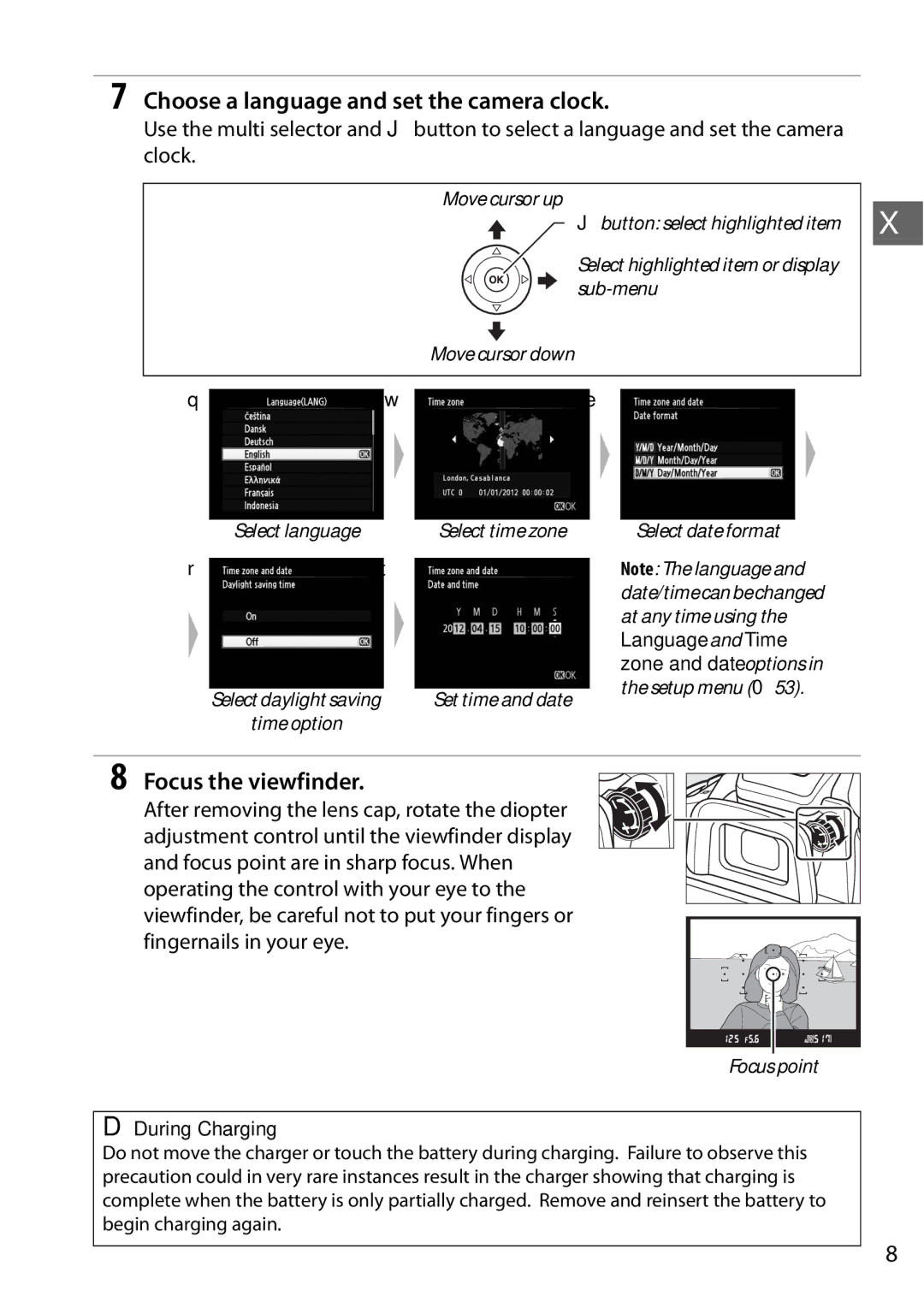Digital Camera
Product Documentation
Camera Settings
Help
Digitutor
Package Contents
Table of Contents
Live View
AKeep the sun out of the frame
For Your Safety
D3200
Disposing of Data Storage Devices
Servicing the Camera and Accessories
Use Only Nikon Brand Accessories
Before Taking Important Pictures
Life-Long Learning
Camera Body
XIntroduction
Getting to Know the Camera
Microphone and Speaker
Power Switch
Mode Dial
Viewfinder
Viewfinder
Pbutton
Information Display
Insert the battery
Charge the battery
First Steps
Attach the strap
Insert a memory card available separately
Autofocus is available with AF-S lenses. When using
Attach a lens
Turn the camera on
During Charging
Choose a language and set the camera clock
Focus the viewfinder
Removing the Battery
Charging the Battery
Formatting Memory Cards
Memory Cards
Adjusting Viewfinder Focus
Write Protect Switch
Setup Menu
Removing Memory Cards
Turn the camera on Check the battery level
Battery Level and Card Capacity
SBasic Photography
Check the number of exposures remaining
When framing photographs
Select i or j Mode
Point-and-Shoot Photography i and j Modes
Ready the camera
When the focus operation is complete,
Check the indicators in the viewfinder
Press the shutter-release button halfway
Shoot
Built-in Flash
Standby Timer
Shutter-Release Button
KPortrait
Creative Photography Scene Modes
MSports
Viewing Photographs
IPlayback and Deletion
Display pictures
Press the K button
Deleting Pictures
Press K. Once deleted, photographs can not be Recovered
Thumbnail Playback
Calendar Playback
Change camera settings
Guide Mode
Shoot View/delete Set up Take pictures
More Settings
Guide Mode Menus
Shoot
Start Shooting
Image quality Output settings Image size
Set Up
Guide Mode
View/Delete
Use
Using the Guide
Choose a release mode
Release Mode
ZMore on Photography
Press IE/#
Memory Buffer
Continuous Release Mode
Buffer Size
Information Display
Select a release mode
Self-Timer and Remote Control Modes
Rest of the way down. The self-timer lamp will
Mount the camera on a tripod
Using the Built-in Flash
Before Using the Remote Control
Cover the Viewfinder
See Also
Choose a focus mode
Focus Mode
Focus
Place the cursor in the information display
Getting Good Results with Autofocus
Predictive Focus Tracking
Continuous-servo Autofocus
Display AF-area mode options
AF-Area Mode
Choose an AF-area mode
Option Description Single-point AF
Image Quality
Image Quality and Size
Display image quality options
Choose a file type
Choose an image size
Image Size
Display image size options
Using the Built-in Flash i, k, p, n, and oModes
Using the Built-in Flash
Using the Built-in Flash P, S, A, and M Modes
Choose a flash mode 0 Take pictures
Display flash mode options
Flash Mode
Choose a flash mode
Flash modes available vary with shooting mode
Flash Modes
Mode Shutter speed
Shutter Speeds Available with the Built-in Flash
N, P, a
ISO Sensitivity
Mode ISO sensitivity
Display ISO sensitivity options
Choose an ISO sensitivity
Shutter Speed and Aperture
Mode P Programmed Auto
TP, S, A, and M Modes
Mode a Aperture-Priority Auto
Mode S Shutter-Priority Auto
Exposure Indicator
Mode M Manual
Framing Photographs in the Monitor
XLive View
Choosing a Focus Mode
Focusing in Live View
Display focus options
Choose a focus option
Display AF-area modes
Choosing an AF-Area Mode
Subject Tracking
Choosing the Focus Point
Live View Display
Auto flash off listed above Exposure
Live View/Movie Recording Display Options
Automatic Scene Selection Scene Auto Selector
Count Down Display
Shooting in Live View Mode
Using Autofocus in Live View
Recording Movies
Movies can be recorded in live view mode
Start recording
0Icon
Taking Photographs During Movie Recording
End recording
Maximum Length
Recording Movies
Adjustments to shutter speed and ISO sensitivity when
Movie Settings
Camera is in mode M. Shutter speed can be set to values as
Fast as 1/4,000 s the slowest speed available varies with
Using an External Microphone
Select Movie settings
Choose movie options
Count-Down Display
2Icon
Viewing Movies
Following operations can be performed
UMenu Guide
Setup
To display the on-screen guide, rotate the mode dial to g 0
Menu Guide
Display the menus
Using Camera Menus
Highlight the icon for the current menu
Select a menu
Highlight a menu item
Position the cursor in the selected menu
Display options
Highlight an option
Start the computer and insert the installer CD
Installing ViewNX
Start the installer
QViewNX
System Requirements
Exit the installer
Remove the installer CD from the CD-ROM drive
Copy Pictures to the Computer
Using ViewNX
Choose how pictures will be copied to the computer
Start Nikon Transfer
Retouching Photographs
View Pictures
Editing Movies
Printing Pictures
Compatible Lenses
NTechnical Notes
Identifying CPU and Type G and D Lenses
IX Nikkor Lenses
Power
Other Accessories
Sources
Filters
Approved Memory Cards
Caring for the Camera
Cleaning
Storage
Lens
Caring for the Camera
Caring for the Camera and Battery Cautions
Caring for the Battery
Page
Error Messages
Flash error
No Bulb in S mode
Locked
Format card?
Button again
Representative Metering error
Cool
With NEF RAW processing
Nikon D3200 Digital Camera
Specifications
Self-timer
Release Release mode
Matrix or center-weighted metering 0-20 EV
Shutter Type
Accessory shoe
Flash mode
Focus Autofocus
Detection range
Manual focus MF
Live view Lens servo
Automatic scene
Selection Movie Metering
Dimensions/weight
Power source Battery
Weight
Temperature
AF-S DX Nikkor 18-55mm f/3.5-5.6G VR lens
MH-24 battery charger
EN-EL14 rechargeable Li-ion battery
AF-S DX Nikkor 18-55mm f/3.5-5.6G VR lens
Trademark Information
Battery Life
Page
SB2C0111