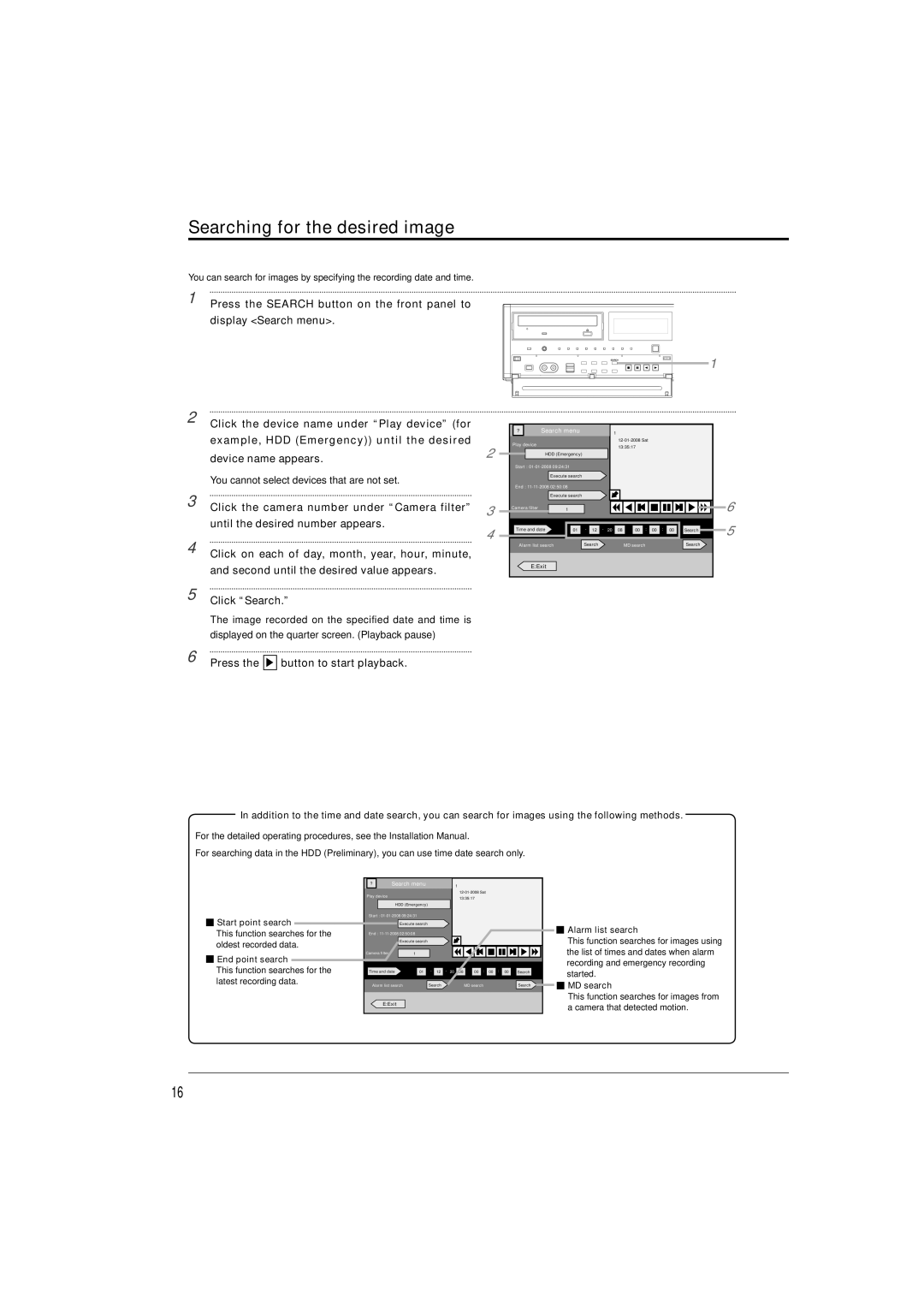Searching for the desired image
You can search for images by specifying the recording date and time.
1
Press the SEARCH button on the front panel to display <Search menu>.
1
2
3
4
5
Click the device name under “Play device” (for example, HDD (Emergency)) until the desired device name appears.
You cannot select devices that are not set.
Click the camera number under “Camera filter” until the desired number appears.
Click on each of day, month, year, hour, minute, and second until the desired value appears.
Click “Search.”
The image recorded on the specified date and time is displayed on the quarter screen. (Playback pause)
| ? | Search menu |
|
|
|
| 1 |
|
|
|
|
|
|
| |
| Play device |
|
|
|
|
|
|
|
|
|
|
| |||
2 |
|
|
|
|
|
| 13:35:17 |
|
|
|
|
|
| ||
|
|
|
|
|
|
|
|
|
|
|
|
| |||
| HDD (Emergency) |
|
|
|
|
|
|
|
|
|
|
|
| ||
|
|
|
|
|
|
|
|
|
|
|
|
|
|
| |
| Start : |
|
|
|
|
|
|
|
|
|
|
|
|
| |
|
| Execute search |
|
|
|
|
|
|
|
|
|
|
|
| |
| End : |
|
|
|
|
|
|
|
|
|
|
|
|
| |
|
| Execute search |
|
|
|
|
|
|
|
|
|
|
|
| |
3 | Camera filter | 1 |
|
|
|
|
|
|
|
|
|
|
|
| 6 |
|
|
|
|
|
|
|
|
|
|
|
|
| |||
|
|
|
|
|
|
|
|
|
|
|
|
|
|
| |
4 | Time and date | 01 | - | 12 | - | 20 | 08 | 00 | : | 00 | : | 00 | Search | 5 | |
|
|
|
|
|
|
|
|
|
|
|
|
|
| ||
|
|
|
|
|
|
|
|
|
|
|
|
|
|
| |
| Alarm list search |
| Search |
|
|
| MD search |
|
|
| Search |
| |||
| E:Exit |
|
|
|
|
|
|
|
|
|
|
|
|
| |
6 Press the |
| button to start playback. |
|
In addition to the time and date search, you can search for images using the following methods.
For the detailed operating procedures, see the Installation Manual.
For searching data in the HDD (Preliminary), you can use time date search only.
![]() Start point search
Start point search
This function searches for the oldest recorded data.
 End point search
End point search
This function searches for the latest recording data.
? | Search menu |
|
|
|
| 1 |
|
|
|
|
|
| |
Play device |
|
|
|
|
|
|
|
|
|
| |||
|
|
|
|
|
| 13:35:17 |
|
|
|
|
| ||
|
|
|
|
|
|
|
|
|
|
|
| ||
| HDD (Emergency) |
|
|
|
|
|
|
|
|
|
|
| |
Start : |
|
|
|
|
|
|
|
|
|
|
| ||
| Execute search |
|
|
|
|
|
|
|
|
|
|
| |
End : |
|
|
|
|
|
|
|
|
|
|
| ||
| Execute search |
|
|
|
|
|
|
|
|
|
|
| |
Camera filter |
| 1 |
|
|
|
|
|
|
|
|
|
|
|
Time and date | 01 | - | 12 | - | 20 | 08 | 00 | : | 00 | : | 00 | Search | |
Alarm list search |
| Search |
|
|
| MD search |
|
|
| Search | |||
E:Exit |
|
|
|
|
|
|
|
|
|
|
|
| |
 Alarm list search
Alarm list search
This function searches for images using the list of times and dates when alarm recording and emergency recording started.
![]() MD search
MD search
This function searches for images from a camera that detected motion.
16