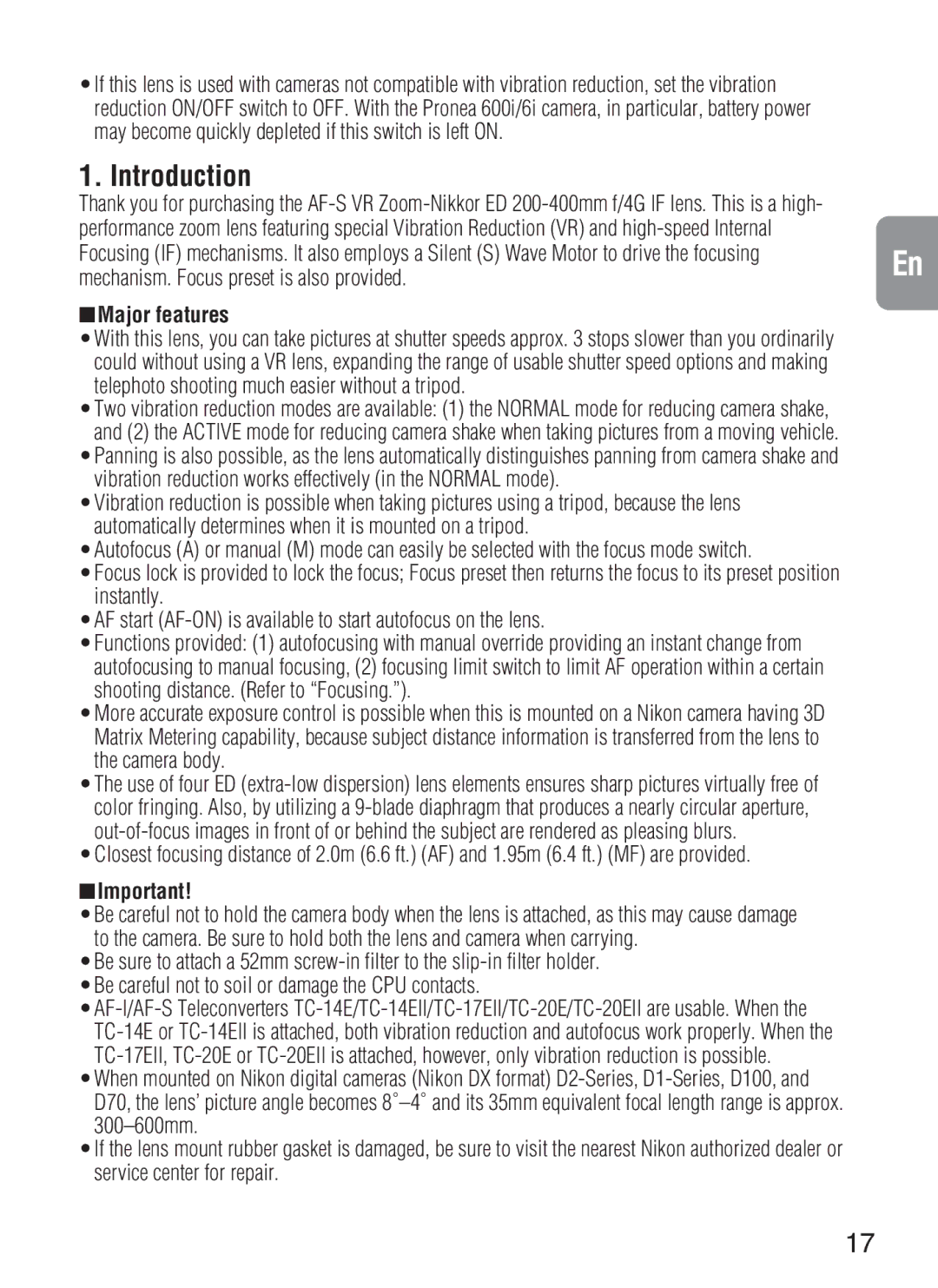•If this lens is used with cameras not compatible with vibration reduction, set the vibration reduction ON/OFF switch to OFF. With the Pronea 600i/6i camera, in particular, battery power may become quickly depleted if this switch is left ON.
1. Introduction
Thank you for purchasing the
Focusing (IF) mechanisms. It also employs a Silent (S) Wave Motor to drive the focusingEn mechanism. Focus preset is also provided.
■Major features
•With this lens, you can take pictures at shutter speeds approx. 3 stops slower than you ordinarily could without using a VR lens, expanding the range of usable shutter speed options and making telephoto shooting much easier without a tripod.
•Two vibration reduction modes are available: (1) the NORMAL mode for reducing camera shake, and (2) the ACTIVE mode for reducing camera shake when taking pictures from a moving vehicle.
•Panning is also possible, as the lens automatically distinguishes panning from camera shake and vibration reduction works effectively (in the NORMAL mode).
•Vibration reduction is possible when taking pictures using a tripod, because the lens automatically determines when it is mounted on a tripod.
•Autofocus (A) or manual (M) mode can easily be selected with the focus mode switch.
•Focus lock is provided to lock the focus; Focus preset then returns the focus to its preset position instantly.
•AF start
•Functions provided: (1) autofocusing with manual override providing an instant change from autofocusing to manual focusing, (2) focusing limit switch to limit AF operation within a certain shooting distance. (Refer to “Focusing.”).
•More accurate exposure control is possible when this is mounted on a Nikon camera having 3D Matrix Metering capability, because subject distance information is transferred from the lens to the camera body.
•The use of four ED
•Closest focusing distance of 2.0m (6.6 ft.) (AF) and 1.95m (6.4 ft.) (MF) are provided.
■Important!
•Be careful not to hold the camera body when the lens is attached, as this may cause damage to the camera. Be sure to hold both the lens and camera when carrying.
•Be sure to attach a 52mm
•Be careful not to soil or damage the CPU contacts.
•When mounted on Nikon digital cameras (Nikon DX format)
•If the lens mount rubber gasket is damaged, be sure to visit the nearest Nikon authorized dealer or service center for repair.
17