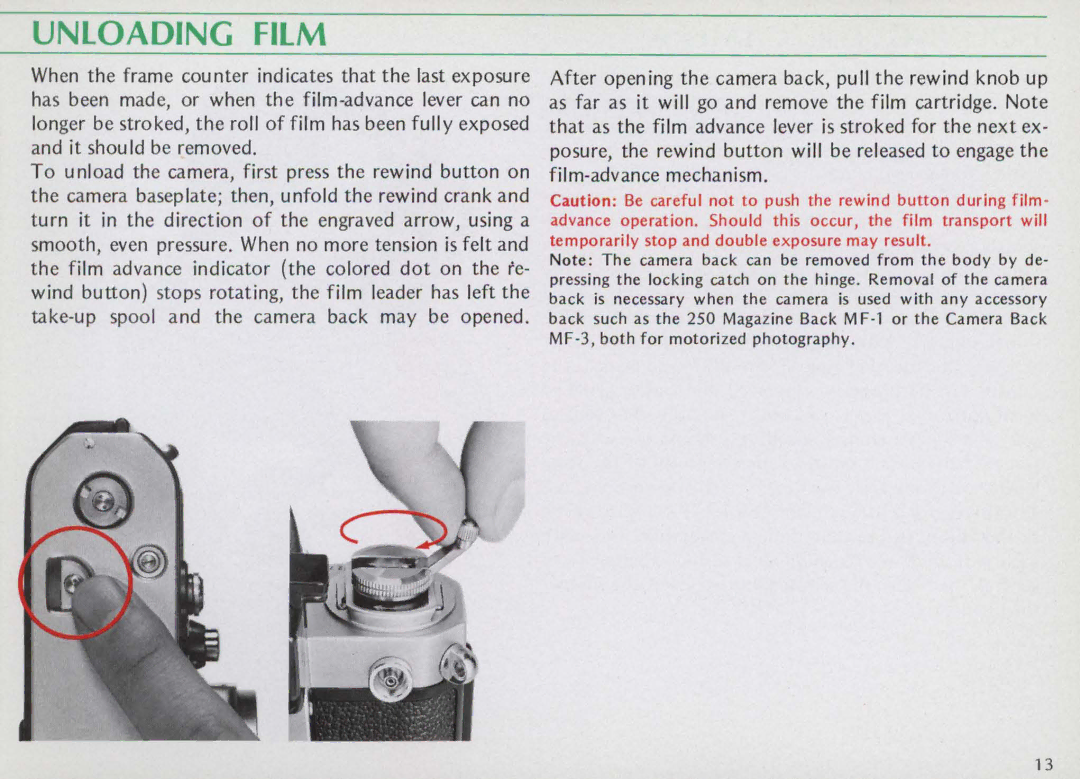UNLOADING FILM
When the frame counter indicates that the last exposure has been made, or when the
To unload the camera, first press the rewind button on the camera baseplate; then, unfold the rewind crank and turn it in the direction of the engraved arrow, using a smooth, even pressure. When no more tension is felt and the film advance indicator (the colored dot on the re- wind button) stops rotating, the film leader has left the
After open ing the camera back, pu II the rewind knob up as far as it will go and remove the film cartridge. Note that as the film advance lever is stroked for the next ex - posure, the rewind button will be released to engage the
Caution: Be careful not to push the rewind button during film - advance operation . Should this occur, the film transport will temporarily stop and double exposure may result .
Note: The camera back can be removed from the body by de- pressing the locking catch on the hinge. Removal of the camera back is necessary when the camera is used with any accessory back such as the 250 Magazine Back M
13