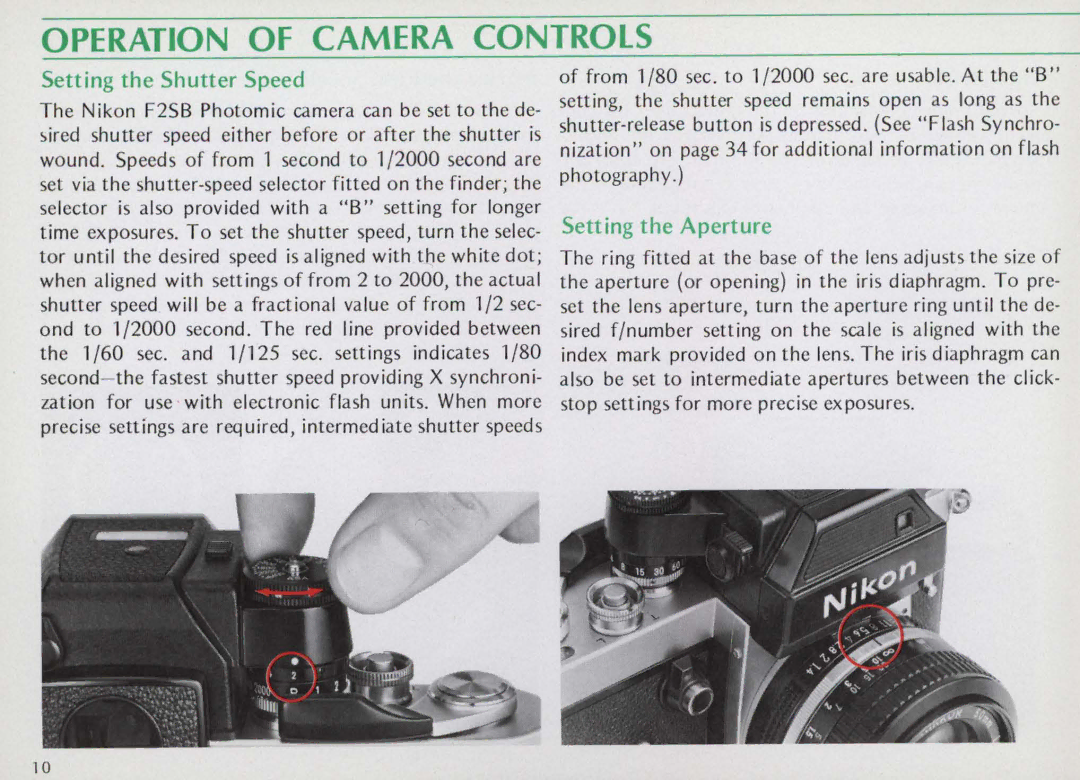OPERATION OF CAMERA CONTROLS
Setting the Shutter Speed
The Nikon F2S8 Ph otom ic camera can be set to the de- ~ired shutter speed either before or after the shutter is wound. Speeds of from 1 second to 1/2000 second are set via the sh
of fro m 1/80 sec . to 1/2000 sec. are usable. At the "8" setting, the shutter speed remains open as long as the
Setting the Aperture
The ring fitted at the base of the lens adjusts the size of the aperture (or opening) in the iris diaphragm. To pre- set the lens aperture, turn the aperture ring until the de- sired f/number setting on the scale is a ligned with the ind ex mark provided on the lens. The iris diaphragm can a lso be set to intermediate apertures between the click- stop settings for more precise ex posures.
10