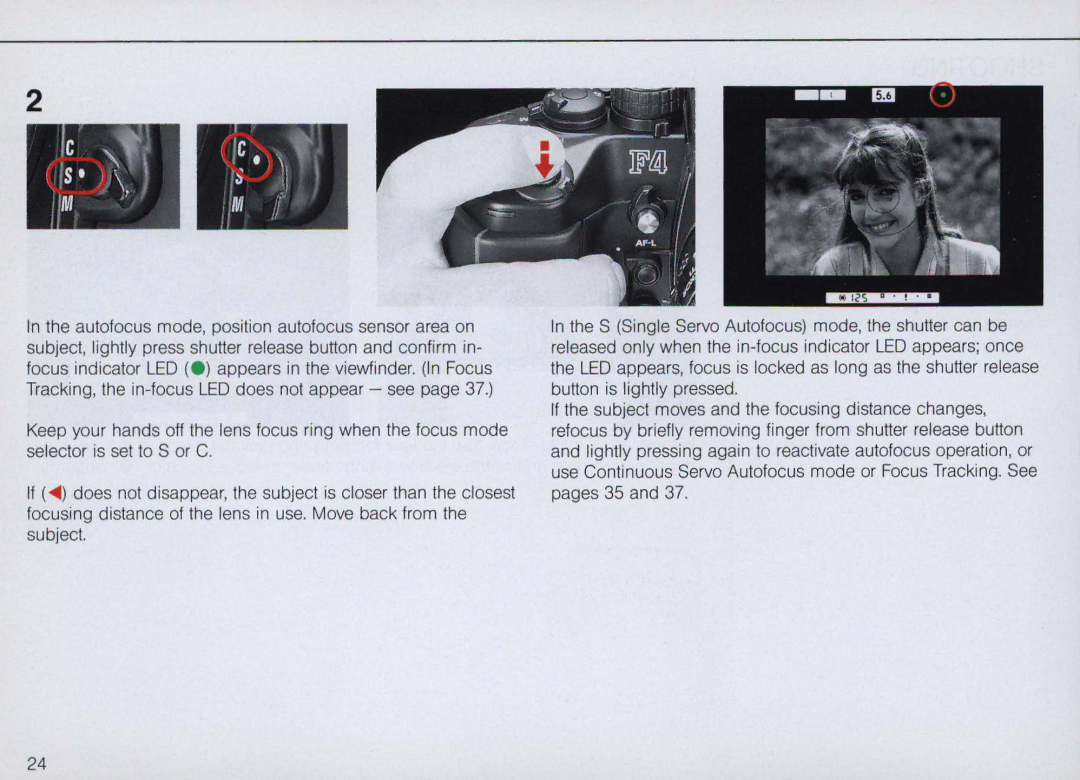Contents
Nikon
CONTENTS--------------~
Lenses
Foreword --------------~
Nomenclature
Page
Page
Multi-Meter Finder DP-20
Body side display
Finder side display
High Speed Battery Pack MB-21
Battery Pack MB-20
Lens AF Nikkor 50mm f/1.4
Mounting the Lens
To remove
Installing Batieries
With High Speed Battery Pack MB-21
Page
With Battery Pack MB-20
Checking Batiery Power
LRSe-e
Cl, Cs or ~
Page
~~f~~.I!.~
Loading Film
Fully depress shutter release button film
Focus mode
Exposure mode
Film advance mode
Shooting
~ \ \
~. \II IVI r
Page
Power rewind
Rewinding Film
Manual rewind
Film Speed Dial
OX-Coded Film
Manual Film Speed Setting
Single-frame shooting S
Continuous shooting CH, CL, Cs
Mode Selection
Focus Modes
Manual Focus with Electronic Rangefinder
Page
Manual Focus Using Clear Matte Field
Autofocus
Single Servo Autofocus S
Continuous Servo Autofocus C
Page
Focus Tracking
Page
Taking Pictures with Main Subject Off-Center
Single Servo Autofocus
Continuous Servo Autofocus
Special Focusing Situations
Autofocus with Optional Autofocus Speedlights
Freeze Focus
Exposure Metering Systems
Matrix Metering
Center-Weighted Metering Ce
Spot Metering e
Metering System Selection
Matrix Metering
Center-Weighted Metering Spot Metering
Manual Exposure Mode
Exposure Modes
~~Pf~
+1.....-t /C
Dual Program Chart e.g., 50mm f/1 .4 , ISO
Programmed Auto Exposure Modes PH, P
Page
With Multi-Meter Finder
With other finders
Shutter-Priority Auto Exposure Mode S
Page
LeG
Aperture-Priority Auto Exposure Mode a
With Multi-Meter Finder Correct exposure
Stop-Down Exposure Metering
For lenses and other systems without automatic diaphragms
For lenses with fixed apertures
Automatic Exposure Modes
AE-L Auto Exposure Lock Button
@ ,,--,,I
Exposure Compensation Dial
Center-Weighted Metering Examples
Manual Exposure Mode
Ce E c
Auto Exposure Bracketing
Setting
Shutier Speed Dial
Setting
DEPTH-OF-FIELD Preview Button
AF-L
Meter Coupling Lever
Mirror Lockup Lever
SELF-TIMER
Multiple Exposure Lever
Alternative Shutter Release Button
Viewfinder Illuminator Switch
Sync Terminal
Nikon
MULTI-METER Finder DP-20
Diopter Adjustment Knob
Eyepiece Shutter Lever
Accessory Shoe
Flashphotographv
Matrix Balanced Fill-Flash in Each Exposure Mode
Matrix Balanced Fill-Flash in a Mode
Center-Weighted Fill-Flash
Matrix Balanced Fill-Flash
Standard TTL Flash
Rear-Curtain Sync Flash Photography
Multiple Flash Photography
Lens Compatibility Chart
Lenses
Page
Interchangeable Viewfinders
AE Action Finder DA-20
6X High-Magnification Finder DW-21
Waist-Level Finder DW-20
DW-21 DW-20
Interchangeable Focusing Screens
Focusing Screen Selector Guide
Type E
Power Sources
Nikon External Power Regulator MB-22
Nikon Multi-Power High-Speed Battery Pack MB-23
Nikon AC/OC Converter MA-4 and External Power cord MC-11
Optional Speedlights
Optional Camera Backs
Nikon Multi-Control Back MF-23
Nikon Data Back MF-22
Nikon 2S0-Exp. Multi-Control Back MF-24
Viewing Accessories
Nikon Eyepiece Correction Lenses
Nikon Rubber Eyecup DK-2
Nikon Right-Angle Viewing Attachment DR-3
Nikon Eyepiece Magnifier OG-2
Nikon Eyepiece Adapter OK-?
Nikon Auto Extension Rings
Nikon Bellows Attachment PB-6
Nikon Focusing Stage PG-2
Nikon Repro-Copy Outfit PF-4
Nikon Macro Adapter Ring BR- 2A
Remote Control Accessories
Nikon Modulite Remote Control Set ML-2
Nikon Remote Cord with Button Release MC-12A
Nikon Remote Cord MC-4A
Nikon Pistol Grip Model 2 and Connecting Cord MC-3A
Nikon Connecting Cords MC-17 and MC-17S
Nikon Intervalometer MT-2
Nikon Cable Release AR-3 and Double Cable Release AR-7
Camera Care Tips
Page
104
Page
Autofocus
Multiple exposure Via lever
Focusing screen
Film speed setting
Eyepoint
Film speed range
Number of 3S-exposure film rolls per set of fresh baHeries
Batteries
Page
Sec. or higher do not set to 11125 sec. or slower 110
Nikon