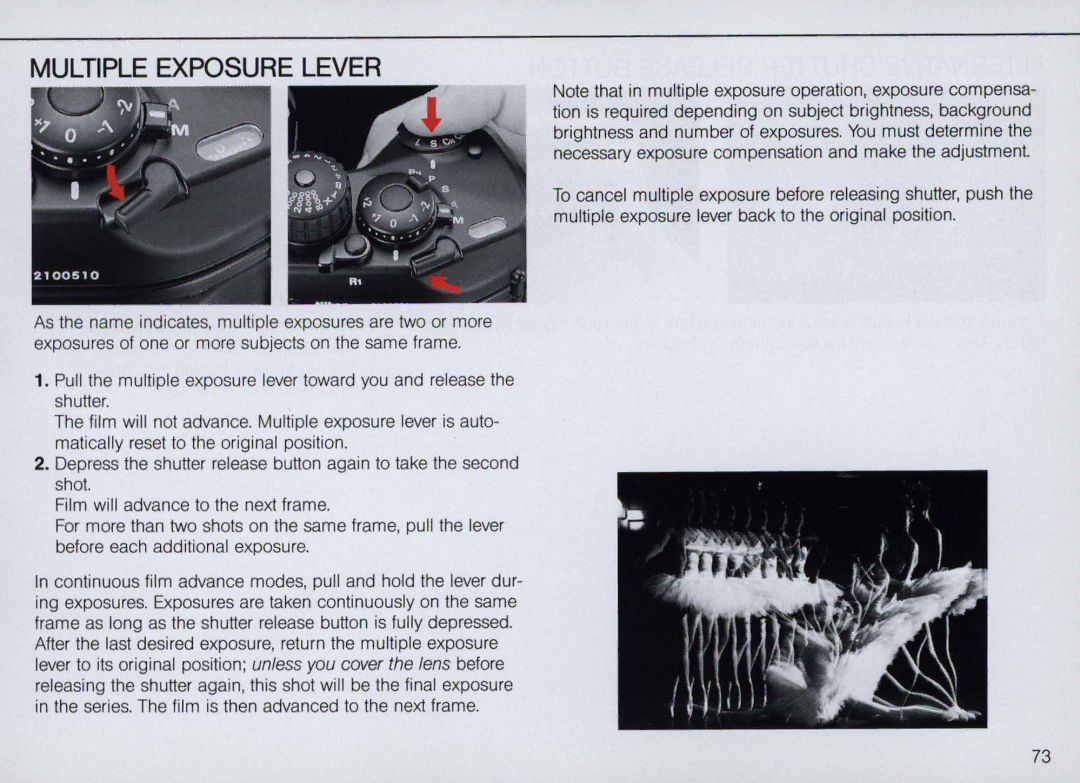MULTIPLE EXPOSURE LEVER
As the name indicates, multiple exposures are two or more exposures of one or more subjects on the same frame.
1.Pull the multiple exposure lever toward you and release the shutter.
The film will not advance. Multiple exposure lever is auto- matically reset to the original position.
2.Depress the shutter release button again to take the second shot.
Film will advance to the next frame.
For more than two shots on the same frame, pull the lever before each additional exposure.
In continuous film advance modes, pull and hold the lever dur- ing exposures. Exposures are taken continuously on the same frame as long as the shutter release button is fully depressed.
After the last desired exposure, return the multiple exposure lever to its original position; unless you cover the lens before releasing the shutter again, this shot will be the final exposure in the series. The film is then advanced to the next frame.
Note that in multiple exposure operation, exposure compensa- tion is required depending on subject brightness, background brightness and number of exposures. You must determine the necessary exposure compensation and make the adjustment.
To cancel multiple exposure before releasing shutter, push the multiple exposure lever back to the original position.
73