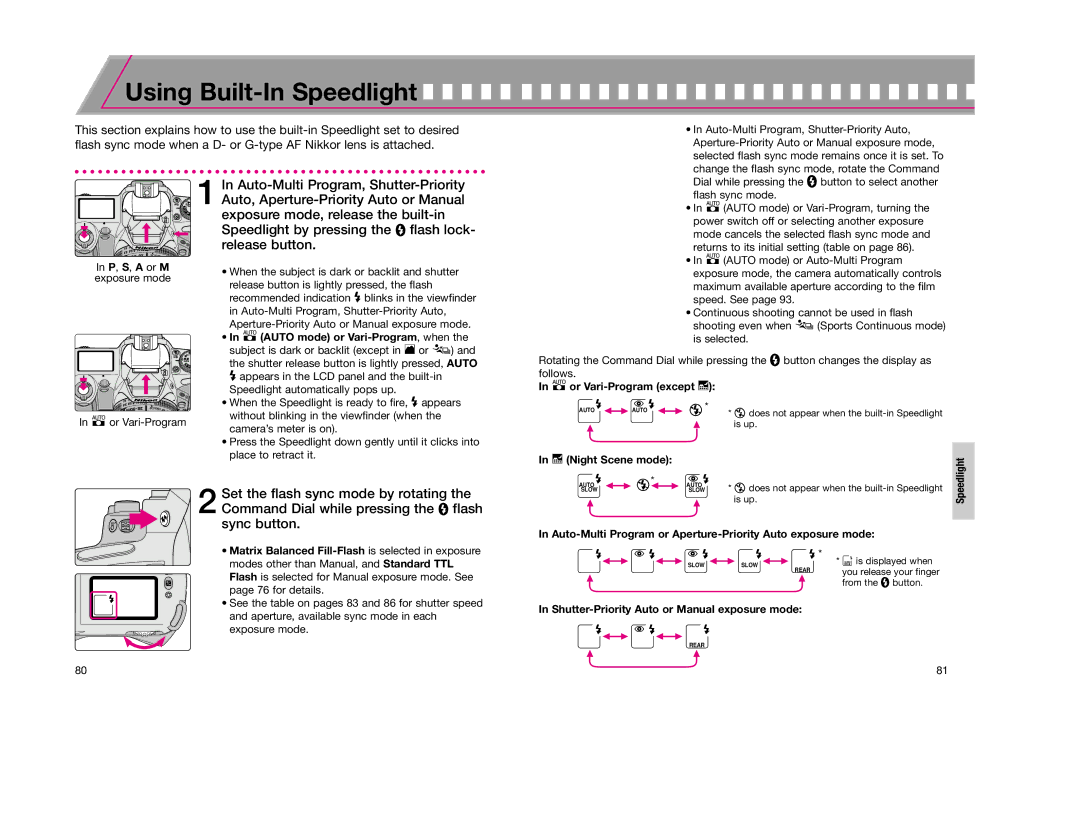F65D specifications
The Nikon F65D, also known as the Nikon N65 in some regions, is a notable entry in the world of 35mm film cameras, bridging the gap between traditional photography and the emerging digital era. Released in the late 1990s, this camera embodies a blend of versatility, user-friendly controls, and solid build quality, making it an appealing choice for both amateur photographers and seasoned professionals seeking a reliable film camera.One of the main features of the F65D is its autofocus system. The camera is equipped with a 3D Color Matrix Metering system that ensures accurate exposure calculations, enabling photographers to capture vibrant images with rich tones. The autofocus system consists of a five-point AF module, offering users flexibility in focusing on subjects in various shooting conditions. This is particularly advantageous for capturing dynamic scenes where precise focus is critical.
The F65D also boasts multiple exposure modes, including program, aperture priority, shutter priority, and manual mode. This variety allows users to explore different techniques and styles of photography, adapting to their creative vision. The camera's built-in pop-up flash ensures that even low-light conditions can be managed effectively, providing additional versatility when shooting indoors or during twilight hours.
In terms of design, the Nikon F65D is ergonomic, featuring a comfortable grip that facilitates prolonged shooting sessions without discomfort. The camera's LCD panel displays essential information, such as shutter speed, aperture, and exposure compensation, making it easy to track settings at a glance. Moreover, the lightweight and compact nature of the F65D enhances its portability, allowing photographers to carry it easily during travel or outdoor adventures.
Another notable characteristic of the F65D is its compatibility with a wide range of Nikon F-mount lenses. This extensive selection means users can choose from various focal lengths and aperture sizes, expanding their creative possibilities. Whether you're interested in landscape photography, portraits, or macro shots, the F65D can accommodate different lenses to suit specific needs.
The Nikon F65D stands out not only for its technical features but also for its reliability and durability. Built with a robust chassis and quality materials, it's designed to withstand the rigors of everyday use while providing dependable performance. In conclusion, the Nikon F65D is an excellent choice for photographers who want to experience the beauty of film photography, offering a balance of advanced technology and user-friendly features that make capturing stunning images an enjoyable experience.