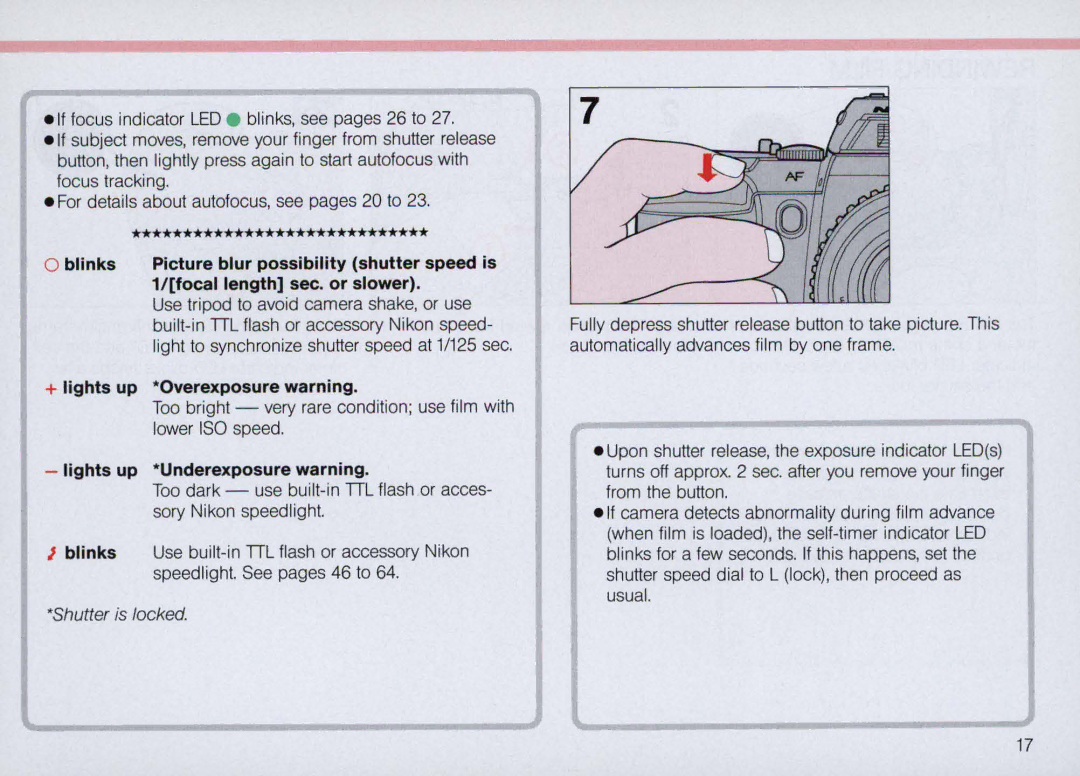e lf focus indicator LED . blinks, see pages 26 to 27.
e lf subject moves, remove your finger from shutter release button, then lightly press again to start autofocus with focus tracking.
e For details about autofocus, see pages 20 to 23.
*****************************
o blinks Picture blur possibility (shutter speed is 1/[focal length] sec. or slower).
Use tripod to avoid camera shake, or use
+lights up · Overexposure warning.
Too bright - very rare condition; use film with lower ISO speed.
- lights up · Underexposure warning.
Too dark - use
J blinks Use
'Shutter is locked.
7
Fully depress shutter release button to take picture. This automatically advances film by one frame.
e Upon shutter release, the exposure indicator LED(s) turns off approx. 2 sec. after you remove your finger from the button.
e lf camera detects abnormality during film advance (when film is loaded), the
17