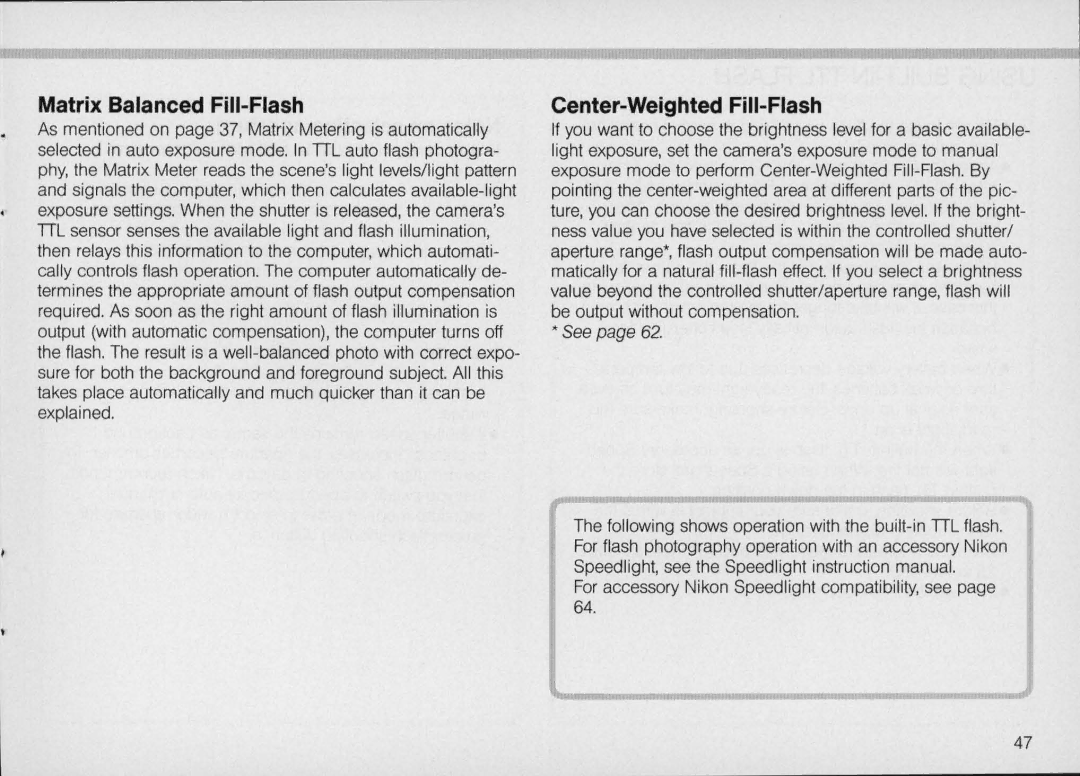Matrix Balanced Fill-Flash
As mentioned on page 37, Matrix Metering is automatically selected in auto exposure mode. In TIL auto flash photogra- phy, the Matrix Meter reads the scene'slight levels/light pattern and signals the computer, which then calculates available-light exposure settings. When the shutter is released, the camera's TIL sensor senses the available light and flash illumination, then relays this information to the computer, which automati- cally controls flash operation. The computer automatically de- termines the appropriate amount of flash output compensation required. As soon as the right amount of flash illumination is output (with automatic compensation), the computer turns off the flash. The result is a well-balanced photo with correct expo- sure for both the background and foreground subject. All this takes place automatically and much quicker than it can be explained.
Center-Weighted Fill-Flash
If you want to choose the brightness level for a basic available- light exposure, set the camera'sexposure mode to manual exposure mode to perform Center-Weighted Fill-Flash. By pointing the center-weighted area at different parts of the pic- ture, you can choose the desired brightness level. If the bright- ness value you have selected is within the controlled shutter/ aperture range', flash output compensation will be made auto- matically for a natural fill-flash effect. If you select a brightness value beyond the controlled shutter/aperture range, flash will be output without compensation.
• See page 62.
The following shows operation with the built-in TIL flash. For flash photography operation with an accessory Nikon Speedlight, see the Speedlight instruction manual.
For accessory Nikon Speedlight compatibility, see page
64.