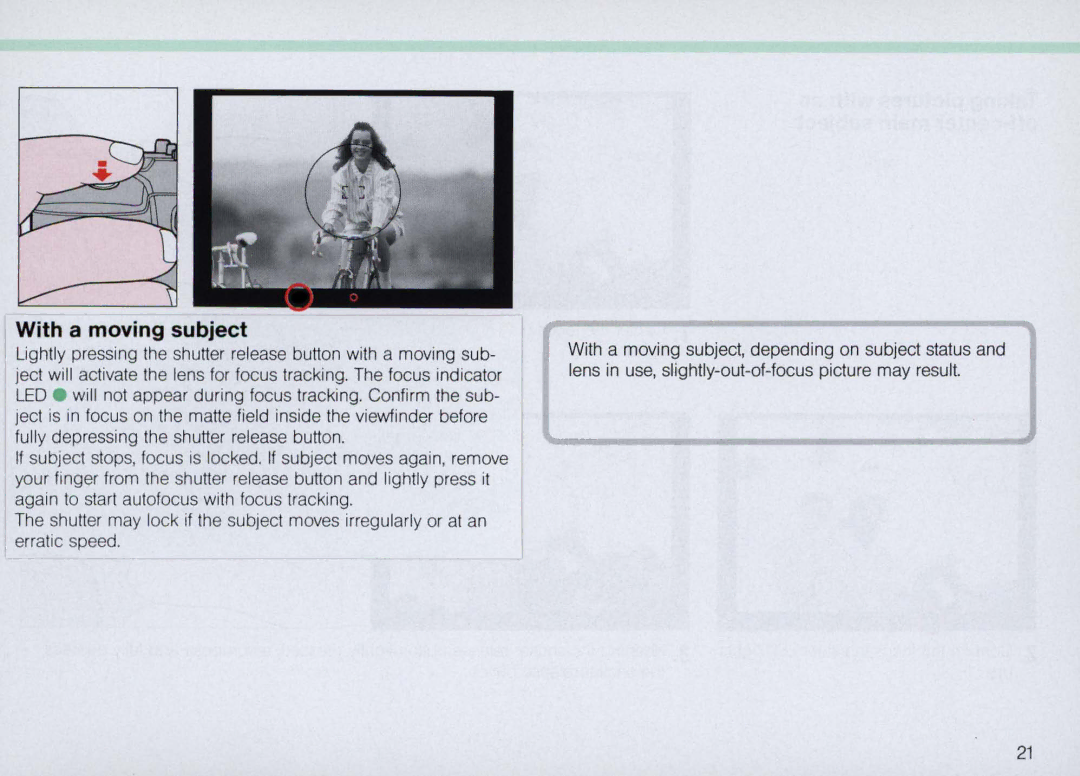With a moving subject
Lightly pressing the shutter release button with a moving sub- ject will activate the lens for focus tracking. The focus indicator LED . will not appear during focus tracking. Confirm the sub- Ject is in focus on the matte field inside the viewfinder before fully depressing the shutter release button.
If subject stops, focus is locked. If subject moves again, remove your finger from the shutter release button and lightly press it again to start autofocus with focus tracking.
The shutter may lock if the subject moves irregularly or at an erratic speed.
With a moving subject, depending on subject status and lens in use,
21