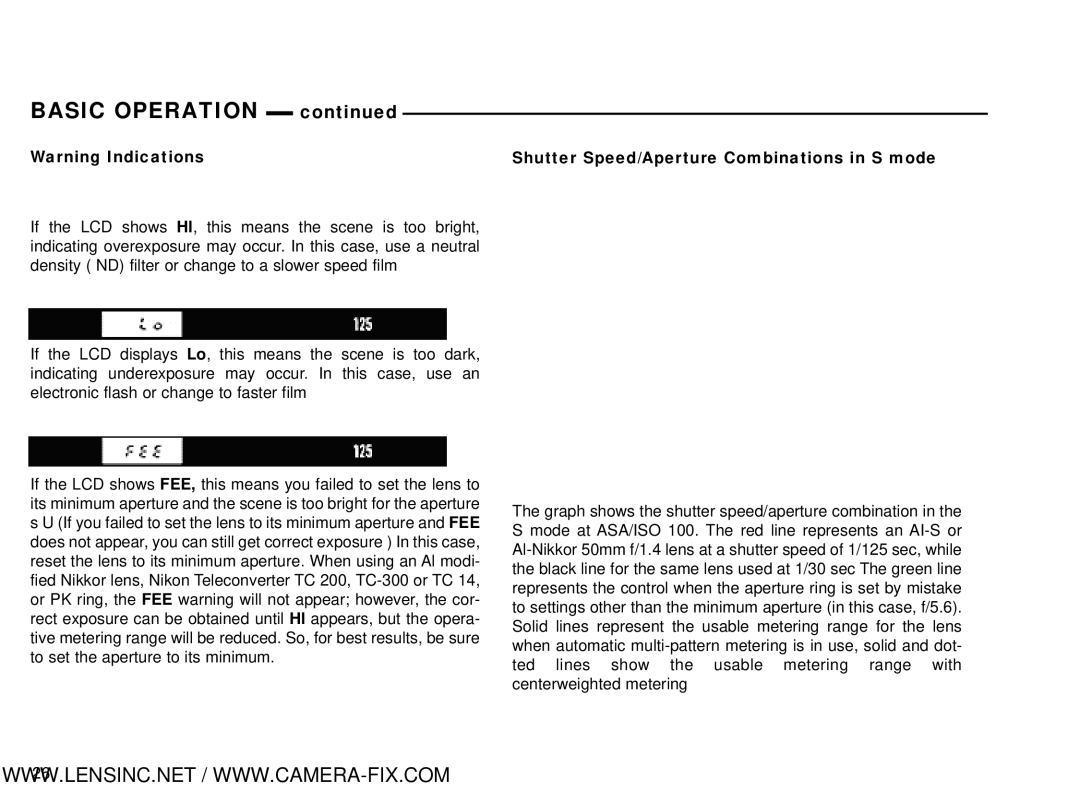BASIC OPERATION |
| continued |
|
|
| ||
Warning Indications |
|
| Shutter Speed/Aperture Combinations in S mode |
If the LCD shows Hl, this means the scene is too bright, indicating overexposure may occur. In this case, use a neutral density ( ND) filter or change to a slower speed film
If the LCD displays Lo, this means the scene is too dark, indicating underexposure may occur. In this case, use an electronic flash or change to faster film
If the LCD shows FEE, this means you failed to set the lens to its minimum aperture and the scene is too bright for the aperture s U (If you failed to set the lens to its minimum aperture and FEE does not appear, you can still get correct exposure ) In this case, reset the lens to its minimum aperture. When using an Al modi- fied Nikkor lens, Nikon Teleconverter TC 200,
The graph shows the shutter speed/aperture combination in the S mode at ASA/ISO 100. The red line represents an
WWW26 .LENSINC.NET /