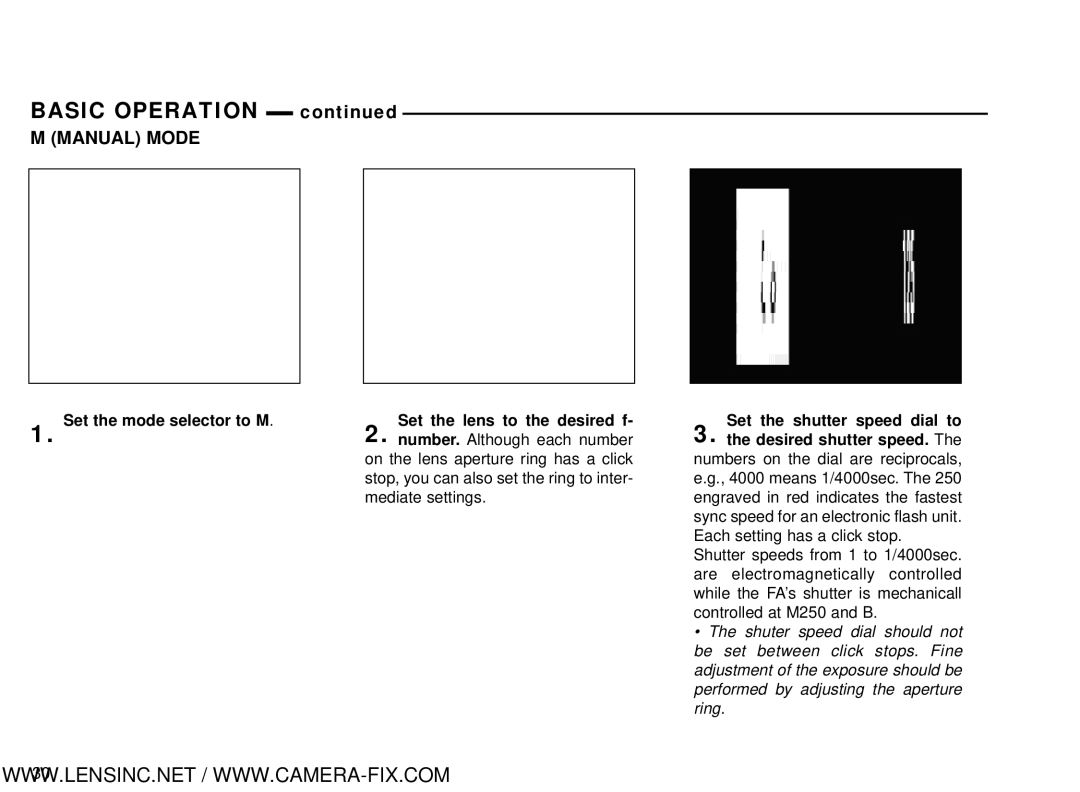BASIC OPERATION continued
M (MANUAL) MODE
1.
Set the mode selector to M.
Set the lens to the desired f-
2. number. Although each number on the lens aperture ring has a click stop, you can also set the ring to inter- mediate settings.
Set the shutter speed dial to
3. the desired shutter speed. The numbers on the dial are reciprocals, e.g., 4000 means 1/4000sec. The 250 engraved in red indicates the fastest sync speed for an electronic flash unit. Each setting has a click stop.
Shutter speeds from 1 to 1/4000sec. are electromagnetically controlled while the FA’s shutter is mechanicall controlled at M250 and B.
•The shuter speed dial should not be set between click stops. Fine adjustment of the exposure should be performed by adjusting the aperture ring.
WWW30 .LENSINC.NET /