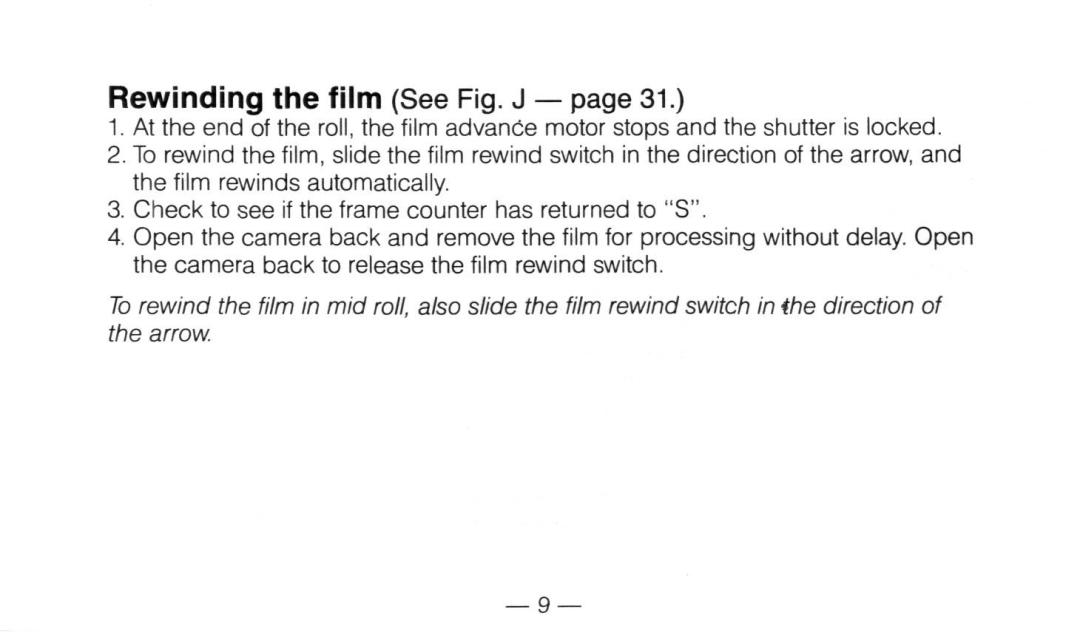Rewinding the film (See Fig. J — page 31.)
1.At the end of the roll, the film advance motor stops and the shutter is locked.
2.To rewind the film, slide the film rewind switch in the direction of the arrow, and the film rewinds automatically.
3.Check to see if the frame counter has returned to "S".
4.Open the camera back and remove the film for processing without delay. Open the camera back to release the film rewind switch.
To rewind the film in mid roll, also slide the film rewind switch in the direction of the arrow.
— 9 —