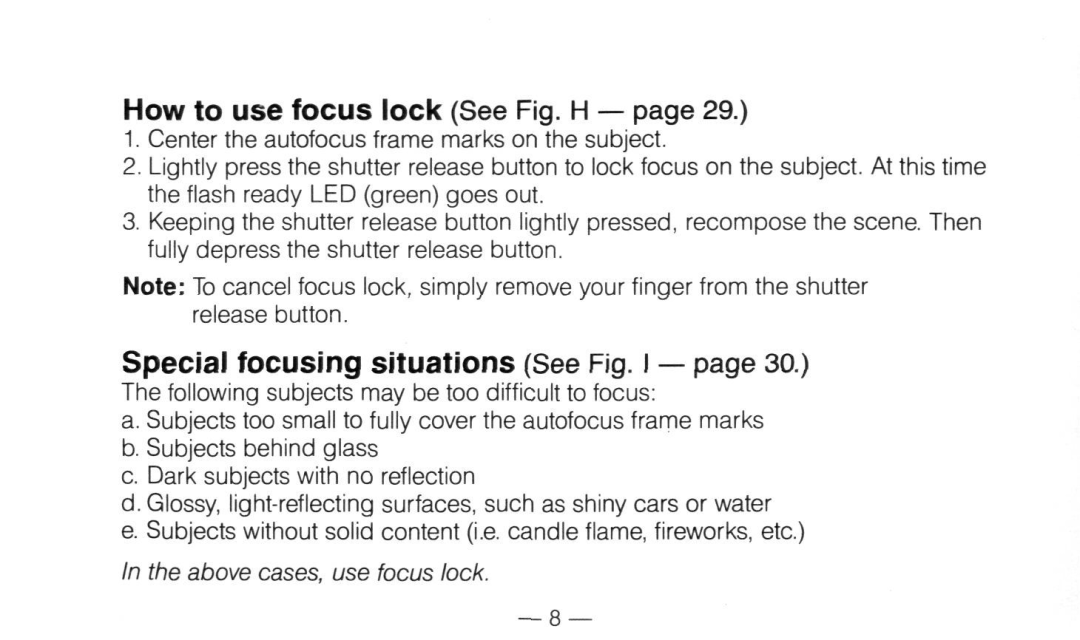H ow to use focus lock (See Fig. H — page 29.)
1.Center the autofocus frame marks on the subject.
2.Lightly press the shutter release button to lock focus on the subject. At this time the flash ready LED (green) goes out.
3.Keeping the shutter release button lightly pressed, recompose the scene. Then fully depress the shutter release button.
Note: To cancel focus lock, simply remove your finger from the shutter release button.
Special focusing situations (See Fig. I — page 30.)
The following subjects may be too difficult to focus:
a. Subjects too small to fully cover the autofocus frame marks b. Subjects behind glass
c. Dark subjects with no reflection
d. Glossy,
e. Subjects without solid content (i.e. candle flame, fireworks, etc.)
In the above cases, use focus lock.
— 8 —