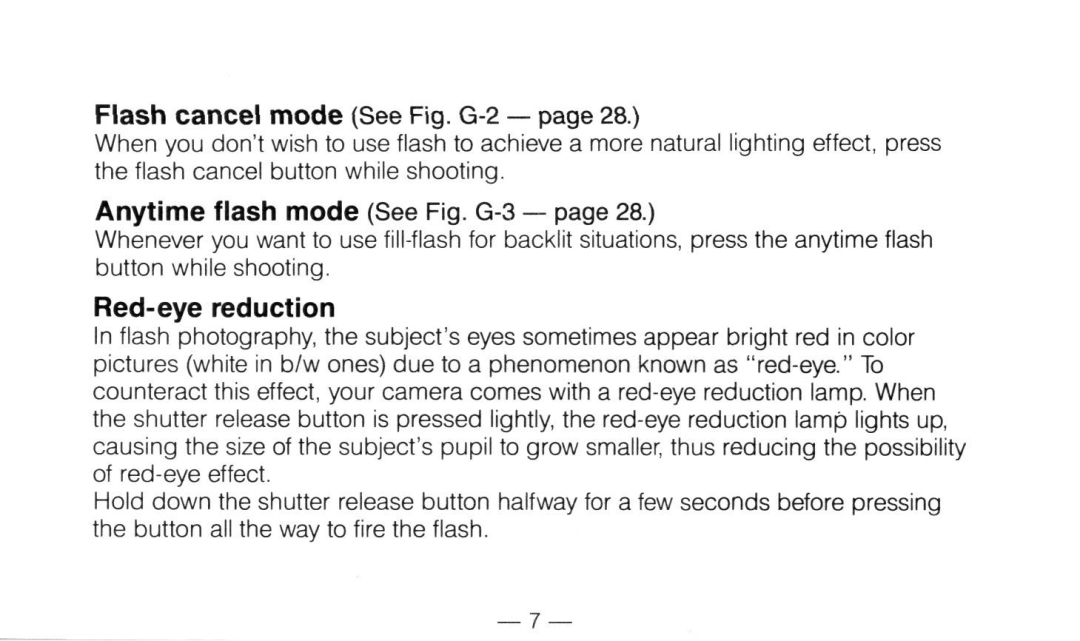Flash cancel mode (See Fig.
When you don't wish to use flash to achieve a more natural lighting effect, press the flash cancel button while shooting.
Anytime flash mode (See Fig.
Whenever you want to use
Red-eye reduction
In flash photography, the subject's eyes sometimes appear bright red in color pictures (white in b/w ones) due to a phenomenon known as
Hold down the shutter release button halfway for a few seconds before pressing the button all the way to fire the flash.
— 7 —