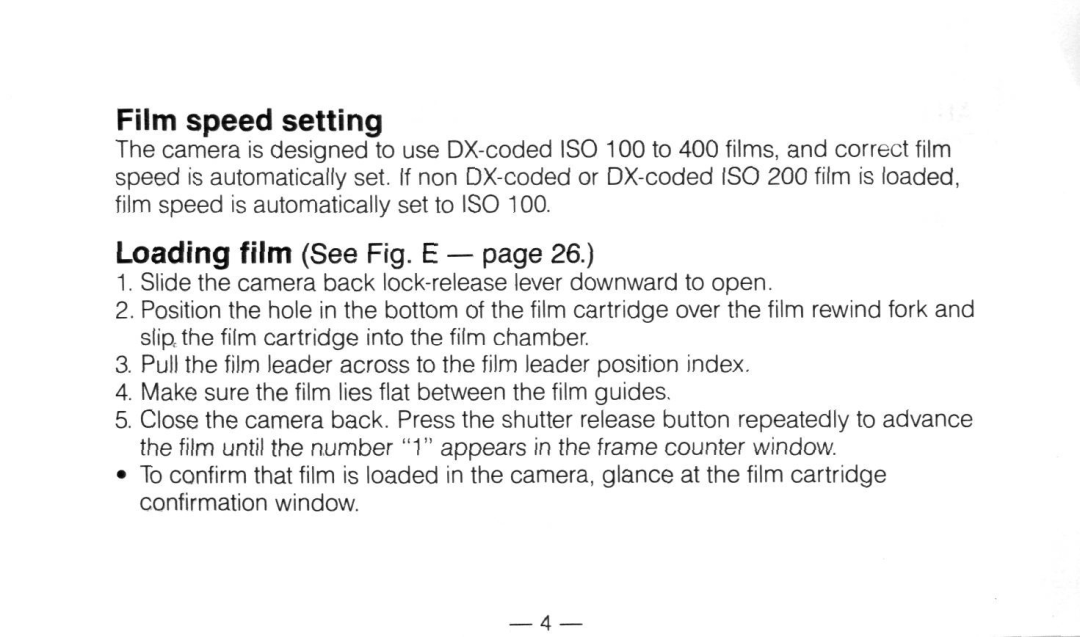Film speed setting
The camera is designed to use
Loading film (See Fig. E — page 26.)
1.Slide the camera back
2.Position the hole in the bottom of the film cartridge over the film rewind fork and slip the film cartridge into the film chamber.
3.Pull the film leader across to the film leader position index.
4.Make sure the film lies flat between the film guides.
5.Close the camera back. Press the shutter release button repeatedly to advance the film until the number " 1 " appears in the frame counter window.
•To confirm that film is loaded in the camera, glance at the film cartridge confirmation window.
— 4 —