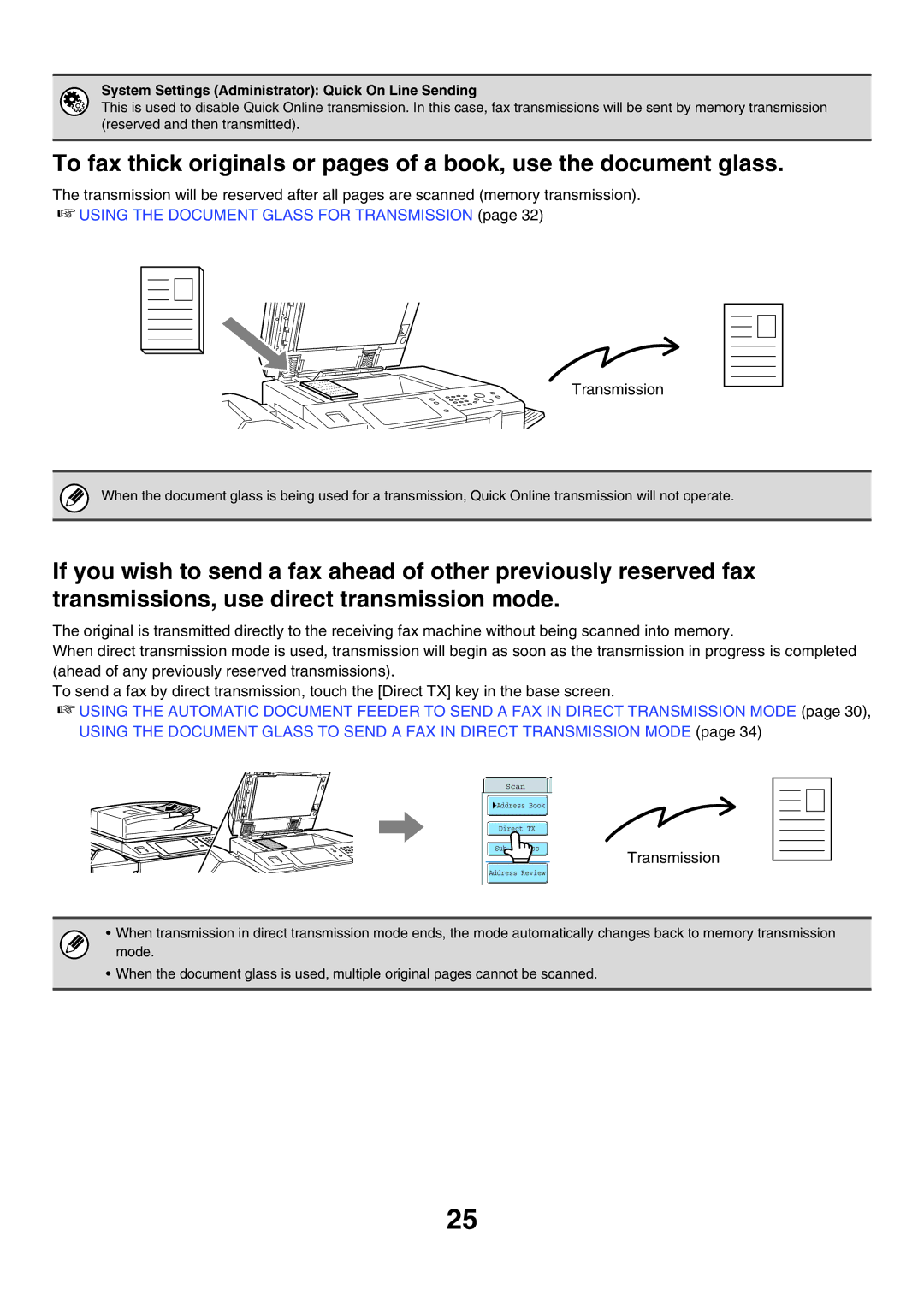System Settings (Administrator): Quick On Line Sending
This is used to disable Quick Online transmission. In this case, fax transmissions will be sent by memory transmission (reserved and then transmitted).
To fax thick originals or pages of a book, use the document glass.
The transmission will be reserved after all pages are scanned (memory transmission).
☞USING THE DOCUMENT GLASS FOR TRANSMISSION (page 32)
Transmission
When the document glass is being used for a transmission, Quick Online transmission will not operate.
If you wish to send a fax ahead of other previously reserved fax transmissions, use direct transmission mode.
The original is transmitted directly to the receiving fax machine without being scanned into memory.
When direct transmission mode is used, transmission will begin as soon as the transmission in progress is completed (ahead of any previously reserved transmissions).
To send a fax by direct transmission, touch the [Direct TX] key in the base screen.
☞USING THE AUTOMATIC DOCUMENT FEEDER TO SEND A FAX IN DIRECT TRANSMISSION MODE (page 30), USING THE DOCUMENT GLASS TO SEND A FAX IN DIRECT TRANSMISSION MODE (page 34)
Scan
Address Book
Direct TX
Sub Address
Transmission
Address Review
•When transmission in direct transmission mode ends, the mode automatically changes back to memory transmission mode.
•When the document glass is used, multiple original pages cannot be scanned.
25